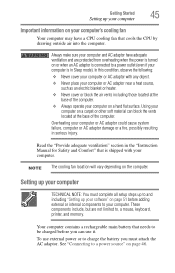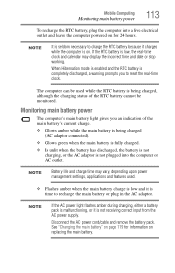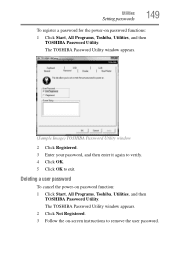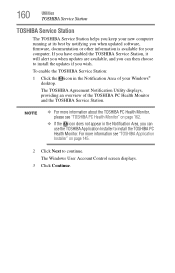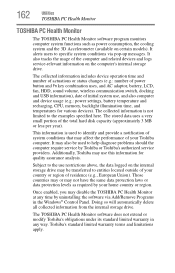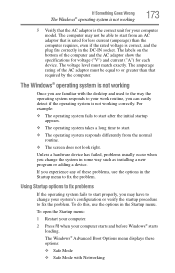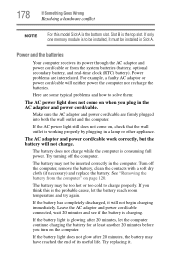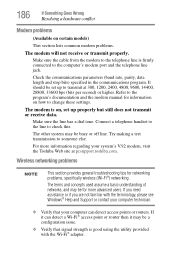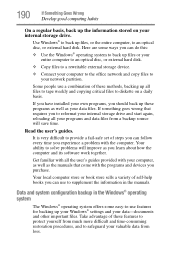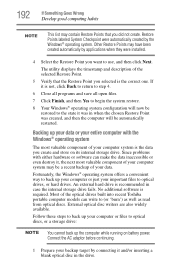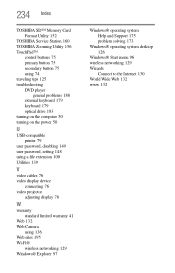Toshiba Satellite L505-S5966 Support and Manuals
Get Help and Manuals for this Toshiba item

View All Support Options Below
Free Toshiba Satellite L505-S5966 manuals!
Problems with Toshiba Satellite L505-S5966?
Ask a Question
Free Toshiba Satellite L505-S5966 manuals!
Problems with Toshiba Satellite L505-S5966?
Ask a Question
Popular Toshiba Satellite L505-S5966 Manual Pages
Toshiba Satellite L505-S5966 Reviews
We have not received any reviews for Toshiba yet.