Toshiba Satellite L505-SP6015L Support and Manuals
Get Help and Manuals for this Toshiba item
This item is in your list!

View All Support Options Below
Free Toshiba Satellite L505-SP6015L manuals!
Problems with Toshiba Satellite L505-SP6015L?
Ask a Question
Free Toshiba Satellite L505-SP6015L manuals!
Problems with Toshiba Satellite L505-SP6015L?
Ask a Question
Popular Toshiba Satellite L505-SP6015L Manual Pages
Satellite L500 Series (PSLU0U, PSLV0U, PSLV6U) User's Guide - Page 2


...-up and usage instructions in the applicable user guides and/or manuals enclosed or provided electronically.
As with any new technology, you must read and follow all set-up copies of ... of California to the State of the data. TOSHIBA DISCLAIMS ANY LIABILITY FOR THE FAILURE TO COPY OR TRANSFER THE DATA CORRECTLY. Model: Satellite® L500 Series
Recordable and/or ReWritable Drive(s)...
Satellite L500 Series (PSLU0U, PSLV0U, PSLV6U) User's Guide - Page 5


... state public utility commission, public service commission or corporation commission for repair or standard limited warranty information, please contact Toshiba Corporation, Toshiba America Information Systems, Inc. But...service is subject to the telephone network, the telephone company will notify you in their equipment, operations or procedures. If Problems Arise
If this computer. If trouble...
Satellite L500 Series (PSLU0U, PSLV0U, PSLV6U) User's Guide - Page 34
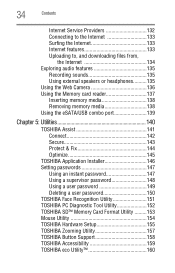
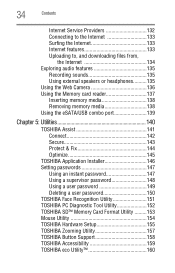
... Service ...Setting passwords 147
Using an instant password 147 Using a supervisor password 148 Using a user password 149 Deleting a user password 150 TOSHIBA Face Recognition Utility 151 TOSHIBA PC Diagnostic Tool Utility 152 TOSHIBA SD™ Memory Card Format Utility .........153 Mouse Utility 154 TOSHIBA Hardware Setup 155 TOSHIBA Zooming Utility 157 TOSHIBA Button Support 158 TOSHIBA...
Satellite L500 Series (PSLU0U, PSLV0U, PSLV6U) User's Guide - Page 43
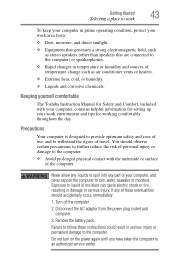
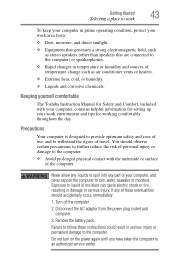
...Turn off the computer.
2. Remove the battery pack.
You should accidentally occur, immediately...permanent damage to spill into any of these instructions could result in damage or serious injury. ...3. If any part of travel. Keeping yourself comfortable
The Toshiba Instruction Manual for Safety and...your computer, contains helpful information for setting up your computer, and never expose ...
Satellite L500 Series (PSLU0U, PSLV0U, PSLV6U) User's Guide - Page 106
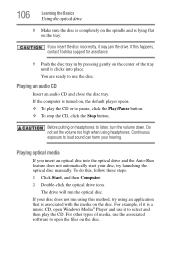
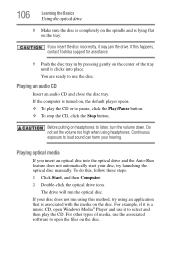
...on , the default player opens. ❖ To play the CD. If this happens, contact Toshiba support for assistance.
9 Push the disc tray in by pressing gently on the center of media, ...your disc, try using headphones. If the computer is turned on the tray. Do not set the volume too high when using an application that is a music CD, open the files..., try launching the optical disc manually.
Satellite L500 Series (PSLU0U, PSLV0U, PSLV6U) User's Guide - Page 125
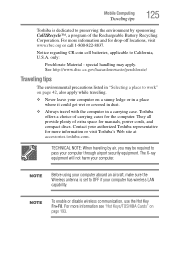
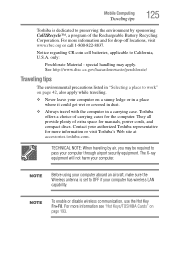
... Toshiba's Web site at accessories.toshiba.com. TECHNICAL NOTE: When traveling by sponsoring Call2Recycle™, a program of the Rechargeable Battery Recycling Corporation.
Notice regarding CR coin cell batteries...Toshiba is set to OFF if your computer has wireless LAN capability. Toshiba offers a choice of extra space for the computer. They all provide plenty of carrying cases for manuals...
Satellite L500 Series (PSLU0U, PSLV0U, PSLV6U) User's Guide - Page 150


... 7 Click OK to remove the user password. 150
Utilities
Setting passwords
To register a password for the power-on password function: 1 Click Start, All Programs, TOSHIBA, Utilities, and then
TOSHIBA Assist.
Deleting a user password
To cancel the power-on password functions: 1 Click Start, All Programs, TOSHIBA, Utilities, and then
TOSHIBA Assist. The TOSHIBA Assist window appears. 2 On the...
Satellite L500 Series (PSLU0U, PSLV0U, PSLV6U) User's Guide - Page 161


... computer and device usage (e.g.: power settings, battery temperature and recharging, CPU, memory,...TOSHIBA PC Health Monitor at its best by notifying you when updated software, firmware...models). The TOSHIBA Service Station will automatically delete all collected information from the internal storage drive. Doing so will alert you when updates are available, and you can then choose to specific...
Satellite L500 Series (PSLU0U, PSLV0U, PSLV6U) User's Guide - Page 170


... required by the computer. If the specifications do not match, locate and use the options in some way such as installing a new program or adding a device. Unless a hardware device has failed, problems usually occur when you experience any of the AC adaptor must match exactly.
The battery light is blinking when the computer is...
Satellite L500 Series (PSLU0U, PSLV0U, PSLV6U) User's Guide - Page 177


...supported by its correct name (A: or C:). Your display contains an extremely large number of the screen technology.
Any small bright dots that the adapter type is set... to be able to one or more files to appear to access the drive or as an inability to have garbage in them. Typical problems are:
You are having trouble...sector errors. Small bright ...while on battery power....
Satellite L500 Series (PSLU0U, PSLV0U, PSLV6U) User's Guide - Page 182


It should be for networking problems, specifically wireless (Wi-Fi®) networking.
Wireless networking problems
NOTE
This section provides general troubleshooting tips for more information regarding your system's V.92 modem, visit the Toshiba Web site at 300, 1200, 2400, 4800, 9600, 14400, 28800, 33600 bps (bits per second) or higher.
For more advanced users. If it...
Satellite L500 Series (PSLU0U, PSLV0U, PSLV6U) User's Guide - Page 184


... all fail, consider sending your optical drive by clicking Start, and then Computer.
DVD operating problems
If you experience a problem playing DVDs, you may be able to view the optical drive properties.
7 Check the Toshiba Web site for instructions on optical drives and their operation. The optical drive should appear in the drop-down...
Satellite L500 Series (PSLU0U, PSLV0U, PSLV6U) User's Guide - Page 188


... computer under the System and Security heading.
5 Follow the on-screen instructions to the state it and/or inserting a blank optical disc in prior to set a restore point (see "Backing up your data or your entire computer with restore points" on battery power. Follow these steps to "Saving system configuration with the Windows...
Satellite L500 Series (PSLU0U, PSLV0U, PSLV6U) User's Guide - Page 195
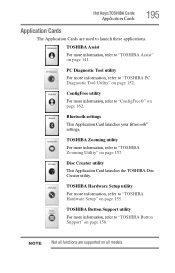
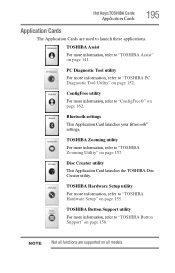
...:
TOSHIBA Assist For more information, refer to "TOSHIBA Assist" on page 141.
TOSHIBA Zooming utility
For more information, refer to "TOSHIBA Zooming Utility" on page 157. Bluetooth settings
This Application Card launches your Bluetooth® settings.
Hot Keys/TOSHIBA Cards
Application Cards
195
Application Cards
The Application Cards are supported on all models.
Satellite L500 Series (PSLU0U, PSLV0U, PSLV6U) User's Guide - Page 228


... Assist 141 TOSHIBA Button Support 158 TOSHIBA eco power plan Using 119 TOSHIBA eco Utility 160 TOSHIBA Face Recognition Utility 151 TOSHIBA Hardware Setup 155 Toshiba online resources 108 TOSHIBA PC Diagnostic Tool Utility 152 TOSHIBA PC Health Monitor 161 TOSHIBA SD™ Memory Card Format Utility 153 TOSHIBA Service Station 161 TOSHIBA Zooming Utility 157 TouchPad™ adjusting settings 76...
Toshiba Satellite L505-SP6015L Reviews
Do you have an experience with the Toshiba Satellite L505-SP6015L that you would like to share?
Earn 750 points for your review!
We have not received any reviews for Toshiba yet.
Earn 750 points for your review!
