Toshiba Satellite L505-S5993 Support and Manuals
Get Help and Manuals for this Toshiba item
This item is in your list!

View All Support Options Below
Free Toshiba Satellite L505-S5993 manuals!
Problems with Toshiba Satellite L505-S5993?
Ask a Question
Free Toshiba Satellite L505-S5993 manuals!
Problems with Toshiba Satellite L505-S5993?
Ask a Question
Popular Toshiba Satellite L505-S5993 Manual Pages
Satellite L500 Series (PSLU0U, PSLV0U, PSLV6U) User's Guide - Page 2


...instructions in the applicable user guides and/or manuals enclosed or provided electronically. If you fail to cause birth defects or other damage. IF YOUR DATA IS ALTERED OR LOST DUE TO ANY TROUBLE.... TOSHIBA AMERICA INFORMATION SYSTEMS, INC. ("TOSHIBA"), ITS AFFILIATES AND SUPPLIERS DO NOT WARRANT THAT OPERATION OF THE PRODUCT WILL BE UNINTERRUPTED OR ERROR FREE. YOU AGREE THAT TOSHIBA, ...
Satellite L500 Series (PSLU0U, PSLV0U, PSLV6U) User's Guide - Page 5


... the equipment until the problem is resolved. 5
Connection to party line service is subject to do this computer.
Contact the state public utility commission, public service commission or corporation commission for them know of this equipment causes harm to the fax software instructions installed on the first page of Toshiba, or the Toshiba Customer Support Center within the...
Satellite L500 Series (PSLU0U, PSLV0U, PSLV6U) User's Guide - Page 36
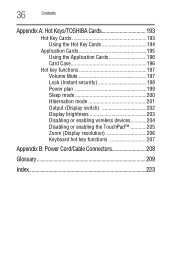
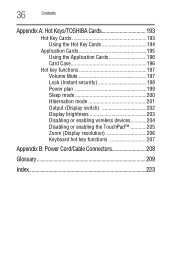
... Mute 197 Lock (Instant security 198 Power plan 199 Sleep mode 200 Hibernation mode 201 Output (Display switch 202 Display brightness 203 Disabling or enabling wireless devices............204 Disabling or enabling the TouchPad 205 Zoom (Display resolution 206 Keyboard hot key functions 207
Appendix B: Power Cord/Cable Connectors 208
Glossary 209
Index 223
Satellite L500 Series (PSLU0U, PSLV0U, PSLV6U) User's Guide - Page 37


... both AC power and battery modes. To conserve energy, your computer is labeled with the ENERGY STAR® logo on using power management settings to conserve computer energy.
37 Your computer model may be ...leave this computer to enter the low-power Sleep mode which shuts down the system and display within 15 minutes of the Toshiba User's Guide for more information on the computer ...
Satellite L500 Series (PSLU0U, PSLV0U, PSLV6U) User's Guide - Page 46
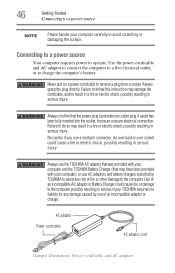
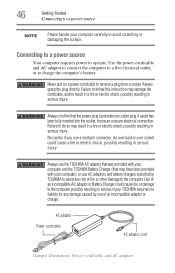
... connect the computer to a live electrical outlet, or to follow this instruction may result in a fire or electric shock, possibly resulting in serious injury. An overload on a power cord/cable to remove a plug from a socket. Use of an incompatible AC adaptor or Battery Charger could cause a fire or electric shock, possibly resulting in serious...
Satellite L500 Series (PSLU0U, PSLV0U, PSLV6U) User's Guide - Page 123
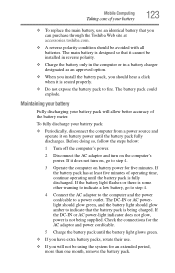
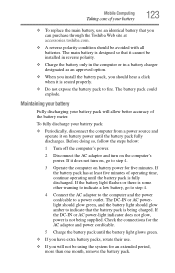
... hear a click when it does not turn on battery power until the battery pack is designed so that you can purchase through the Toshiba Web site at least five minutes of the battery meter. Check the connections for the AC adaptor and power cord/cable.
5 Charge the battery pack until the battery light glows green.
❖ If you have...
Satellite L500 Series (PSLU0U, PSLV0U, PSLV6U) User's Guide - Page 125
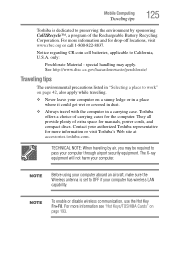
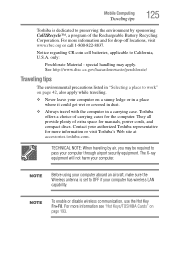
..., U.S.A. Notice regarding CR coin cell batteries, applicable to pass your computer. TECHNICAL NOTE: When traveling by sponsoring Call2Recycle™, a program of carrying cases for the computer. only:
Perchlorate Material - Toshiba offers a choice of the Rechargeable Battery Recycling Corporation. They all provide plenty of extra space for manuals, power cords, and compact discs.
Satellite L500 Series (PSLU0U, PSLV0U, PSLV6U) User's Guide - Page 150


... it again to verify. 6 Click OK. 7 Click OK to remove the user password. The TOSHIBA Assist window appears. 2 On the left side, click the Secure tab. 3 Click the User Password icon. 4 Click Not Registered. 5 Follow the on-screen instructions to exit. Deleting a user password
To cancel the power-on password functions: 1 Click Start, All Programs, TOSHIBA, Utilities, and then...
Satellite L500 Series (PSLU0U, PSLV0U, PSLV6U) User's Guide - Page 151
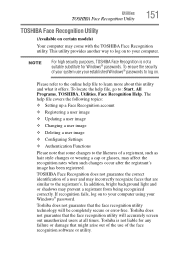
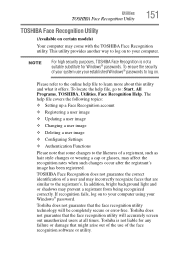
... Recognition account
❖ Registering a user image
❖ Updating a user image
❖ Changing a user image
❖ Deleting a user image
❖ Configuring Settings
❖ Authentication Functions
Please note that might arise out of your Windows® password. If recognition fails, log on to : Start, All Programs, TOSHIBA, Utilities, Face Recognition Help.
The help file, go...
Satellite L500 Series (PSLU0U, PSLV0U, PSLV6U) User's Guide - Page 161


... computer and device usage (e.g.: power settings, battery temperature and recharging, CPU, memory, backlight illumination time, and temperatures for various devices). This information is used to install the updates if you wish.
Those countries may or may disable the TOSHIBA PC Health Monitor at its best by notifying you when updated software, firmware, documentation or other information is...
Satellite L500 Series (PSLU0U, PSLV0U, PSLV6U) User's Guide - Page 170


...the AC adaptor show the specifications for voltage ("V") and current ("A") for example, DC 19V - 3.95A)
2 Check the INPUT specifications on the bottom of ...screen does not look right.
If you experience any of the AC adaptor must match exactly. If the battery light is blinking when the computer is on page 190.
See "Contacting Toshiba" on .
The amperage rating of these problems...
Satellite L500 Series (PSLU0U, PSLV0U, PSLV6U) User's Guide - Page 175
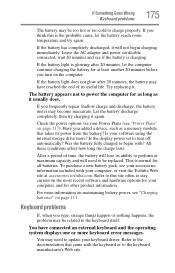
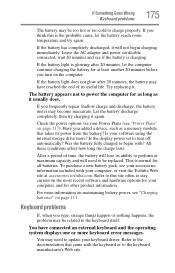
... the documentation that takes its power from the battery? Refer to update your keyboard driver. If the battery has completely discharged, it . Refer to the keyboard manufacturer's Web site. If the battery light does not glow after 20 minutes, let the computer continue charging the battery for at accessories.toshiba.com.
Check the power options via your software using...
Satellite L500 Series (PSLU0U, PSLV0U, PSLV6U) User's Guide - Page 182


... networking problems
NOTE
This section provides general troubleshooting tips for more information regarding your system's V.92 modem, visit the Toshiba Web site at 300, 1200, 2400, 4800, 9600, 14400, 28800, 33600 bps (bits per second) or higher. Check the communications parameters (baud rate, parity, data length and stop bits) specified in Device Manager (part...
Satellite L500 Series (PSLU0U, PSLV0U, PSLV6U) User's Guide - Page 188


... Panel.
4 Click Back up the computer while running on -screen instructions to backup your computer under the System and Security heading.
5 Follow the on battery power. Follow these steps to back up your computer or files to set a restore point (see "Backing up files."
Before installing anything goes wrong, you need any files from optical discs...
Satellite L500 Series (PSLU0U, PSLV0U, PSLV6U) User's Guide - Page 228


... Assist 141 TOSHIBA Button Support 158 TOSHIBA eco power plan Using 119 TOSHIBA eco Utility 160 TOSHIBA Face Recognition Utility 151 TOSHIBA Hardware Setup 155 Toshiba online resources 108 TOSHIBA PC Diagnostic Tool Utility 152 TOSHIBA PC Health Monitor 161 TOSHIBA SD™ Memory Card Format Utility 153 TOSHIBA Service Station 161 TOSHIBA Zooming Utility 157 TouchPad™ adjusting settings 76...
Toshiba Satellite L505-S5993 Reviews
Do you have an experience with the Toshiba Satellite L505-S5993 that you would like to share?
Earn 750 points for your review!
We have not received any reviews for Toshiba yet.
Earn 750 points for your review!
