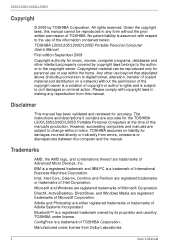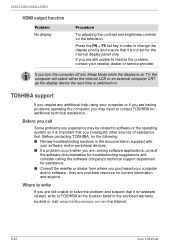Toshiba L505-S5993 - Satellite TruBrite Support and Manuals
Get Help and Manuals for this Toshiba item

View All Support Options Below
Free Toshiba L505-S5993 manuals!
Problems with Toshiba L505-S5993?
Ask a Question
Free Toshiba L505-S5993 manuals!
Problems with Toshiba L505-S5993?
Ask a Question
Most Recent Toshiba L505-S5993 Questions
Cpu Upgrade For Toshiba L505-s5993
Dear Sir/Madam i want to upgrade my Toshiba L505 S5993 Processor,what is the best ONE i could get t...
Dear Sir/Madam i want to upgrade my Toshiba L505 S5993 Processor,what is the best ONE i could get t...
(Posted by laserssecurity 13 years ago)
Popular Toshiba L505-S5993 Manual Pages
Toshiba L505-S5993 Reviews
We have not received any reviews for Toshiba yet.