Toshiba T135-S1307 - Satellite TruBrite Ultrathin Support and Manuals
Get Help and Manuals for this Toshiba item
This item is in your list!
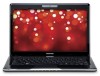
View All Support Options Below
Free Toshiba T135-S1307 manuals!
Problems with Toshiba T135-S1307?
Ask a Question
Free Toshiba T135-S1307 manuals!
Problems with Toshiba T135-S1307?
Ask a Question
Popular Toshiba T135-S1307 Manual Pages
Satellite T130/T110 (PST3AU, PST1AU) User's Guide - Page 2


Model: Satellite® T110/T130 Series
Recordable and/or ReWritable Drive(s) and Associated ... all set-up and usage instructions in the applicable user guides and/or manuals enclosed or provided electronically. TOSHIBA AMERICA INFORMATION SYSTEMS, INC. ("TOSHIBA"), ITS AFFILIATES AND SUPPLIERS DO NOT WARRANT THAT OPERATION OF THE PRODUCT WILL BE UNINTERRUPTED OR ERROR FREE. TOSHIBA DISCLAIMS ...
Satellite T130/T110 (PST3AU, PST1AU) User's Guide - Page 5


... you disconnect the equipment until the problem is resolved. 5
Connection to party line service is subject to file a complaint with the FCC if you believe it is necessary.
If trouble is not practical, the telephone company will be necessary for repair or standard limited warranty information, please contact Toshiba Corporation, Toshiba America Information Systems, Inc.
Also...
Satellite T130/T110 (PST3AU, PST1AU) User's Guide - Page 31


Contents
31
Charging batteries 106 Charging the main battery 106 Charging the RTC battery 107
Monitoring main battery power 108 Determining remaining battery power 110 What to do when the main battery runs low ...110 Setting battery notifications 111 Conserving battery power 111 Power Plans 112 Using a hot key to set the Power Plan 113
Using the TOSHIBA eco power plan 114...
Satellite T130/T110 (PST3AU, PST1AU) User's Guide - Page 41
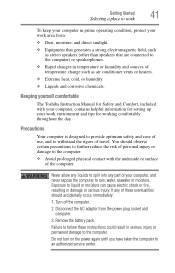
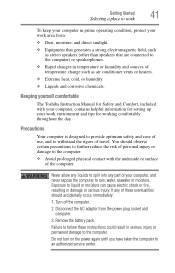
... the battery pack. Keeping yourself comfortable
The Toshiba Instruction Manual for ...10070; Avoid prolonged physical contact with your computer, contains helpful information for setting up your computer, and never expose the computer to rain, water,...41
To keep your computer in damage or serious injury. If any part of your work area from the power plug socket and computer.
...service center.
Satellite T130/T110 (PST3AU, PST1AU) User's Guide - Page 75
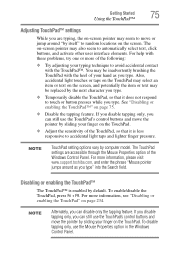
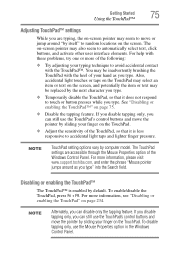
...; Disable the tapping feature. The on the screen. You may also seem to random locations on -screen pointer may be replaced by itself" to automatically select text, click buttons, and activate other user interface elements. NOTE
TouchPad setting options vary by default. For more information, please visit www.support.toshiba.com, and enter the phrase "Mouse...
Satellite T130/T110 (PST3AU, PST1AU) User's Guide - Page 139
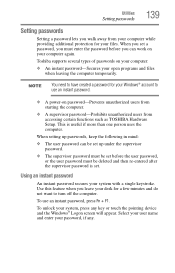
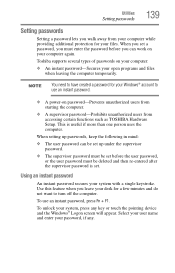
... uses the computer.
When you set . Use this feature when you leave your password, if any key or touch the pointing device and the Windows® Logon screen will appear. Select your user name and enter your desk for your system, press any . Toshiba supports several types of passwords on password-Prevents unauthorized users from starting the...
Satellite T130/T110 (PST3AU, PST1AU) User's Guide - Page 142
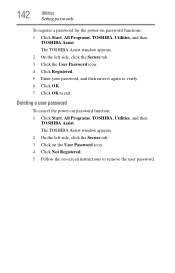
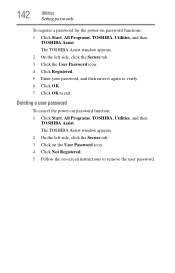
... enter it again to verify. 6 Click OK. 7 Click OK to remove the user password. The TOSHIBA Assist window appears. 2 On the left side, click the Secure tab. 3 Click on the User Password icon. 4 Click Not Registered. 5 Follow the on-screen instructions to exit.
Deleting a user password
To cancel the power-on password functions: 1 Click Start, All Programs...
Satellite T130/T110 (PST3AU, PST1AU) User's Guide - Page 156
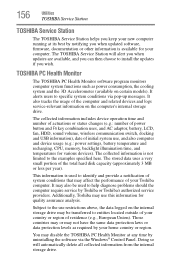
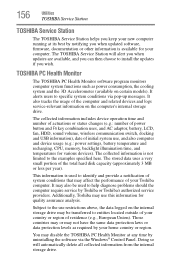
...be transferred to install the updates if you when updated software, firmware, documentation or other information is available for your Toshiba computer. The TOSHIBA Service Station will automatically... power settings, battery temperature and recharging, CPU, memory, backlight illumination time, and temperatures for quality assurance analysis. Doing so will alert you when updates are available...
Satellite T130/T110 (PST3AU, PST1AU) User's Guide - Page 165
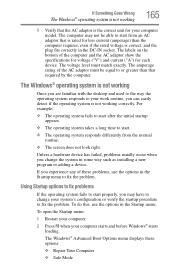
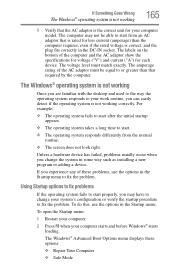
...; Repair Your...screen does not look right. Unless a hardware device has failed, problems...model. The Windows® Advanced Boot Options menu displays these problems...problems
If the operating system fails to fix the problem. To do this, use the options in some way such as installing a new program or adding a device. The amperage rating of the computer and the AC adaptor show the specifications...
Satellite T130/T110 (PST3AU, PST1AU) User's Guide - Page 177
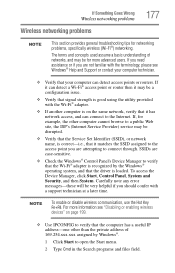
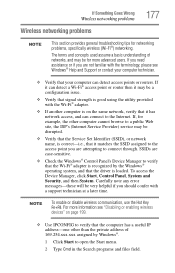
... that the driver is loaded. If Something Goes Wrong
Wireless networking problems
Wireless networking problems
177
NOTE
This section provides general troubleshooting tips for more information see Windows® Help and Support or contact your computer technician.
❖ Verify that it matches the SSID assigned to a public Web site, the ISP's (Internet Service Provider) service may be...
Satellite T130/T110 (PST3AU, PST1AU) User's Guide - Page 182
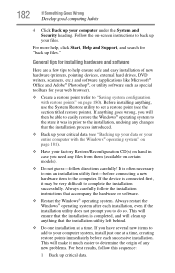
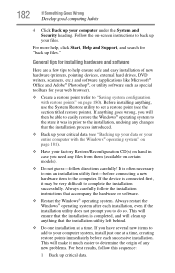
... so. For more help ensure safe and easy installation of any files from them (available on certain models).
❖ Do not guess-follow this sequence:
1 Back up your entire computer with restore points" on -screen instructions to complete the installation successfully. This will ensure that the installation is often necessary to determine the origin of new...
Satellite T130/T110 (PST3AU, PST1AU) User's Guide - Page 183
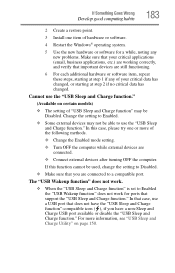
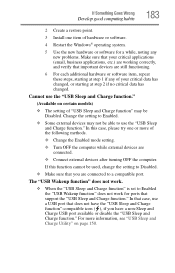
... for a while, noting any new problems. Make sure that your critical applications...a USB port that support the "USB Sleep and Charge function." For more of the following methods.
❖ Change the Enabled mode setting.
❖ Turn OFF...Create a restore point.
3 Install one or more information, see "USB Sleep and Charge Utility" on certain models)
❖ The setting of "USB Sleep and Charge...
Satellite T130/T110 (PST3AU, PST1AU) User's Guide - Page 190
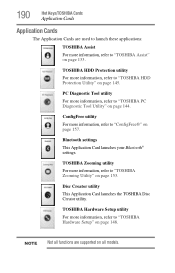
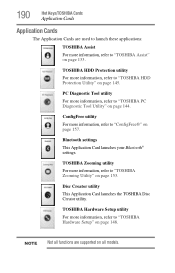
NOTE Not all models.
190
Hot Keys/TOSHIBA Cards
Application Cards
Application Cards
The Application Cards are supported on all functions are used to launch these applications:
TOSHIBA Assist For more information, refer to "TOSHIBA Assist" on page 133. ConfigFree utility
For more information, refer to "ConfigFree®" on page 148.
TOSHIBA Hardware Setup utility
For more ...
Satellite T130/T110 (PST3AU, PST1AU) User's Guide - Page 222


... memory module 56 running the computer on battery power 105
S
safety computer 120 disposing of batteries 119 icons 38 precautions 41
safety precautions main battery 117
saving files 99 screen
does not look normal/flickers 172 screen problems
blank screen 171 Search programs and files field 99 set up communications 124 setting up
AC adaptor 44 adding memory 50...
Satellite T130/T110 (PST3AU, PST1AU) User's Guide - Page 223
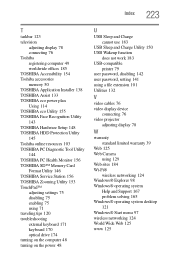
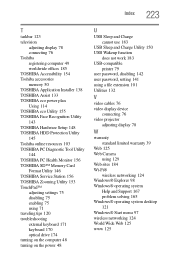
...TOSHIBA Hardware Setup 148 TOSHIBA HDD Protection Utility 145 Toshiba online resources 103 TOSHIBA PC Diagnostic Tool Utility 144 TOSHIBA PC Health Monitor 156 TOSHIBA SD™ Memory Card Format Utility 146 TOSHIBA Service Station 156 TOSHIBA Zooming Utility 153 TouchPad™ adjusting settings 75 disabling 75 enabling 75 using 71 traveling tips 120 troubleshooting... Support 167 problem solving 165 ...
Toshiba T135-S1307 Reviews
Do you have an experience with the Toshiba T135-S1307 that you would like to share?
Earn 750 points for your review!
We have not received any reviews for Toshiba yet.
Earn 750 points for your review!
