Toshiba Satellite T135-S1330 Support and Manuals
Get Help and Manuals for this Toshiba item
This item is in your list!

View All Support Options Below
Free Toshiba Satellite T135-S1330 manuals!
Problems with Toshiba Satellite T135-S1330?
Ask a Question
Free Toshiba Satellite T135-S1330 manuals!
Problems with Toshiba Satellite T135-S1330?
Ask a Question
Popular Toshiba Satellite T135-S1330 Manual Pages
Satellite T130/T110 (PST3AU, PST1AU) User's Guide - Page 2


..., please make periodic back-up and usage instructions in the applicable user guides and/or manuals enclosed or provided electronically. If you fail to do so, this product will expose you to lead, a chemical known to the State of California to cause birth defects or other damage. Model: Satellite® T110/T130 Series
Recordable and...
Satellite T130/T110 (PST3AU, PST1AU) User's Guide - Page 5


... software instructions installed on this equipment causes harm to the telephone network, the telephone company will notify you in a margin at (949) 859-4273. or an authorized representative of this equipment, for information. Disconnection
If you will be required. Contact the state public utility commission, public service commission or corporation commission for repair or...
Satellite T130/T110 (PST3AU, PST1AU) User's Guide - Page 41
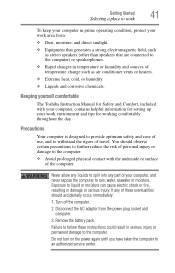
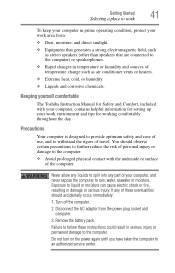
...immediately:
1. If any part of the computer.
Exposure ...Avoid prolonged physical contact with your computer, contains helpful information for setting up your computer, and never expose the computer to rain, ...the day. Turn off the computer.
2. Keeping yourself comfortable
The Toshiba Instruction Manual for Safety and Comfort, included with the underside or surface of ...service center.
Satellite T130/T110 (PST3AU, PST1AU) User's Guide - Page 43
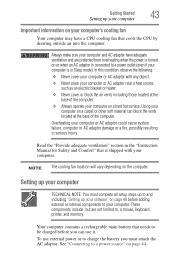
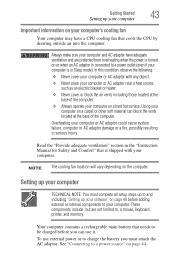
...or AC adaptor with your computer. Read the "Provide adequate ventilation" section in the "Instruction Manual for Safety and Comfort" that is connected to your computer. These components include, but are...to a power source" on page 48 before you must complete all setup steps up to and including "Setting up your computer
43
Important information on the computer.
Your computer contains...
Satellite T130/T110 (PST3AU, PST1AU) User's Guide - Page 75
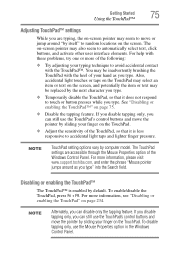
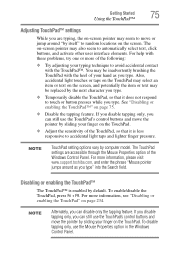
..., please visit www.support.toshiba.com, and enter ... by default. The TouchPad settings are typing, the on the TouchPad. Getting Started
Using the TouchPad™
75
Adjusting TouchPad™ settings
While you are accessible through... text on the screen, and potentially the item or text may be replaced by computer model. For help with the heel of your finger on page 234. The...
Satellite T130/T110 (PST3AU, PST1AU) User's Guide - Page 142
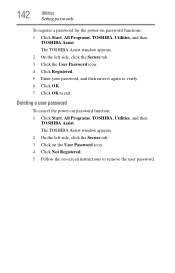
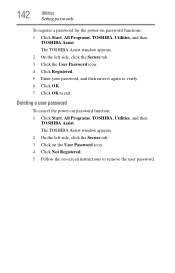
142
Utilities
Setting passwords
To register a password for the power-on password function: 1 Click Start, All Programs, TOSHIBA, Utilities, and then
TOSHIBA Assist. Deleting a user password
To cancel the power-on password functions: 1 Click Start, All Programs, TOSHIBA, Utilities, and then
TOSHIBA Assist. The TOSHIBA Assist window appears. 2 On the left side, click the Secure tab. 3 Click...
Satellite T130/T110 (PST3AU, PST1AU) User's Guide - Page 156
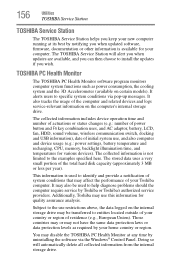
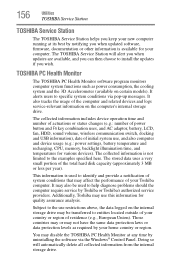
... USB information), date of your Toshiba computer. The TOSHIBA Service Station will automatically delete all collected information from the internal storage drive. It alerts users to the examples specified here. This information is not limited to specific system conditions via the Windows® Control Panel.
Subject to install the updates if you can then choose to...
Satellite T130/T110 (PST3AU, PST1AU) User's Guide - Page 165
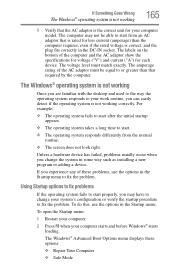
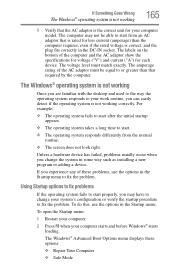
...show the specifications for voltage...problem. The amperage rating of these options:
❖ Repair Your Computer
❖ Safe Mode Unless a hardware device has failed, problems...look right. Using Startup options to fix problems
If the operating system fails to start ... is the correct unit for your computer model. For example:
❖ The operating system...problems, use the options in the DC...
Satellite T130/T110 (PST3AU, PST1AU) User's Guide - Page 168
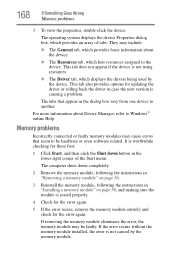
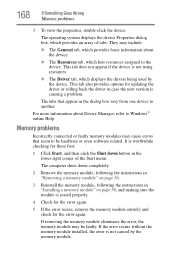
...instructions in "Installing a memory module" on page 50, and making sure the module is seated properly.
4 Check for the error again.
5 If the error recurs, remove the memory module entirely and check for updating the driver or rolling back the driver in case the new... a problem. If the error recurs without the memory module installed, the error is not using resources.
❖ The Driver tab,...
Satellite T130/T110 (PST3AU, PST1AU) User's Guide - Page 177
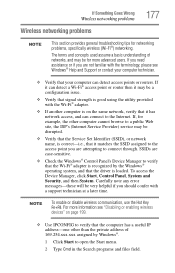
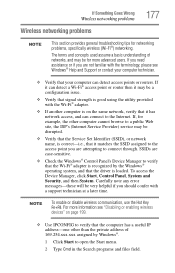
...the Hot Key Fn+F8. If, for networking problems, specifically wireless (Wi-Fi®) networking.
For more...support technician at a later time. Carefully note any error messages-these will be disrupted.
❖ Verify that the Service Set...driver is loaded. If Something Goes Wrong
Wireless networking problems
Wireless networking problems
177
NOTE
This section provides general troubleshooting...
Satellite T130/T110 (PST3AU, PST1AU) User's Guide - Page 182
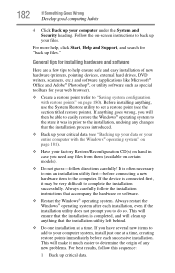
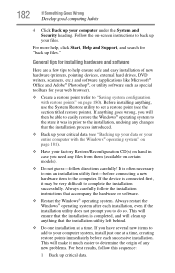
... tips to help , click Start, Help and Support, and search for your files. Before installing anything, use the System Restore utility to set a restore point (see "Backing up your data or your entire computer with restore points" on page 180). Always carefully follow the installation instructions that the installation utility left behind.
❖ Do one at...
Satellite T130/T110 (PST3AU, PST1AU) User's Guide - Page 183
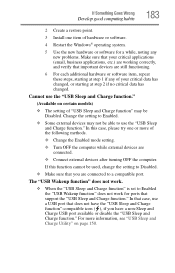
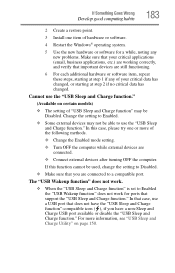
...Install one or more information, see "USB Sleep and Charge Utility" on certain models)
❖ The setting...is set to Disabled.
❖ Make sure that support the...setting.
❖ Turn OFF the computer while external devices are connected.
❖ Connect external devices after turning OFF the computer. For more of your critical data has changed, or starting at step 1 if any new problems...
Satellite T130/T110 (PST3AU, PST1AU) User's Guide - Page 190
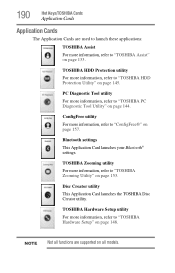
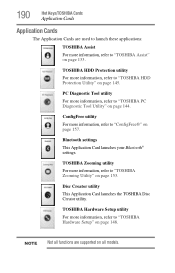
... launches your Bluetooth® settings.
NOTE Not all models.
TOSHIBA Zooming utility
For more information, refer to "TOSHIBA HDD Protection Utility" on page 153. TOSHIBA HDD Protection utility
For more information, refer to "TOSHIBA Zooming Utility" on page 145.
190
Hot Keys/TOSHIBA Cards
Application Cards
Application Cards
The Application Cards are supported on page 144...
Satellite T130/T110 (PST3AU, PST1AU) User's Guide - Page 222


... sound problem solving 175 sounds recording 128 speakers using external 129 start button 123 starting a program 97 Search programs and files field 99 Windows® Explorer 98 Windows® Start menu 97 starting up the computer from Shut down 85 from Sleep 90 Startup menu problem solving 165 supervisor password, deleting 141 supervisor password, set...
Satellite T130/T110 (PST3AU, PST1AU) User's Guide - Page 223
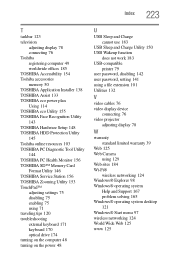
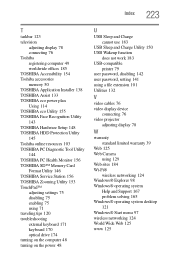
... Utility 143 TOSHIBA Hardware Setup 148 TOSHIBA HDD Protection Utility 145 Toshiba online resources 103 TOSHIBA PC Diagnostic Tool Utility 144 TOSHIBA PC Health Monitor 156 TOSHIBA SD™ Memory Card Format Utility 146 TOSHIBA Service Station 156 TOSHIBA Zooming Utility 153 TouchPad™ adjusting settings 75 disabling 75 enabling 75 using 71 traveling tips 120 troubleshooting external...
Toshiba Satellite T135-S1330 Reviews
Do you have an experience with the Toshiba Satellite T135-S1330 that you would like to share?
Earn 750 points for your review!
We have not received any reviews for Toshiba yet.
Earn 750 points for your review!
