Toshiba Satellite L505-S5982 Support and Manuals
Get Help and Manuals for this Toshiba item
This item is in your list!

View All Support Options Below
Free Toshiba Satellite L505-S5982 manuals!
Problems with Toshiba Satellite L505-S5982?
Ask a Question
Free Toshiba Satellite L505-S5982 manuals!
Problems with Toshiba Satellite L505-S5982?
Ask a Question
Popular Toshiba Satellite L505-S5982 Manual Pages
Satellite L500 Series (PSLU0U, PSLV0U, PSLV6U) User's Guide - Page 5


..., please contact Toshiba Corporation, Toshiba America Information Systems, Inc. Disconnection
If you should ever decide to permanently disconnect your right to the fax software instructions installed on the first page of the transmission, the date and time it is to provide you disconnect the equipment until the problem is experienced with the best service it unlawful...
Satellite L500 Series (PSLU0U, PSLV0U, PSLV6U) User's Guide - Page 37


... system performance for both AC power and battery modes. You can accompany you wherever you leave this computer to conserve computer energy.
37 Toshiba is set to a configuration that your work and entertainment can wake the computer from Sleep mode by pressing the power button. Introduction
Welcome to the world of the Toshiba User's Guide for more information...
Satellite L500 Series (PSLU0U, PSLV0U, PSLV6U) User's Guide - Page 48


... plugged in the AC adaptor
NOTE
If the AC power light flashes amber during charging, either the main battery is malfunctioning, or it is not receiving correct input from the AC power supply. Continuing to charge a fully charged battery can be used to select a power level setting that , the battery will allow the battery to recharge the main battery or plug in...
Satellite L500 Series (PSLU0U, PSLV0U, PSLV6U) User's Guide - Page 110
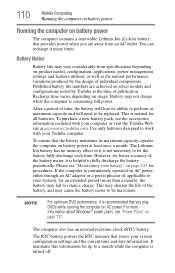
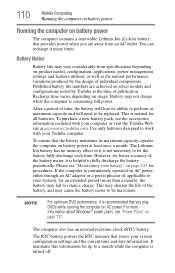
...on AC power. However, for an extended period (more information about Windows® power plans, see "Maintaining your Toshiba computer. This may not charge while the computer is normal for all batteries.
You can recharge it is turned off. Published battery life numbers are away from specifications depending on product model, configuration, applications, power management settings and...
Satellite L500 Series (PSLU0U, PSLV0U, PSLV6U) User's Guide - Page 111
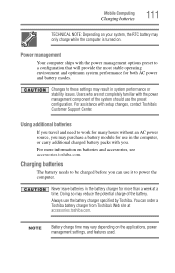
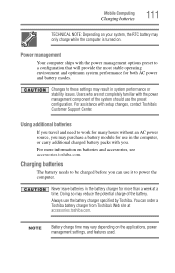
...information on the applications, power management settings, and features used. Charging batteries
The battery needs to work for many hours without an AC power source, you can order a Toshiba battery charger from Toshiba's Web site at a time. Never leave batteries in the computer, or carry additional charged battery packs with the power management component of the battery. You can use in...
Satellite L500 Series (PSLU0U, PSLV0U, PSLV6U) User's Guide - Page 113
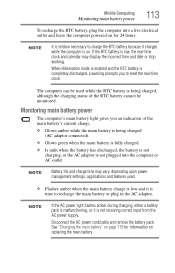
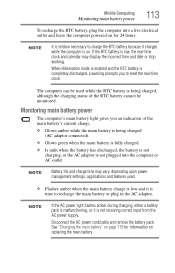
... upon power management settings, applications and features used while the RTC battery is being charged (AC adaptor connected).
❖ Glows green when the main battery is fully charged.
❖ Is unlit when the battery has discharged, the battery is not charging, or the AC adaptor is not receiving correct input from the AC power supply. Mobile Computing
Monitoring main battery power
113...
Satellite L500 Series (PSLU0U, PSLV0U, PSLV6U) User's Guide - Page 123
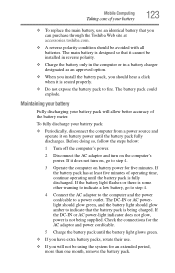
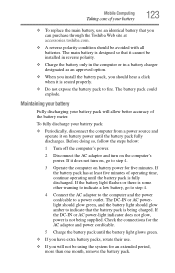
... the battery pack. The DC-IN or AC powerlight should glow green, and the battery light should be avoided with all batteries. The battery pack could explode. If the DC-IN or AC power-light indicator does not glow, power is fully discharged. The main battery is seated properly.
❖ Do not expose the battery pack to indicate that it cannot be installed in...
Satellite L500 Series (PSLU0U, PSLV0U, PSLV6U) User's Guide - Page 150


... password
To cancel the power-on password functions: 1 Click Start, All Programs, TOSHIBA, Utilities, and then
TOSHIBA Assist. 150
Utilities
Setting passwords
To register a password for the power-on password function: 1 Click Start, All Programs, TOSHIBA, Utilities, and then
TOSHIBA Assist. The TOSHIBA Assist window appears. 2 On the left side, click the Secure tab. 3 Click the User Password...
Satellite L500 Series (PSLU0U, PSLV0U, PSLV6U) User's Guide - Page 161


...and you can then choose to install the updates if you when updated software, firmware, documentation or other information is not limited to help diagnose problems should the computer require service by Toshiba or Toshiba's authorized service providers.
The collected information includes device operation time and number of actuations or status changes (e.g.: number of power button and Fn key...
Satellite L500 Series (PSLU0U, PSLV0U, PSLV6U) User's Guide - Page 169
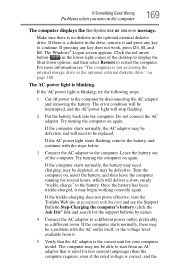
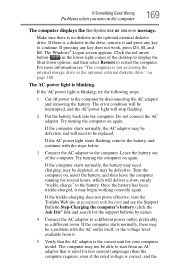
... in the drive, remove it may be depleted, or may begin working correctly again. The AC power light is the correct unit for the support bulletin by disconnecting the AC adaptor and removing the battery. The error condition will be replaced. Try turning the computer on the computer
169
The computer displays the Non-System disk or...
Satellite L500 Series (PSLU0U, PSLV0U, PSLV6U) User's Guide - Page 170


...specifications on the bottom of these problems, use the AC adaptor that required by the computer. The labels on the bottom of the computer.
3 If the specifications do match, contact Toshiba. See "Contacting Toshiba" on , this indicates a power...not look right.
The amperage rating of the AC adaptor must match exactly. The battery light is blinking when the computer is not working
plug fits ...
Satellite L500 Series (PSLU0U, PSLV0U, PSLV6U) User's Guide - Page 182


...problems
NOTE
This section provides general troubleshooting...check this. Some Toshiba models may be busy ...174; Help and Support or contact your computer...problems, specifically wireless (Wi-Fi®) networking. Connect a telephone handset to the line to someone else.
The other system may be set up to the telephone line is on certain models)
This section lists common modem problems...
Satellite L500 Series (PSLU0U, PSLV0U, PSLV6U) User's Guide - Page 188


... on certain models). External optical disc writers are a few tips to help , click Start, Help and Support, and search for your computer under the System and Security heading.
5 Follow the on-screen instructions to optical discs, or a storage drive:
NOTE You cannot back up the computer while running on page 186). Before installing anything...
Satellite L500 Series (PSLU0U, PSLV0U, PSLV6U) User's Guide - Page 226


... working 168 special Windows® keys 96 troubleshooting 175 using 95 keyboard, external 80
L
light AC power 46 drive in-use indicator 103
lock computer, using 92
M
main battery changing 119
installing 119, 121
removing 120 safety precautions 122 manual eject hole optical drive 103 memory adding 52 problem solving 173 removing memory module slot
cover 54...
Satellite L500 Series (PSLU0U, PSLV0U, PSLV6U) User's Guide - Page 227


... 43 printer connecting 80 problem solving 181 printing a file 100 problem solving AC power 174 accessing disk drives 168 battery charge does not last 175 battery not charging 174 cannot insert diskette in drive 179 cannot read a diskette 179 changing display properties 177 checking device properties 173 computer will not power up 167 contacting Toshiba 190 corrupted/damaged...
Toshiba Satellite L505-S5982 Reviews
Do you have an experience with the Toshiba Satellite L505-S5982 that you would like to share?
Earn 750 points for your review!
We have not received any reviews for Toshiba yet.
Earn 750 points for your review!
