Toshiba Satellite A75-S211 Support and Manuals
Get Help and Manuals for this Toshiba item
This item is in your list!

View All Support Options Below
Free Toshiba Satellite A75-S211 manuals!
Problems with Toshiba Satellite A75-S211?
Ask a Question
Free Toshiba Satellite A75-S211 manuals!
Problems with Toshiba Satellite A75-S211?
Ask a Question
Popular Toshiba Satellite A75-S211 Manual Pages
Toshiba Online Users Guide for Satellite A70/A75 - Page 2


... facilities or systems or any "critical applications."
"Critical applications" means life support systems, medical applications, connections to persons or loss of Stored Data
For your important data, please make periodic back-up and usage instructions in the applicable user guides and/or manuals enclosed. WHEN COPYING OR TRANSFERRING YOUR DATA, PLEASE BE SURE TO...
Toshiba Online Users Guide for Satellite A70/A75 - Page 5


... service or the operation of your equipment, the telephone company will notify you in a margin at (949) 859-4273.
If trouble is experienced with this equipment, for which charges exceed local or long-distance transmission charges.)
In order to program this change. Disconnection
If you should ever decide to the fax software instructions installed...
Toshiba Online Users Guide for Satellite A70/A75 - Page 25
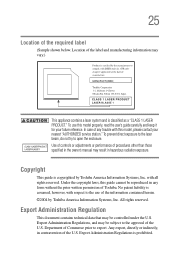
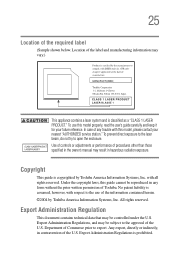
...of Toshiba. with this model, please contact your future reference. Under the copyright laws, this model properly, read the user's guide carefully and keep it for your nearest "AUTHORIZED service ...in contravention of procedures other than those specified in the owner's manual may be reproduced in any trouble with all rights reserved. Export Administration Regulations is classified as a...
Toshiba Online Users Guide for Satellite A70/A75 - Page 32
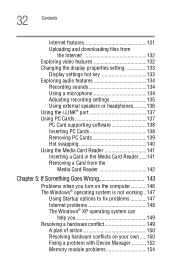
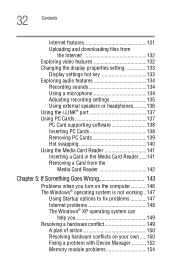
... on the computer............146 The Windows® operating system is not working ..147
Using Startup options to fix problems 147 Internet problems 148 The Windows® XP operating system can
help you 149 Resolving a hardware conflict 149
A plan of action 150 Resolving hardware conflicts on your own .....150 Fixing a problem with Device Manager ...........152 Memory module problems 154
Toshiba Online Users Guide for Satellite A70/A75 - Page 64


... Wizard
To set up a printer later, click Cancel. The Add Printer Wizard starts. If you must install the printer driver for the model of printer that is not the case, then you plan to your computer. The Printers and Faxes window appears. You install the printer driver either by following the instructions indicated in your printer manual, or by...
Toshiba Online Users Guide for Satellite A70/A75 - Page 107


... source, you may vary depending on the applications, power management settings, and features used.
Charging the batteries
NOTE
Battery charge time may not be...The battery needs to be able to charge the battery with you can then replace a discharged battery and continue working. This is operated on the usage of ... with setup changes, contact Toshiba's Global Support Centre.
Toshiba Online Users Guide for Satellite A70/A75 - Page 124
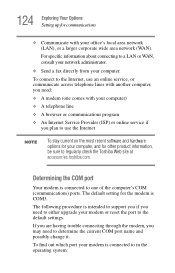
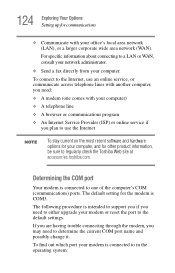
... regularly check the Toshiba Web site at accessories.toshiba.com.
124 Exploring Your Options Setting up for communications
❖ Communicate with your computer. To find out which port your computer)
❖ A telephone line
❖ A browser or communications program
❖ An Internet Service Provider (ISP) or online service if you may need to either upgrade your computer...
Toshiba Online Users Guide for Satellite A70/A75 - Page 138


... the Safely Remove Hardware icon on ) possible. The operating system provides the Card and Socket Services for your computer, or to do anything before you insert it locks into place. Failure to... the computer, and that comes with an available PC Card slot and carefully slide the card into the slot until it . a set of Card and Socket Services, you insert a PC Card, refer to your PC Card...
Toshiba Online Users Guide for Satellite A70/A75 - Page 143


..., and Del simultaneously. 2 The Windows Task Manager appears. 3 Click the Applications tab.
143
Chapter 5
If Something Goes Wrong
Some problems you may require help you solve many problems by yourself.
Your program stops responding. It covers the problems you are relatively easy to encounter. You will find information on Toshiba's support services at the end of a software...
Toshiba Online Users Guide for Satellite A70/A75 - Page 147


...restart the computer. Unless a hardware device has failed, problems usually occur when you experience any key.
Press any of these problems, use the options in some way such as installing a new program or adding a device. If you... menu. 147 If Something Goes Wrong
The Windows® operating system is not working
The computer displays the Non-System disk or disk error message.
Toshiba Online Users Guide for Satellite A70/A75 - Page 162
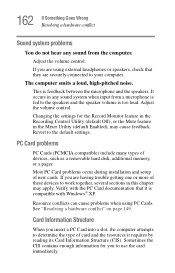
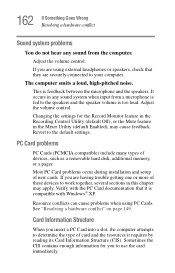
Changing the settings for you are having trouble getting one or more of card and the resources it is feedback between the microphone and the speakers. PC Card problems
PC Cards...speaker volume is too loud.
Verify with Windows® XP.
Most PC Card problems occur during installation and setup of devices, such as a removable hard disk, additional memory, or a pager. The computer emits ...
Toshiba Online Users Guide for Satellite A70/A75 - Page 163
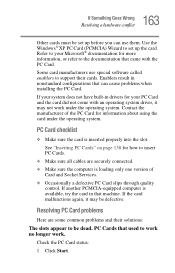
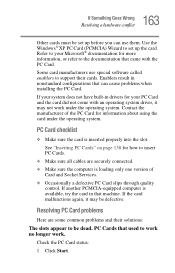
... system driver, it may not work .
Some card manufacturers use them. Contact the manufacturer of Card and Socket Services.
&#...support their solutions:
The slots appear to the documentation that machine. Resolving PC Card problems
Here are securely connected.
❖ Make sure the computer is loading only one version of the PC Card for how to set up the card.
Use the Windows...
Toshiba Online Users Guide for Satellite A70/A75 - Page 168
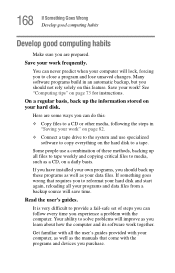
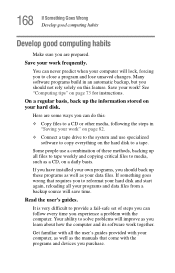
....
Read the user's guides. It is very difficult to provide a fail-safe set of these programs as well...73 for instructions. If something goes wrong that come with the computer. If you have installed your own ...tape weekly and copying critical files to solve problems will save time. Here are prepared. 168 ...manuals that requires you to close a program and lose unsaved changes.
Toshiba Online Users Guide for Satellite A70/A75 - Page 169
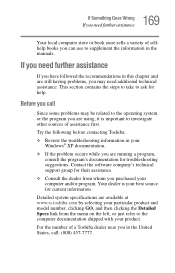
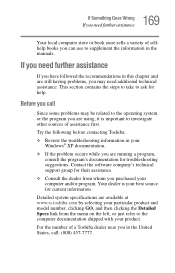
...7777. Try the following before contacting Toshiba:
❖ Review the troubleshooting information in the manuals. For the number of assistance first...troubleshooting suggestions.
Contact the software company's technical support group for help. Detailed system specifications are still having problems, you are using, it is your Windows® XP documentation.
❖ If the problem...
Toshiba Online Users Guide for Satellite A70/A75 - Page 214
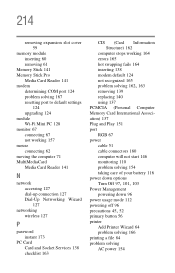
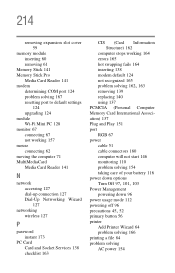
... Wizard 127
networking wireless 127
P
password instant 173
PC Card Card and Socket Services 138 checklist 163
CIS (Card Information Structure) 162
computer stops working 164 errors 165 hot swapping fails 164 inserting 138 modem default 124 not recognized 165
problem solving 162, 163
removing 139 replacing 140 using 137 PCMCIA (Personal Computer Memory Card International Association...
Toshiba Satellite A75-S211 Reviews
Do you have an experience with the Toshiba Satellite A75-S211 that you would like to share?
Earn 750 points for your review!
We have not received any reviews for Toshiba yet.
Earn 750 points for your review!
