Toshiba Satellite A75-S2762 Support and Manuals
Get Help and Manuals for this Toshiba item
This item is in your list!

View All Support Options Below
Free Toshiba Satellite A75-S2762 manuals!
Problems with Toshiba Satellite A75-S2762?
Ask a Question
Free Toshiba Satellite A75-S2762 manuals!
Problems with Toshiba Satellite A75-S2762?
Ask a Question
Popular Toshiba Satellite A75-S2762 Manual Pages
Toshiba Online Users Guide for Satellite A70/A75 - Page 2


... periodic back-up copies of all set-up and usage instructions in the applicable user guides and/or manuals enclosed. IF YOUR DATA IS ALTERED OR LOST DUE TO ANY TROUBLE, FAILURE OR MALFUNCTION OF THE HARD DISK DRIVE OR OTHER STORAGE DEVICES AND THE DATA CANNOT BE RECOVERED, TOSHIBA SHALL NOT BE LIABLE FOR ANY...
Toshiba Online Users Guide for Satellite A70/A75 - Page 5


... the operation of service may be a 900 number or any message unless such message clearly contains in a margin at (949) 859-4273. But if advanced notice is resolved.
If trouble is to provide you with the FCC if you to make changes in writing, to the fax software instructions installed on the first page...
Toshiba Online Users Guide for Satellite A70/A75 - Page 25
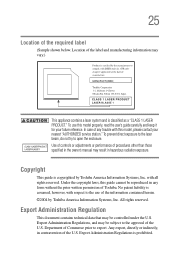
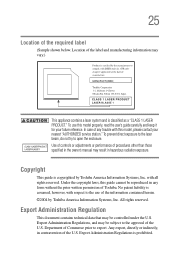
... this model properly, read the user's guide carefully and keep it for your nearest "AUTHORIZED service station." All rights reserved.
25
Location of the information contained herein. ©2004 by Toshiba America Information Systems, Inc. Use of controls or adjustments or performance of the label and manufacturing information may be reproduced in the owner's manual...
Toshiba Online Users Guide for Satellite A70/A75 - Page 32
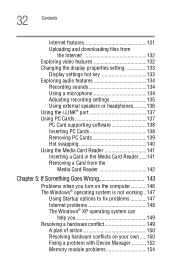
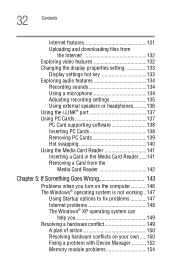
... the i.LINK® port 137 Using PC Cards 137 PC Card supporting software 138 Inserting PC Cards 138 Removing PC Cards 139 Hot swapping 140 Using the Media Card Reader 141 Inserting a Card in the Media Card Reader......141 Removing a Card from the
Media Card Reader 142
Chapter 5: If Something Goes Wrong 143
Problems when you turn on the computer............146...
Toshiba Online Users Guide for Satellite A70/A75 - Page 64


...install the printer driver either by following the instructions indicated in your printer manual, or by using the operating system Add Printer Wizard. The Printers and Faxes window appears. Using the Add Printer Wizard
To set...
3 Click Add Printer. 64
Getting Started Setting up a printer
Setting up a printer
If you must install the printer driver for the model of printer that is not the case, ...
Toshiba Online Users Guide for Satellite A70/A75 - Page 124
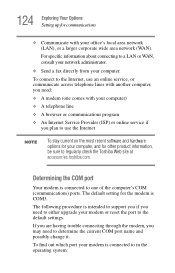
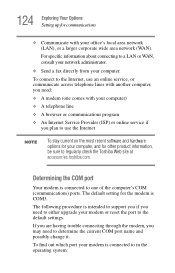
... program
❖ An Internet Service Provider (ISP) or online service if you need to either upgrade your office's local area network (LAN), or a larger corporate wide area network (WAN).
124 Exploring Your Options Setting up for communications
❖ Communicate with your modem or reset the port to the default settings. For specific information about connecting to...
Toshiba Online Users Guide for Satellite A70/A75 - Page 138


... the computer is safe to do so may also hot swap a PC Card.
138 Exploring Your Options Using PC Cards
PC Card supporting software
PC Cards require Card and Socket Services software - After the Safe to the computer itself.
To insert a PC Card:
1 Turn off the computer. Even if your computer, or to Remove Hardware message appears, it...
Toshiba Online Users Guide for Satellite A70/A75 - Page 147


...
The computer displays the Non-System disk or disk error message. If you experience any key. To do this does not resolve then problem, press Ctrl, Alt, and Del to start. ... your system's configuration or verify the startup procedure to fix the problem. Press any of these problems, use the options in some way such as installing a new program or adding a device. For example: ❖...
Toshiba Online Users Guide for Satellite A70/A75 - Page 162
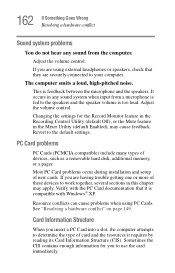
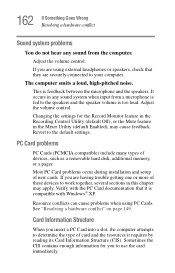
... XP. Adjust the volume control. Most PC Card problems occur during installation and setup of devices, such as a removable hard disk, additional memory, or a pager.
Sometimes the CIS contains ...apply. Card Information Structure
When you are securely connected to the default settings. Verify with the PC Card documentation that they are having trouble getting one or more of card and ...
Toshiba Online Users Guide for Satellite A70/A75 - Page 163
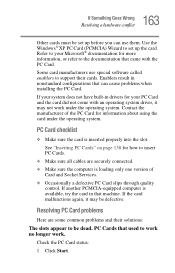
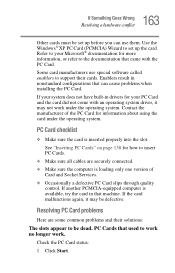
... to support their cards.
Resolving PC Card problems
Here are securely connected.
❖ Make sure the computer is inserted properly into the slot. Enablers result in drivers for your Microsoft® documentation for information about using the card under the operating system.
Contact the manufacturer of Card and Socket Services.
❖ Occasionally a defective PC Card slips...
Toshiba Online Users Guide for Satellite A70/A75 - Page 168
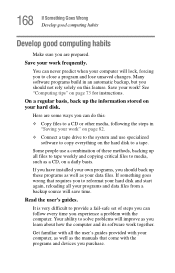
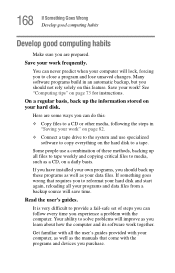
... system and use a combination of these programs as well as the manuals that requires you to provide a fail-safe set of steps you can follow every time you experience a problem with all your hard disk and start again, reloading all the user's guides provided with the programs and devices you purchase. Get familiar with...
Toshiba Online Users Guide for Satellite A70/A75 - Page 169
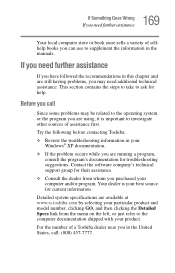
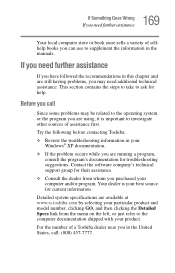
... following before contacting Toshiba:
❖ Review the troubleshooting information in the United States, call
Since some problems may need further assistance
If you have followed the recommendations in this chapter and are still having problems, you may be related to investigate other sources of selfhelp books you call : (800) 457-7777.
Detailed system specifications are running...
Toshiba Online Users Guide for Satellite A70/A75 - Page 211


...discs inserting 89 problem solving 161 removing 94 computer cleaning 70 lock 71 moving 71 non-system disk or disk error
message 147 placement 42 precautions 45 protection 40 running on battery power 105
setting up 47,...Defragmenter 160 disk drive corrupted/damaged data files
160 missing files/trouble accessing
a disk 159 running slow 160 display doesn't look normal/flickers
157 external monitor not working...
Toshiba Online Users Guide for Satellite A70/A75 - Page 213
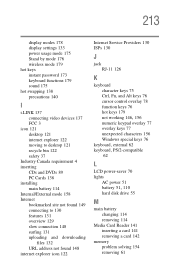
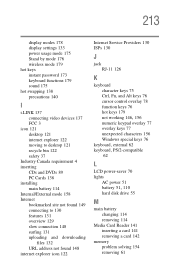
213
display modes 178 display settings 133 power usage mode 175 Stand by mode 176 wireless mode 179 hot keys instant password 173 keyboard functions 179 sound 175 hot swapping 138 precautions 140
I
i.LINK 137 connecting...51
battery 51, 110
hard disk drive 55
M
main battery changing 114 removing 114
Media Card Reader 141 inserting a card 141 removing a card 142
memory problem solving 154 removing 61
Toshiba Online Users Guide for Satellite A70/A75 - Page 214
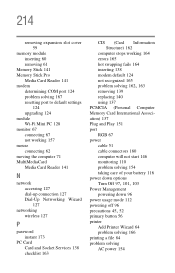
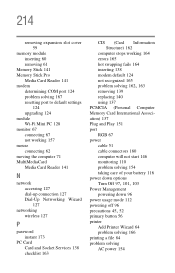
... Wizard 127
networking wireless 127
P
password instant 173
PC Card Card and Socket Services 138 checklist 163
CIS (Card Information Structure) 162
computer stops working 164 errors 165 hot swapping fails 164 inserting 138 modem default 124 not recognized 165
problem solving 162, 163
removing 139 replacing 140 using 137 PCMCIA (Personal Computer Memory Card International Association) 137 Plug and...
Toshiba Satellite A75-S2762 Reviews
Do you have an experience with the Toshiba Satellite A75-S2762 that you would like to share?
Earn 750 points for your review!
We have not received any reviews for Toshiba yet.
Earn 750 points for your review!
