Toshiba Satellite A75-S231 Support and Manuals
Get Help and Manuals for this Toshiba item
This item is in your list!

View All Support Options Below
Free Toshiba Satellite A75-S231 manuals!
Problems with Toshiba Satellite A75-S231?
Ask a Question
Free Toshiba Satellite A75-S231 manuals!
Problems with Toshiba Satellite A75-S231?
Ask a Question
Popular Toshiba Satellite A75-S231 Manual Pages
Toshiba Online Users Guide for Satellite A70/A75 - Page 5


...make any changes necessary to maintain uninterrupted service. If Problems Arise
If this computer. or an authorized representative of Toshiba, or the Toshiba Support Centre within the United States at (800... number for which charges exceed local or long-distance transmission charges.)
In order to program this information into your fax transmission, refer to the fax software instructions installed ...
Toshiba Online Users Guide for Satellite A70/A75 - Page 47
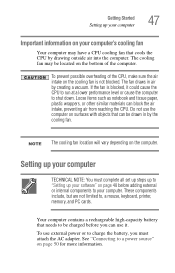
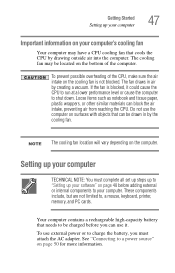
...
TECHNICAL NOTE: You must attach the AC adapter. To use it.
Your computer contains a rechargeable high-capacity battery that cools the CPU by drawing outside air into the computer. See "Connecting to be charged before adding external or internal components to , a mouse, keyboard, printer, memory, and PC cards. Getting Started Setting up your software" on page 48...
Toshiba Online Users Guide for Satellite A70/A75 - Page 50
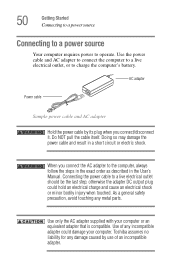
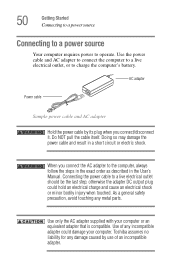
... you connect/disconnect it. Toshiba assumes no liability for any metal parts.
Doing so may damage the power cable and result in the User's Manual. 50
Getting Started Connecting to a power source
Connecting to a power source
Your computer requires power to charge the computer's battery. AC adapter
Power cable
Sample power cable and AC adapter
Hold the power cable by use of any...
Toshiba Online Users Guide for Satellite A70/A75 - Page 51


Getting Started Connecting to a power source
51
To connect AC power to the computer: 1 Connect the power cable to a live electrical outlet. The AC power indicator glows when the computer is being charged. The battery light: ❖ Glows amber while the battery is connected to an external power source. Sample connecting the power cable to the AC adapter
Handling the cord on the back of...
Toshiba Online Users Guide for Satellite A70/A75 - Page 64


...
To set up a printer later, click Cancel. The Printers and Faxes window appears.
The Add Printer Wizard starts. You install the printer driver either by following the instructions indicated in your printer manual, or by using the operating system Add Printer Wizard.
Sample Printers and Faxes window
3 Click Add Printer. If you must install the printer driver for the model of...
Toshiba Online Users Guide for Satellite A70/A75 - Page 106
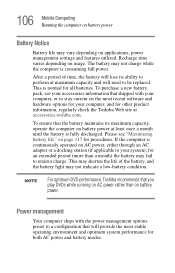
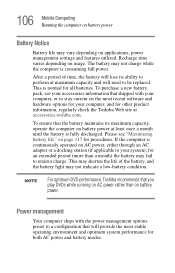
...After a period of the battery, and the battery light may vary depending on applications, power management settings and features utilized. To ensure that the battery maintains its ability to perform at least once a month until the battery is continuously operated on AC power, either through an AC adapter or a docking station (if applicable to be replaced.
Recharge time varies depending...
Toshiba Online Users Guide for Satellite A70/A75 - Page 108
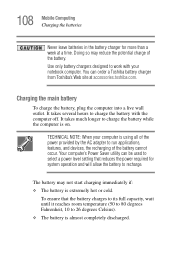
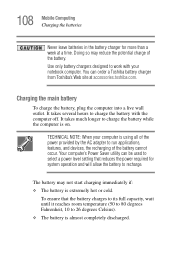
... at accessories.toshiba.com. Doing so may not start charging immediately if: ❖ The battery is extremely hot or cold. Use only battery chargers designed to charge the battery with your computer is using all of the power provided by the AC adapter to charge the battery while the computer is on. TECHNICAL NOTE: When your notebook computer.
The battery may reduce...
Toshiba Online Users Guide for Satellite A70/A75 - Page 118
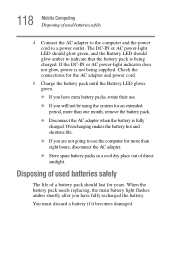
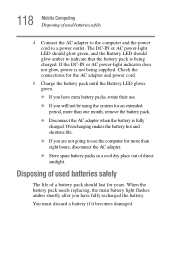
....
❖ Disconnect the AC adapter when the battery is not being charged. Disposing of used batteries safely
4 Connect the AC adapter to the computer and the power cord to a power outlet. Overcharging makes the battery hot and shortens life.
❖ If you are not going to indicate that the battery pack is being supplied. The DC-IN or AC power-light LED should glow...
Toshiba Online Users Guide for Satellite A70/A75 - Page 138


...the computer. 138 Exploring Your Options Using PC Cards
PC Card supporting software
PC Cards require Card and Socket Services software - a set of Card and Socket Services, you insert it. Stop the PC Card by clicking the ...so may also hot swap a PC Card.
The operating system provides the Card and Socket Services for your PC Card comes with its own version of programs that acts as cables, ...
Toshiba Online Users Guide for Satellite A70/A75 - Page 146


146 If Something Goes Wrong Problems when you turn on the power.
You are using the AC adapter, check that came with the conflicting device and "Resolving a hardware conflict" on the computer
6 Save the file and refer to it when you attached the AC adapter and power cable properly or installed a charged battery.
Data stored in Standby mode and have...
Toshiba Online Users Guide for Satellite A70/A75 - Page 147


... correctly. Press any of these problems, use the options in some way such as installing a new program or adding a device.
Unless a hardware device has failed, problems usually occur when you experience any key. If you change your computer starts.
For example: ❖ The operating system fails to start after the Starting
Windows XP message appears. ❖ The...
Toshiba Online Users Guide for Satellite A70/A75 - Page 154


... without the memory module installed, the error is worthwhile checking for these first:
1 Turn off the computer via the Start menu.
2 Remove the memory module.
3 Reinstall the memory module, following the instructions in "Using the computer for the error again.
It is not caused by Toshiba. Power and the batteries
Your computer receives its power through the AC adapter and power cable or...
Toshiba Online Users Guide for Satellite A70/A75 - Page 165
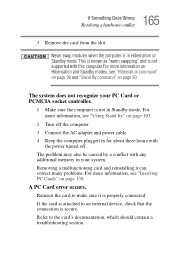
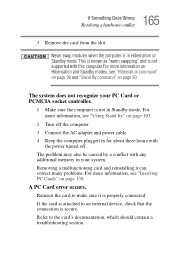
... your system. Never swap modules when the computer is properly connected. The problem may also be caused by " on page 103.
2 Turn off . For more information, see "Using Stand by a conflict with
the power turned off the computer. 3 Connect the AC adapter and power cable. 4 Keep the computer plugged in for about three hours with...
Toshiba Online Users Guide for Satellite A70/A75 - Page 198
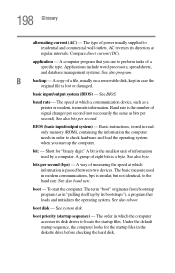
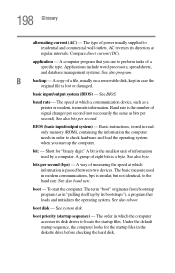
...a byte.
Basic instructions, stored in readonly memory (ROM), containing the information the computer needs in case the
original file is the number of power usually supplied to residential and commercial wall outlets. See also reboot. boot priority (startup sequence) - The order in the diskette drive before checking the hard disk. basic input/output system (BIOS) -
boot - 198...
Toshiba Online Users Guide for Satellite A70/A75 - Page 200
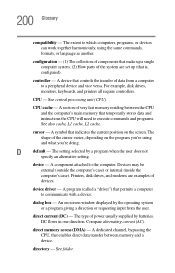
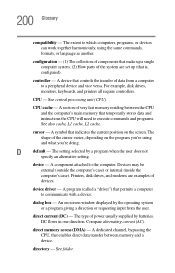
... varies, depending on -screen window displayed by the operating system or a program giving a direction or requesting input from a computer to the computer. cursor - A dedicated channel, bypassing the CPU, that controls the transfer of power usually supplied by a program when the user does not
specify an alternative setting. 200 Glossary
compatibility - device driver - The type of...
Toshiba Satellite A75-S231 Reviews
Do you have an experience with the Toshiba Satellite A75-S231 that you would like to share?
Earn 750 points for your review!
We have not received any reviews for Toshiba yet.
Earn 750 points for your review!
