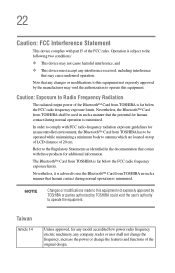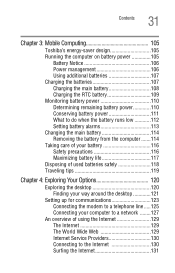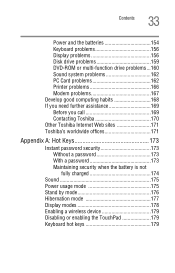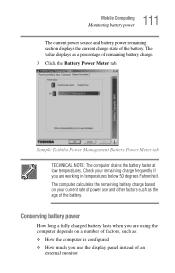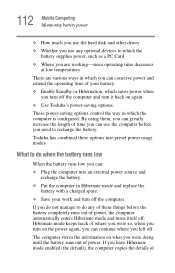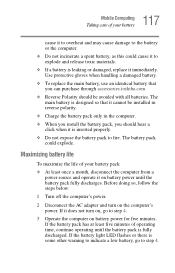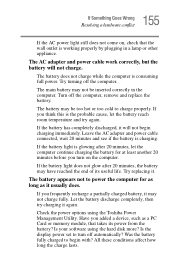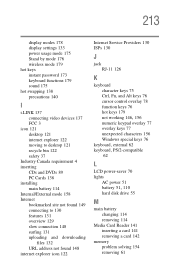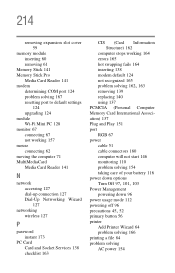Toshiba Satellite A75-S276 Support and Manuals
Get Help and Manuals for this Toshiba item

View All Support Options Below
Free Toshiba Satellite A75-S276 manuals!
Problems with Toshiba Satellite A75-S276?
Ask a Question
Free Toshiba Satellite A75-S276 manuals!
Problems with Toshiba Satellite A75-S276?
Ask a Question
Popular Toshiba Satellite A75-S276 Manual Pages
Toshiba Satellite A75-S276 Reviews
We have not received any reviews for Toshiba yet.