Toshiba Satellite A75-S2111 Support and Manuals
Get Help and Manuals for this Toshiba item
This item is in your list!

View All Support Options Below
Free Toshiba Satellite A75-S2111 manuals!
Problems with Toshiba Satellite A75-S2111?
Ask a Question
Free Toshiba Satellite A75-S2111 manuals!
Problems with Toshiba Satellite A75-S2111?
Ask a Question
Popular Toshiba Satellite A75-S2111 Manual Pages
Toshiba Online Users Guide for Satellite A70/A75 - Page 2


... and follow all set-up copies of all the data stored on the hard disk or other storage devices as a precaution against possible failures, alteration, or loss of Stored Data
For your important data, please make periodic back-up and usage instructions in the applicable user guides and/or manuals enclosed. ACCORDINGLY, TOSHIBA, ITS AFFILIATES...
Toshiba Online Users Guide for Satellite A70/A75 - Page 5


... advance that temporary discontinuance of service may request that you disconnect the equipment until the problem is resolved. 5
Telephone Company Procedures
The goal of the telephone company is to provide you with this equipment, for repair or limited warranty information, please contact Toshiba Corporation, Toshiba America Information Systems, Inc.
If Problems Arise
If this computer. But...
Toshiba Online Users Guide for Satellite A70/A75 - Page 25
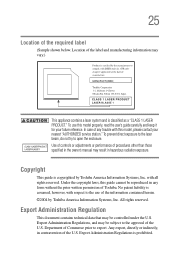
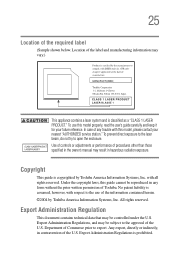
... in the owner's manual may vary.)
This appliance...trouble with all rights reserved. Export Administration Regulations is copyrighted by Toshiba...model, please contact your future reference.
with this model properly, read the user's guide carefully and keep it for your nearest "AUTHORIZED service station." 25
Location of the U.S. To use of Toshiba. Under the copyright laws, this guide...
Toshiba Online Users Guide for Satellite A70/A75 - Page 64


... Printers and Faxes. If this is connected to set up a printer later, click Cancel. If you plan to your printer manual, or by using the operating system Add Printer Wizard.
The Printers and Faxes window appears. You install the printer driver either by following the instructions indicated in your computer. Sample Printers and Faxes window...
Toshiba Online Users Guide for Satellite A70/A75 - Page 124
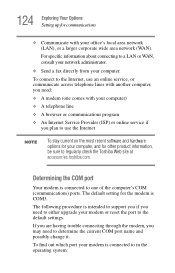
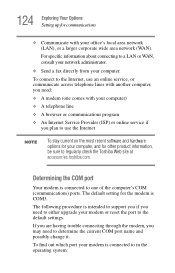
...
❖ An Internet Service Provider (ISP) or online service if you plan to use an online service, or communicate across telephone lines with another computer, you need to either upgrade your modem or reset the port to the default settings.
To find out which port your computer. If you are having trouble connecting through the modem...
Toshiba Online Users Guide for Satellite A70/A75 - Page 138


...so may also hot swap a PC Card.
a set of Card and Socket Services, you insert a PC Card, refer to do ...anything before you insert it locks into place. Inserting PC Cards
NOTE
Use caution when lifting or turning your PC Card. To insert a PC Card:
1 Turn off the computer. 138 Exploring Your Options Using PC Cards
PC Card supporting...
Toshiba Online Users Guide for Satellite A70/A75 - Page 143


... solve many problems by yourself.
This chapter aims to help from your notebook computer are working with a program that has stopped responding in the Windows® XP operating system: 1 Press Ctrl, Alt, and Del simultaneously. 2 The Windows Task Manager appears. 3 Click the Applications tab.
143 You will find information on Toshiba's support services at the...
Toshiba Online Users Guide for Satellite A70/A75 - Page 147


... if the operating system is not working
The computer displays the Non-System disk or disk error message. For example: ❖ The operating system fails to start after the Starting
Windows ...change the system in some way such as installing a new program or adding a device. If you change your computer starts. To do this does not resolve then problem, press Ctrl, Alt, and Del to start...
Toshiba Online Users Guide for Satellite A70/A75 - Page 158
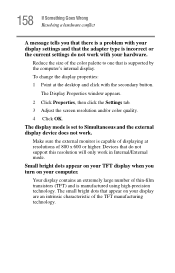
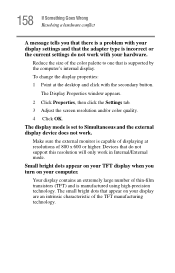
... OK. The small bright dots that is manufactured using high-precision technology.
The display mode is set to one that appear on your computer.
Reduce the size of thin-film transistors (TFT) and is supported by the computer's internal display. Your display contains an extremely large number of the color palette to...
Toshiba Online Users Guide for Satellite A70/A75 - Page 162
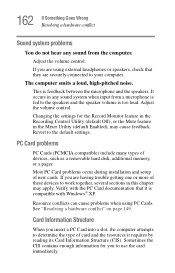
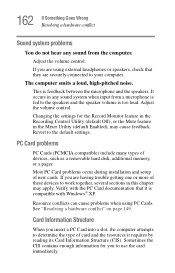
... is compatible with Windows® XP. Changing the settings for you are having trouble getting one or more of these devices to determine the... Information Structure (CIS). If you to your computer. Adjust the volume control. Most PC Card problems occur during installation and setup of devices, such as a removable hard disk, additional memory, or a pager.
The computer emits a loud...
Toshiba Online Users Guide for Satellite A70/A75 - Page 163
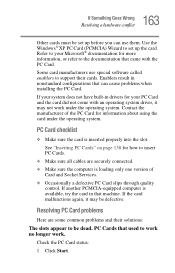
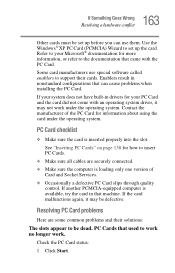
... called enablers to support their solutions:
The slots appear to the documentation that machine. Contact the manufacturer of Card and Socket Services.
❖ Occasionally a defective PC Card slips through quality control. 163 If Something Goes Wrong
Resolving a hardware conflict
Other cards must be set up before you can cause problems when installing the PC Card...
Toshiba Online Users Guide for Satellite A70/A75 - Page 167
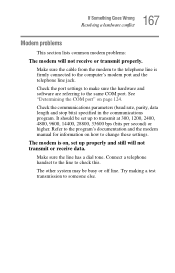
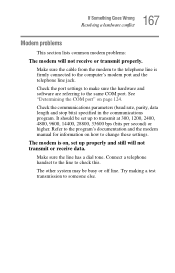
... a test transmission to change these settings. Check the communications parameters (baud rate, parity, ...the communications program.
The other system may be set up to transmit at 300, 1200, 2400,.... See "Determining the COM port" on , set up properly and still will not receive or transmit...the program's documentation and the modem manual for information on how to someone else.
Make ...
Toshiba Online Users Guide for Satellite A70/A75 - Page 169
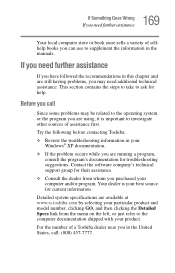
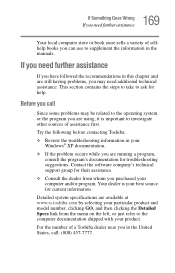
....
Contact the software company's technical support group for troubleshooting suggestions.
For the number of selfhelp books you can use to the computer documentation shipped with your computer and/or program. Try the following before contacting Toshiba:
❖ Review the troubleshooting information in the manuals. Detailed system specifications are running a program, consult the...
Toshiba Online Users Guide for Satellite A70/A75 - Page 180
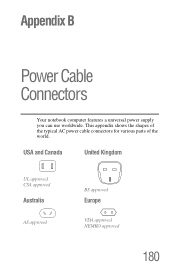
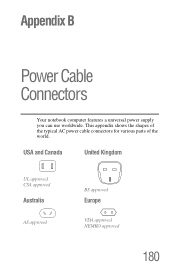
Appendix B
Power Cable Connectors
Your notebook computer features a universal power supply you can use worldwide. USA and Canada
United Kingdom
UL approved CSA approved
Australia
AS approved
BS approved
Europe
VDA approved NEMKO approved
180
This appendix shows the shapes of the typical AC power cable connectors for various parts of the world.
Toshiba Online Users Guide for Satellite A70/A75 - Page 211


...discs inserting 89 problem solving 161 removing 94 computer cleaning 70 lock 71 moving 71 non-system disk or disk error
message 147 placement 42 precautions 45 protection 40 running on battery power 105
setting up 47, 58... 160 disk drive corrupted/damaged data files
160 missing files/trouble accessing
a disk 159 running slow 160 display doesn't look normal/flickers
157 external monitor not working...
Toshiba Satellite A75-S2111 Reviews
Do you have an experience with the Toshiba Satellite A75-S2111 that you would like to share?
Earn 750 points for your review!
We have not received any reviews for Toshiba yet.
Earn 750 points for your review!
