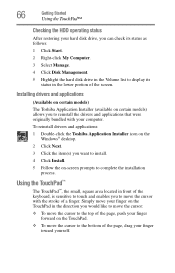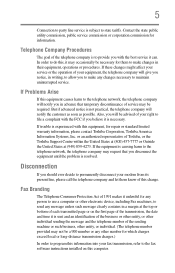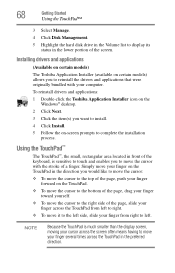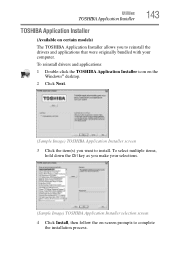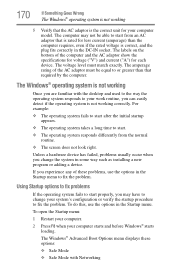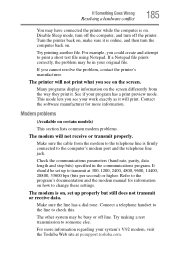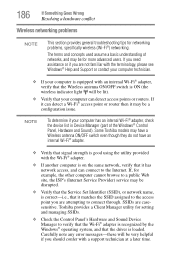Toshiba Satellite A305-S6853 Support and Manuals
Get Help and Manuals for this Toshiba item

View All Support Options Below
Free Toshiba Satellite A305-S6853 manuals!
Problems with Toshiba Satellite A305-S6853?
Ask a Question
Free Toshiba Satellite A305-S6853 manuals!
Problems with Toshiba Satellite A305-S6853?
Ask a Question
Popular Toshiba Satellite A305-S6853 Manual Pages
Toshiba Satellite A305-S6853 Reviews
We have not received any reviews for Toshiba yet.