Toshiba Satellite A305-S6845 Support and Manuals
Get Help and Manuals for this Toshiba item
This item is in your list!

View All Support Options Below
Free Toshiba Satellite A305-S6845 manuals!
Problems with Toshiba Satellite A305-S6845?
Ask a Question
Free Toshiba Satellite A305-S6845 manuals!
Problems with Toshiba Satellite A305-S6845?
Ask a Question
Popular Toshiba Satellite A305-S6845 Manual Pages
Online User's Guide for Satellite A300/A305 - Page 2


... the most advanced data storage technologies available. If you fail to cause birth defects or other reproductive harm. IF YOUR DATA IS ALTERED OR LOST DUE TO ANY TROUBLE, FAILURE OR MALFUNCTION OF THE HARD DISK DRIVE OR OTHER STORAGE DEVICES AND THE DATA CANNOT BE RECOVERED, TOSHIBA SHALL NOT BE LIABLE FOR ANY DAMAGE...
Online User's Guide for Satellite A300/A305 - Page 5


...repair or limited warranty information, please contact Toshiba Corporation, Toshiba America Information Systems, Inc. If these changes might affect your service...instructions installed on the first page of the transmission, the date and time it is experienced with the best service...required.
5
Connection to party line service is resolved. If Problems Arise
If this computer.
Disconnection
If...
Online User's Guide for Satellite A300/A305 - Page 28
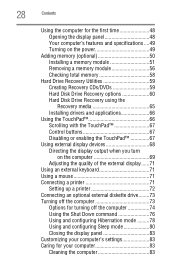
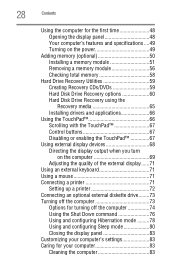
... Your computer's features and specifications ....49 Turning on the power 49
Adding memory (optional 50 Installing a memory module 51 Removing a memory module 56 Checking total memory 58
Hard Drive Recovery Utilities 59 Creating Recovery CDs/DVDs 59 Hard Disk Drive Recovery options 60 Hard Disk Drive Recovery using the Recovery media 65 Installing drivers and applications 66
Using the...
Online User's Guide for Satellite A300/A305 - Page 44


...Toshiba recommends setting up your software. See "Setting up your software" on page 43. 44
Getting Started
Registering your computer with Toshiba
Registering your computer with Toshiba
Product registration is strongly recommended, and allows Toshiba... an optional external disk drive (see "Connecting an optional external diskette drive" on page 73)
❖ Install an ExpressCard®...
Online User's Guide for Satellite A300/A305 - Page 59


...; Reinstall drivers and applications which gives you the ability to recover your hard disk drive and recover your system if the hard drive recovery partition has been deleted or the hard disk has been replaced on your computer. NOTE
It is (949) 859-4273. Getting Started
59
Hard Drive Recovery Utilities
Hard Drive Recovery Utilities
(Available on certain models)
Your...
Online User's Guide for Satellite A300/A305 - Page 61
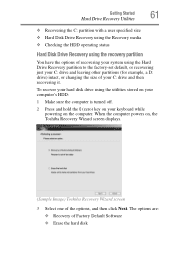
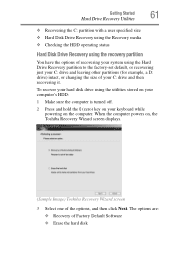
... disk drive using the Hard Drive Recovery partition to the factory-set default, or recovering just your C: drive and leaving other partitions (for example, a D: drive) intact, or changing the size of your keyboard while powering on the computer. The options are: ❖ Recovery of the options, and then click Next. When the computer powers on, the Toshiba...
Online User's Guide for Satellite A300/A305 - Page 65
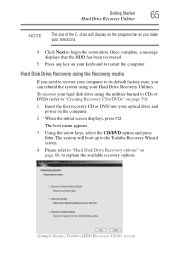
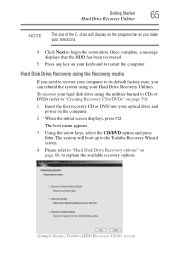
.../DVD option and press Enter. Getting Started
65
Hard Drive Recovery Utilities
NOTE
The size of the C: drive will boot up to the Toshiba Recovery Wizard screen.
4 Please refer to explain the available recovery options.
(Sample Image) Toshiba HDD Recovery Utility screen
To recover your hard disk drive using the Recovery media
If you need to recover...
Online User's Guide for Satellite A300/A305 - Page 66
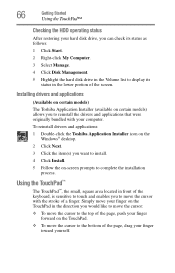
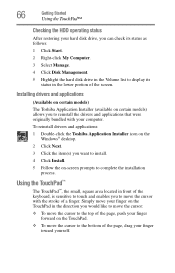
...
Using the TouchPad™
Checking the HDD operating status
After restoring your hard disk drive, you to reinstall the drivers and applications that were originally bundled with the stroke of the screen. Installing drivers and applications
(Available on certain models)
The Toshiba Application Installer (available on -screen prompts to display its status in the Volume list to complete...
Online User's Guide for Satellite A300/A305 - Page 168


...the options in some way such as installing a new program or adding a device...to fix the problem. To open the Startup menu:
1 Restart your computer.
2 Press F8 when your computer model.
Using Startup options to fix problems
If the ..., you experience any of the computer and the AC adaptor show the specifications for voltage ("V") and current ("A") for your computer starts and before Windows...
Online User's Guide for Satellite A300/A305 - Page 183


... program. Try making a test transmission to check this. If Something Goes Wrong
Resolving a hardware conflict
183
Modem problems
(Available on how to change these settings. Refer to transmit at pcsupport.toshiba.com. The modem is on, set up properly but still does not transmit or receive data.
If you need assistance or if you are...
Online User's Guide for Satellite A300/A305 - Page 185


...firmware upgrades. Problems with WEP keys, in particular, are frequently addressed in response, then the problem.... If your connection problem disappears, the problem lies in the wireless part of your network.
... the device to its list of available wireless networks, but does not create...Out" or another error message appears in new firmware releases. A message informs you install a wireless access ...
Online User's Guide for Satellite A300/A305 - Page 190


... widely available. Connect the AC adaptor before continuing.
1 Prepare your backup target by connecting it , the next most valuable component of your computer system is the data you will be setting up a scheduled backup that will be a recent backup of your data. Most of the optical drives built into recent Toshiba portable computer models can...
Online User's Guide for Satellite A300/A305 - Page 217


... the computer and come in one or more read from the user. device driver - A program (called a "driver") that enables direct data transfer between memory and a device.
A dedicated channel... in the production of magnetic disks, such as CDs and DVDs. Compare disk. disk drive - Diskettes can be magnetically influenced to be retrieved. The setting selected by the operating system or...
Online User's Guide for Satellite A300/A305 - Page 227


... 26 disposing of used batteries 119 double-click 67 DVD player
general problems 186 DVD, using 95
E
error messages device driver conflict 170 general hardware problem 170 non-system disk or disk error 167 problem with display settings/ current settings not working with hardware 176 warning resume failure 166
Error-checking 177 expansion memory slot 53 exploring the desktop 121 ExpressCard...
Online User's Guide for Satellite A300/A305 - Page 230


... up 165
contacting Toshiba 192, 193
corrupted/damaged data files 178 Device Manager 171 disk drive is slow 177 display is blank 175 ExpressCard® 180
checklist 180 error occurs 182 hot swapping... 169 keyboard not responding 166 missing files/trouble accessing a disk 177 modem not receiving or transmitting 183 no sound 179 non-system disk or disk error 167
power and batteries 173 printer 182 ...
Toshiba Satellite A305-S6845 Reviews
Do you have an experience with the Toshiba Satellite A305-S6845 that you would like to share?
Earn 750 points for your review!
We have not received any reviews for Toshiba yet.
Earn 750 points for your review!
