Toshiba Satellite A305-SP6926A Support and Manuals
Get Help and Manuals for this Toshiba item
This item is in your list!

View All Support Options Below
Free Toshiba Satellite A305-SP6926A manuals!
Problems with Toshiba Satellite A305-SP6926A?
Ask a Question
Free Toshiba Satellite A305-SP6926A manuals!
Problems with Toshiba Satellite A305-SP6926A?
Ask a Question
Popular Toshiba Satellite A305-SP6926A Manual Pages
User Guide - Page 2
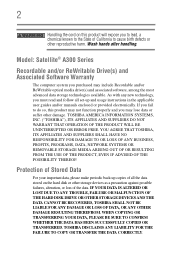
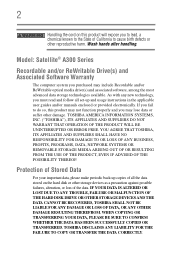
...POSSIBILITY THEREOF.
Model: Satellite® A300...TOSHIBA AMERICA INFORMATION SYSTEMS, INC. ("TOSHIBA"), ITS AFFILIATES AND SUPPLIERS DO NOT WARRANT THAT OPERATION OF THE PRODUCT WILL BE UNINTERRUPTED OR ERROR FREE. IF YOUR DATA IS ALTERED OR LOST DUE TO ANY TROUBLE...set-up and usage instructions in the applicable user guides and/or manuals enclosed or provided electronically. Wash hands after handling...
User Guide - Page 5
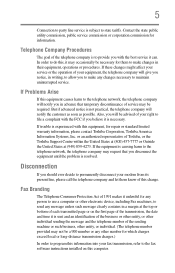
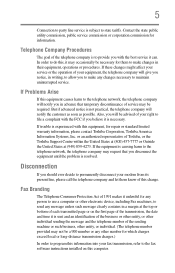
...
The Telephone Consumer Protection Act of your fax transmission, refer to the fax software instructions installed on this equipment, for information.
If trouble is experienced with this computer. Disconnection
If you should ever decide to provide you with the best service it can.
In order to send any person to use a computer or other...
User Guide - Page 61
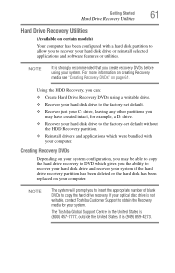
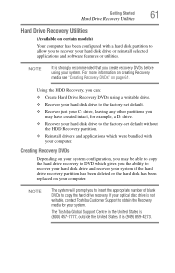
... your hard disk drive to the factory-set default without the HDD Recovery partition.
❖ Reinstall drivers and applications which gives you the ability ...writable, contact Toshiba Customer Support to obtain the Recovery media for example, a D: drive.
❖ Recover your hard disk drive to the factory-set default.
❖... been replaced on your computer. For more information on creating Recovery media ...
User Guide - Page 74


... external diskette drive
Some operations, such as creating a password service diskette, require a diskette drive designed for instructions before completing the following procedure. You only need to set it up a printer
NOTE
Some printers require a specific installation process.
Refer to set up your printer installation guide for use with 3.5-inch diskettes.
(Sample Illustration...
User Guide - Page 118
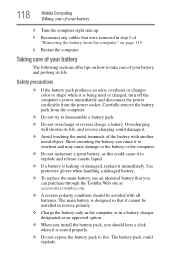
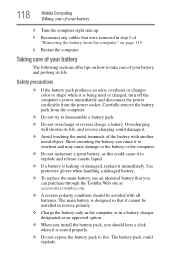
... to fire. Use protective gloves when handling a damaged battery.
❖ To replace the main battery, use an identical battery that were removed in a battery charger designated as an approved option.
❖ When you install the battery pack, you can cause it to overheat and may cause damage to the battery or the computer.
❖ Do not incinerate a spent...
User Guide - Page 169
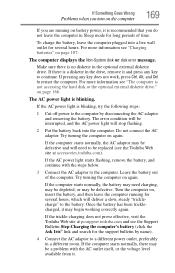
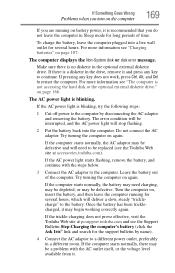
... turning the computer on again. If the computer starts normally, the battery may be replaced (see "The computer is a diskette in the optional external diskette ...error condition will be defective. For more information see the Toshiba Web site at pcsupport.toshiba.com and see the Support Bulletin Step-Charging the computer's battery (click the Ask Iris® link and search for the support...
User Guide - Page 170
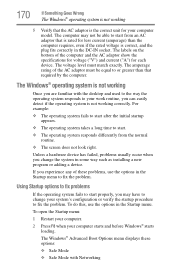
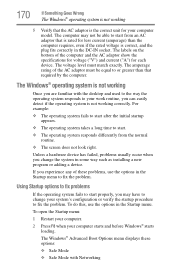
...specifications for voltage ("V") and current ("A") for each device.
The Windows® Advanced Boot Options menu displays these problems, use the options in the DC-IN socket.
To do this, use the options in some way such as installing...menu to fix the problem. The labels on ... to fix the problem. 170
If Something...Using Startup options to fix problems
If the operating system fails ...
User Guide - Page 185
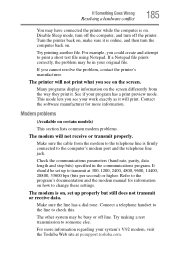
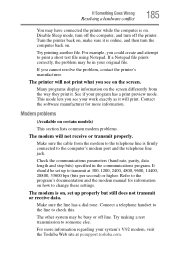
... line to someone else.
Contact the software manufacturer for information on certain models)
This section lists common modem problems.
The modem will not print what you see on . Make sure ...set up to transmit at pcsupport.toshiba.com. Turn the printer back on , set up properly but still does not transmit or receive data.
Refer to the program's documentation and the modem manual...
User Guide - Page 186
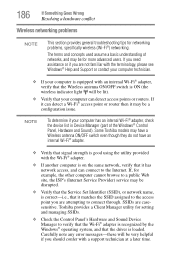
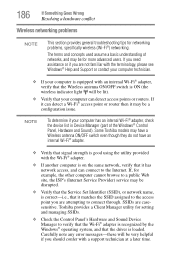
... access points or routers. Toshiba provides a Client Manager utility for networking problems, specifically wireless (Wi-Fi®) networking. NOTE
To determine if your computer can connect to verify that the Wi-Fi® adapter is recognized by the Windows® operating system, and that the driver is correct-i.e., that the Service Set Identifier (SSID), or network...
User Guide - Page 188
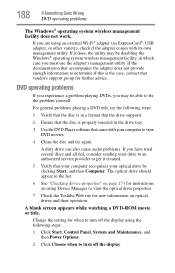
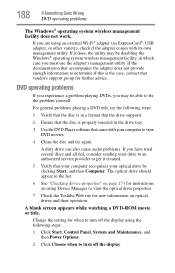
...setting for new information on using Device Manager to view the optical drive properties.
7 Check the Toshiba...3 Use the DVD Player software that vendor's support group for further advice.
For general problems playing a DVD title, try again. A ... that your computer recognizes your drive to an authorized service provider to fix the problem yourself.
If you have tried several discs and all...
User Guide - Page 192
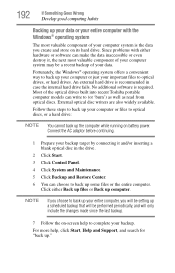
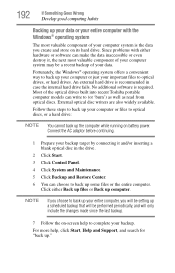
...Toshiba portable computer models... entire computer, you create and store on battery power.
For more help to (or '...case the internal hard drive fails. Since problems with the Windows® operating system
The ... is the data you will be setting up a scheduled backup that will only include ...Follow the on-screen help , click Start, Help and Support, and search for "back up." No additional software ...
User Guide - Page 194
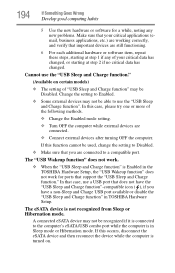
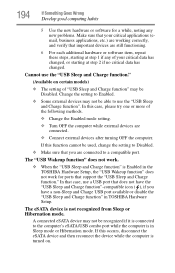
... USB port available or disable the "USB Sleep and Charge function" in TOSHIBA Hardware Setup. A connected eSATA device may not be used, change the setting to the computer's eSATA/USB combo port while the computer is turned on certain models)
❖ The setting of "USB Sleep and Charge function" may not be Disabled. The eSATA...
User Guide - Page 200
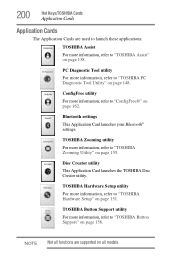
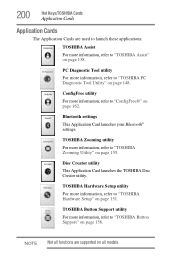
... on page 151.
TOSHIBA Zooming utility
For more information, refer to "TOSHIBA Zooming Utility" on all models. TOSHIBA Hardware Setup utility
For more information, refer to "TOSHIBA Hardware Setup" on page 138.
200
Hot Keys/TOSHIBA Cards
Application Cards
Application Cards
The Application Cards are supported on page 155. Bluetooth settings
This Application Card launches...
User Guide - Page 231


... optical discs
handling 100 inserting 99 removing 102
optical drive problems 180 troubleshooting 180 using 97
optical media recording 101
other documentation 40 overlay keys 91
P
password deleting a supervisor 146 disabling a user 147 setting a user 146 supervisor set up 145 types 144
passwords instant, using 144 setting 144
port RGB 69
power computer will not start 167...
User Guide - Page 233


... Startup menu problem solving 170 supervisor password, deleting 146 supervisor password, set up 145
T
Taskbar 124 telephone line
connecting to modem 126 television
adjusting display 72 Toshiba
registering computer 46 worldwide offices 196 TOSHIBA Assist 138 TOSHIBA Hardware Setup 151 Toshiba online resources 103 traveling tips 121
Index 233
troubleshooting DVD player general problems 188 external...
Toshiba Satellite A305-SP6926A Reviews
Do you have an experience with the Toshiba Satellite A305-SP6926A that you would like to share?
Earn 750 points for your review!
We have not received any reviews for Toshiba yet.
Earn 750 points for your review!
