Toshiba Satellite A205-S4797 Support and Manuals
Get Help and Manuals for this Toshiba item
This item is in your list!

View All Support Options Below
Free Toshiba Satellite A205-S4797 manuals!
Problems with Toshiba Satellite A205-S4797?
Ask a Question
Free Toshiba Satellite A205-S4797 manuals!
Problems with Toshiba Satellite A205-S4797?
Ask a Question
Popular Toshiba Satellite A205-S4797 Manual Pages
Toshiba Online User's Guide for Satellite A200/A205 - Page 2


... INFORMATION SYSTEMS, INC. ("TOSHIBA"), ITS AFFILIATES AND SUPPLIERS DO NOT WARRANT THAT OPERATION OF THE PRODUCT WILL BE UNINTERRUPTED OR ERROR FREE. Protection of Stored Data
For your important data, please make periodic back-up and usage instructions in the applicable user guides and/or manuals enclosed or provided electronically. Model: Satellite® A200/A205 Series
Recordable and...
Toshiba Online User's Guide for Satellite A200/A205 - Page 5


....
Contact the state public utility commission, public service commission or corporation commission for repair or limited warranty information, please contact Toshiba Corporation, Toshiba America Information Systems, Inc. or an authorized representative of Toshiba, or the Toshiba Support Centre within the United States at (800) 457-7777 or Outside the United States at the top or bottom of...
Toshiba Online User's Guide for Satellite A200/A205 - Page 124


... current COM port name and possibly change it displays an error message. If the Windows® operating system cannot communicate with information specific to one of your modem and Windows® operating system documentation. 124
Exploring Your Computer's Features
Setting up for communications
Setting up the dialog box with the modem, it . The default...
Toshiba Online User's Guide for Satellite A200/A205 - Page 171


... and fix network connection problems. Using Connectivity Doctor, you can view detailed network information by simply moving the mouse pointer.
Then perform any of wired and wireless connections ❖ Wireless Connection band (a/b/g etc.) Toshiba Utilities
ConfigFree™
171
Getting Started
This section contains information about the ConfigFree main screen, and how to open...
Toshiba Online User's Guide for Satellite A200/A205 - Page 178


... routine.
❖ The screen does not look right. The Windows® operating system is not working correctly. The labels on the bottom of the computer and the AC adaptor show the specifications for voltage ("V") and current ("A") for your system's configuration or verify the startup procedure to fix the problem. Using Startup options to...
Toshiba Online User's Guide for Satellite A200/A205 - Page 193


..." on the screen differently from the modem to transmit at pcsupport.toshiba.com.
If Something Goes Wrong
Resolving a hardware conflict
193
Try printing another file. For example, you cannot resolve the problem, contact the printer's manufacturer. If a Notepad file prints correctly, the problem may be set up to the telephone line is on certain models)
This...
Toshiba Online User's Guide for Satellite A200/A205 - Page 197


...
DVD operating problems
197
DVD operating problems
If you experience a problem playing DVDs, you are watching.
For general problems playing a DVD title, try again. A dirty drive can also cause audio problems. If you are watching a movie or title. Change the setting for when to view the optical drive properties.
6 Check the Toshiba Web site for the screen saver.
3 Click...
Toshiba Online User's Guide for Tecra A9 - Page 2
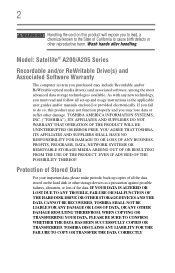
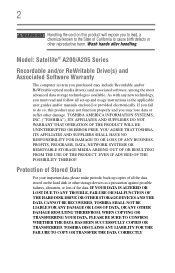
... THEREFROM. TOSHIBA AMERICA INFORMATION SYSTEMS, INC. ("TOSHIBA"), ITS AFFILIATES AND SUPPLIERS DO NOT WARRANT THAT OPERATION OF THE PRODUCT WILL BE UNINTERRUPTED OR ERROR FREE. Wash...instructions in the applicable user guides and/or manuals enclosed or provided electronically. TOSHIBA DISCLAIMS ANY LIABILITY FOR THE FAILURE TO COPY OR TRANSFER THE DATA CORRECTLY. Model: Satellite® A200/A205...
Toshiba Online User's Guide for Tecra A9 - Page 5


... software instructions installed on the first page of service may occasionally be required. or an authorized representative of this change. But if advanced notice is experienced with the best service it is sent and an identification of the business or other entity, or other number for them know of Toshiba, or the Toshiba Support Centre within the United...
Toshiba Online User's Guide for Tecra A9 - Page 171
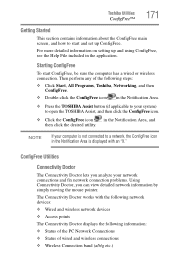
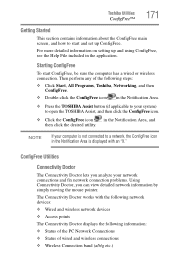
...Toshiba Utilities
ConfigFree™
171
Getting Started
This section contains information about the ConfigFree main screen...setting up ConfigFree. The Connectivity Doctor works with an "X." Starting ConfigFree
To start and set up and using ConfigFree, see the Help File included in the Notification Area.
❖ Press the TOSHIBA...Click Start, All Programs, Toshiba, Networking, and then
...
Toshiba Online User's Guide for Tecra A9 - Page 178


...❖ The screen does not look right.
Unless a hardware device has failed, problems usually occur when you experience any of the computer and the AC adaptor show the specifications for voltage ...unit for each device. The Windows® operating system is not working
Once you can easily detect if the operating system is correct, and the plug fits correctly in some way such as installing...
Toshiba Online User's Guide for Tecra A9 - Page 190


...drivers for information about using PC Cards. Adjust the volume control. See "Resolving a hardware conflict" on certain models)
PC Cards (PCMCIA-compatible) include many types of these devices to work together, several sections in any sound... emits a loud, high-pitched noise. Most PC Card problems occur during installation and setup of the PC Card for your system does not have built-in...
Toshiba Online User's Guide for Tecra A9 - Page 192


...problems
Here are having trouble getting one or more of devices, such as a removable hard disk, additional memory, or a pager. ExpressCards™ that machine.
See "Resolving a hardware conflict" on certain models....
3 Double-click the appropriate ExpressCard. Most ExpressCard problems occur during installation and setup of the ExpressCard for your ExpressCard configuration and status....
Toshiba Online User's Guide for Tecra A9 - Page 194


... printer's manufacturer. See if your work exactly as it will not print what you installed the proper printer drivers as shown in "Setting up a printer" on line).
Many programs display information on the screen. Contact the software manufacturer for any problem with the printer.
Turn the printer back on, make sure it .
The printer will...
Toshiba Online User's Guide for Tecra A9 - Page 198
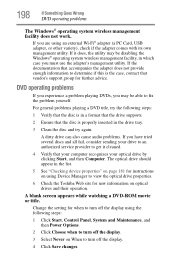
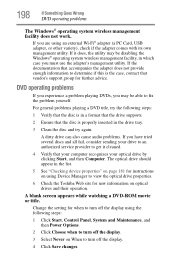
... cause audio problems. If you are using the following steps:
1 Verify that your computer recognizes your drive to an authorized service provider to turn off the display using an external Wi-Fi® adapter (a PC Card, USB adapter, or other variety), check if the adapter comes with its own management utility. Change the setting...
Toshiba Satellite A205-S4797 Reviews
Do you have an experience with the Toshiba Satellite A205-S4797 that you would like to share?
Earn 750 points for your review!
We have not received any reviews for Toshiba yet.
Earn 750 points for your review!
