Toshiba Satellite A205-S5810 Support and Manuals
Get Help and Manuals for this Toshiba item
This item is in your list!

View All Support Options Below
Free Toshiba Satellite A205-S5810 manuals!
Problems with Toshiba Satellite A205-S5810?
Ask a Question
Free Toshiba Satellite A205-S5810 manuals!
Problems with Toshiba Satellite A205-S5810?
Ask a Question
Popular Toshiba Satellite A205-S5810 Manual Pages
Toshiba Online User's Guide for Tecra A9 - Page 2
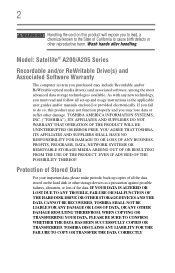
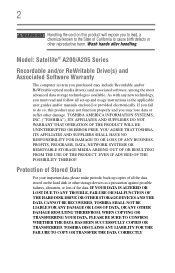
... THE DATA CORRECTLY. TOSHIBA AMERICA INFORMATION SYSTEMS, INC. ("TOSHIBA"), ITS AFFILIATES AND SUPPLIERS DO NOT WARRANT THAT OPERATION OF THE PRODUCT WILL BE UNINTERRUPTED OR ERROR FREE. WHEN COPYING OR TRANSFERRING YOUR DATA, PLEASE BE SURE TO CONFIRM WHETHER THE DATA HAS BEEN SUCCESSFULLY COPIED OR TRANSFERRED. Model: Satellite® A200/A205 Series
Recordable and/or...
Toshiba Online User's Guide for Tecra A9 - Page 5


.... In order to the fax software instructions installed on the first page of the transmission, the date and time it is not practical, the telephone company will give you notice, in advance that you disconnect the equipment until the problem is necessary. If these changes might affect your service or the operation of this...
Toshiba Online User's Guide for Tecra A9 - Page 32
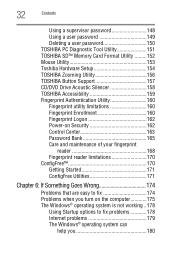
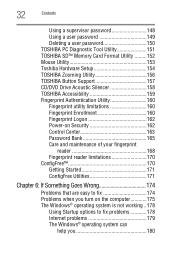
... Utility .........152 Mouse Utility 153 Toshiba Hardware Setup 154 TOSHIBA Zooming Utility 156 TOSHIBA Button Support 157 CD/DVD Drive Acoustic Silencer 158 TOSHIBA Accessibility 159 Fingerprint Authentication Utility 160 Fingerprint utility limitations 160 Fingerprint Enrollment 160 Fingerprint Logon 162 Power-on Security 162 Control Center 163 Password Bank 165 Care and maintenance...
Toshiba Online User's Guide for Tecra A9 - Page 40
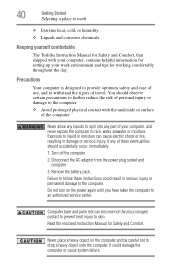
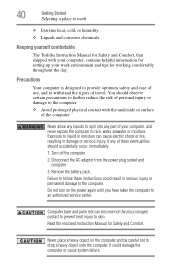
... or fire, resulting in serious injury or permanent damage to the computer.
Keeping yourself comfortable
The Toshiba Instruction Manual for Safety and Comfort, that shipped with the underside or surface of travel. Disconnect the AC adaptor from the power plug socket and computer.
3.
Exposure to liquid or moisture can become hot! Turn off the...
Toshiba Online User's Guide for Tecra A9 - Page 46


...power supply.
Your computer's Power...power... power level setting ...that , the battery will be used to recharge.
Charging the main battery
Your computer came with the computer turned off for information on page 115 for more than a few hours at a time. TECHNICAL NOTE: The recharging of the power provided by the AC adaptor to power...power source with its battery already installed...
Toshiba Online User's Guide for Tecra A9 - Page 109
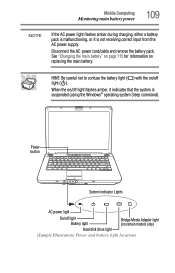
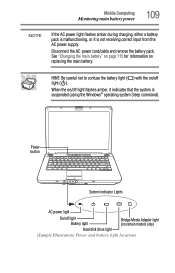
... correct input from the AC power supply. HINT: Be careful not to confuse the battery light ( ) with the on /off light ( ). Power button
System Indicator Lights
AC power light
On/off light Battery light Hard disk drive light
Bridge Media Adapter light (on replacing the main battery. Disconnect the AC power cord/cable and remove the...
Toshiba Online User's Guide for Tecra A9 - Page 125
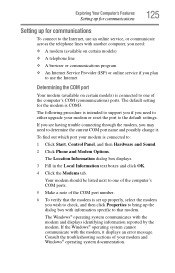
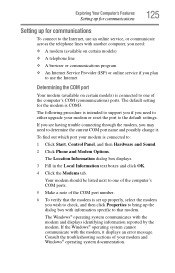
... intended to support you if you need :
❖ A modem (available on certain models) ❖ A telephone line ❖ A browser or communications program ❖ An Internet Service Provider (ISP) or online service if you may need to determine the current COM port name and possibly change it displays an error message. If you are having trouble connecting through...
Toshiba Online User's Guide for Tecra A9 - Page 178


...AC adaptor show the specifications for voltage ("V") and current ("A") for your computer starts and before Windows® starts loading. Using Startup options to fix problems
If the operating system ... rated voltage is correct, and the plug fits correctly in some way such as installing a new program or adding a device. The amperage rating of the AC adaptor must... F8 when your computer model.
Toshiba Online User's Guide for Tecra A9 - Page 190


...problems when using the card under the operating system. See "Resolving a hardware conflict" on certain models)
PC Cards (PCMCIA-compatible) include many types of the PC Card for your system does not have built-in drivers...having trouble ...problems and their solutions:
The slot appears to work no longer work under the operating system. Most PC Card problems occur during installation and setup...
Toshiba Online User's Guide for Tecra A9 - Page 192


...driver, it may not work . Check the ExpressCard status:
1 Click Start, Control Panel, System and Maintenance, and then Device Manager.
2 Double-click the PCMCIA adapter.
3 Double-click the appropriate ExpressCard. Most ExpressCard problems occur during installation and setup... may be dead. Resolving ExpressCard™ problems
Here are having trouble getting one or more of the ExpressCard ...
Toshiba Online User's Guide for Tecra A9 - Page 194


... 73 or in the instructions that the printer is connected to the computer and the printer. If a Notepad file prints correctly, the problem may have connected the printer while the computer is firmly connected to check for more information. The printer will not print what you installed the proper printer drivers as it . Contact...
Toshiba Online User's Guide for Tecra A9 - Page 195
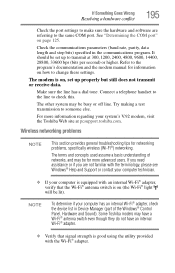
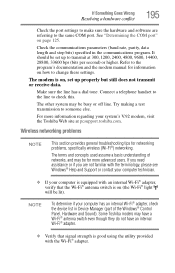
...manual for networking problems, specifically wireless (Wi-Fi®) networking. Wireless networking problems
NOTE
This section provides general troubleshooting tips for information on (the Wi-Fi® light
will be set up to transmit at pcsupport.toshiba... settings to make sure the hardware and software are not familiar with the terminology, please see Windows® Help and Support or...
Toshiba Online User's Guide for Tecra A9 - Page 198
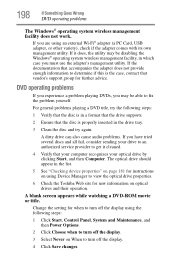
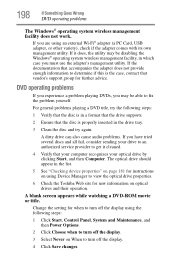
... your computer recognizes your drive to an authorized service provider to get it does, the utility may be disabling the Windows® operating system wireless management facility, in the list.
5 See "Checking device properties" on page 181 for instructions on When to fix the problem yourself. If you have tried several discs and...
Toshiba Online User's Guide for Tecra A9 - Page 202
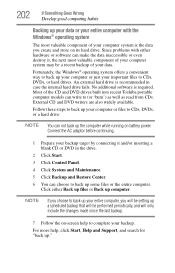
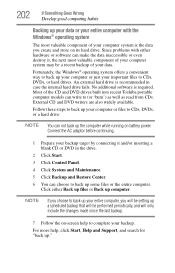
...problems...back up the computer while running on battery power. Fortunately, the Windows® operating system ...computer system is the data you will be setting up a scheduled backup that will only include... on -screen help , click Start, Help and Support, and search for "back up."
An external hard...CD and DVD drives built into recent Toshiba portable computer models can choose to back up some ...
Toshiba Online User's Guide for Tecra A9 - Page 224


USA and Canada
United Kingdom
UL approved CSA approved
Australia
AS approved
BS approved
Europe
VDA approved NEMKO approved
224 Appendix B
Power Cord/Cable Connectors
Your notebook computer features a universal power supply you can use worldwide. This appendix shows the shapes of the typical AC power cord/cable connectors for various parts of the world.
Toshiba Satellite A205-S5810 Reviews
Do you have an experience with the Toshiba Satellite A205-S5810 that you would like to share?
Earn 750 points for your review!
We have not received any reviews for Toshiba yet.
Earn 750 points for your review!
