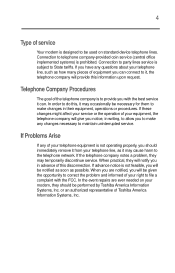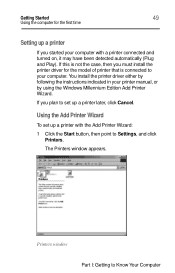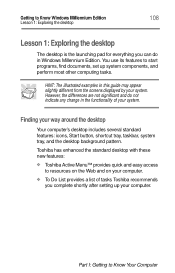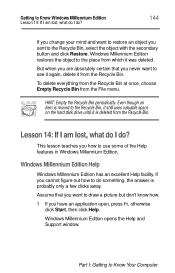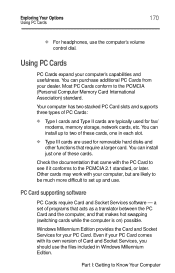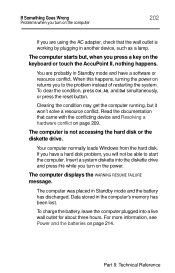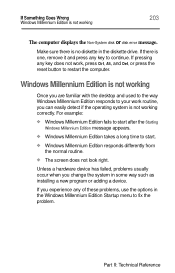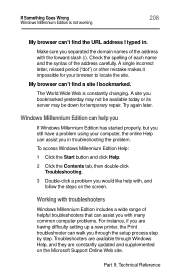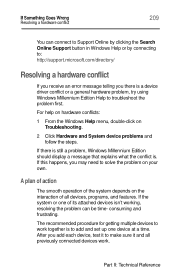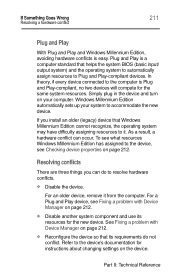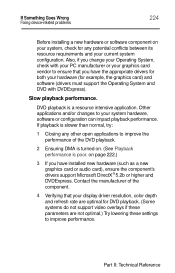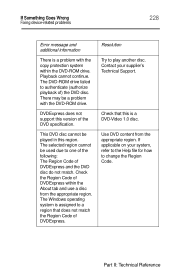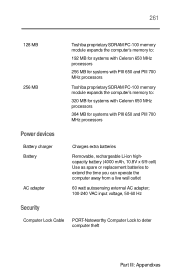Toshiba Satellite 2805-S202 Support and Manuals
Get Help and Manuals for this Toshiba item

View All Support Options Below
Free Toshiba Satellite 2805-S202 manuals!
Problems with Toshiba Satellite 2805-S202?
Ask a Question
Free Toshiba Satellite 2805-S202 manuals!
Problems with Toshiba Satellite 2805-S202?
Ask a Question
Popular Toshiba Satellite 2805-S202 Manual Pages
Toshiba Satellite 2805-S202 Reviews
We have not received any reviews for Toshiba yet.