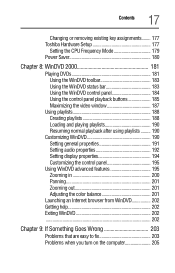Toshiba Satellite 2805 Support and Manuals
Get Help and Manuals for this Toshiba item

View All Support Options Below
Free Toshiba Satellite 2805 manuals!
Problems with Toshiba Satellite 2805?
Ask a Question
Free Toshiba Satellite 2805 manuals!
Problems with Toshiba Satellite 2805?
Ask a Question
Most Recent Toshiba Satellite 2805 Questions
How Is The Toshiba Satellite2800/2805 Connected To The Internet.
My satellite 2800/2805 is not connecting to the internet. I keep getting the message problem loading...
My satellite 2800/2805 is not connecting to the internet. I keep getting the message problem loading...
(Posted by temple65003 10 years ago)
Type Of Memory Card
I have just acquired a used Toshiba Satellite 2805 laptop that only has the base 64mb RAM. The manua...
I have just acquired a used Toshiba Satellite 2805 laptop that only has the base 64mb RAM. The manua...
(Posted by robertrbhhall 11 years ago)
Popular Toshiba Satellite 2805 Manual Pages
Toshiba Satellite 2805 Reviews
We have not received any reviews for Toshiba yet.