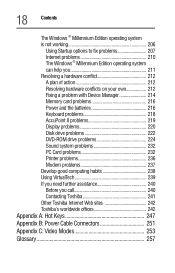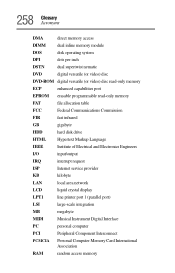Toshiba Satellite 2805 Support Question
Find answers below for this question about Toshiba Satellite 2805.Need a Toshiba Satellite 2805 manual? We have 1 online manual for this item!
Question posted by robertrbhhall on November 10th, 2012
Type Of Memory Card
I have just acquired a used Toshiba Satellite 2805 laptop that only has the base 64mb RAM. The manual says an additional 256mb can be added but it doesnt say anything about the type of memory. What type of memory can be added to this unit?
Current Answers
Answer #1: Posted by freginold on November 12th, 2012 12:49 PM
Hi, you can scan your laptop at Crucial.com and it will automatically tell you what type and speed of memory you need (click on Scan My Computer):
http://www.crucial.com/index.aspx
Or you can browse through the Toshiba models, but it doesn't look like it lists the 2805 at first glance:
http://www.crucial.com/toshiba/
http://www.crucial.com/index.aspx
Or you can browse through the Toshiba models, but it doesn't look like it lists the 2805 at first glance:
http://www.crucial.com/toshiba/
Related Toshiba Satellite 2805 Manual Pages
Similar Questions
Instruction How To Change Wireless Card For Satellite M115 S1061
(Posted by sajaym 9 years ago)
How Is The Toshiba Satellite2800/2805 Connected To The Internet.
My satellite 2800/2805 is not connecting to the internet. I keep getting the message problem loading...
My satellite 2800/2805 is not connecting to the internet. I keep getting the message problem loading...
(Posted by temple65003 10 years ago)
How To Remove The Wireless Card Toshiba Satellite L755
(Posted by camioJimp 10 years ago)