Toshiba Satellite 2400-S202 Support and Manuals
Get Help and Manuals for this Toshiba item
This item is in your list!

View All Support Options Below
Free Toshiba Satellite 2400-S202 manuals!
Problems with Toshiba Satellite 2400-S202?
Ask a Question
Free Toshiba Satellite 2400-S202 manuals!
Problems with Toshiba Satellite 2400-S202?
Ask a Question
Popular Toshiba Satellite 2400-S202 Manual Pages
User Guide - Page 1
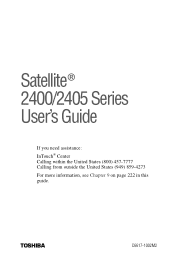
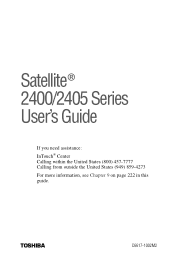
Satellite® 2400/2405 Series User's Guide
If you need assistance: InTouch® Center Calling within the United States (800) 457-7777 Calling from outside the United States (949) 859-4273 For more information, see Chapter 9 on page 222 in this guide. TOSHIBA
C6617-1002M2
User Guide - Page 2
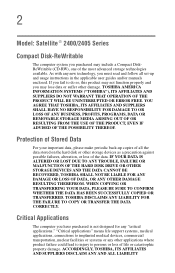
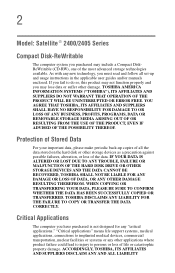
... AND SUPPLIERS DO NOT WARRANT THAT OPERATION OF THE PRODUCT WILL BE UNINTERRUPTED OR ERROR FREE. Protection of Stored Data
For your important data, please make periodic back-up and usage instructions in the applicable user guides and/or manuals enclosed. TOSHIBA DISCLAIMS ANY LIABILITY FOR THE FAILURE TO COPY OR TRANSFER THE DATA CORRECTLY...
User Guide - Page 5
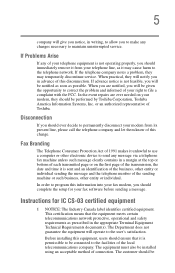
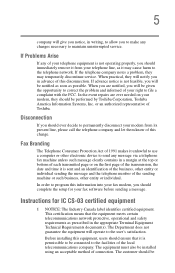
... of your modem from your telephone line, as prescribed in the appropriate Terminal Equipment Technical Requirements document(s). If Problems Arise
If any of this disconnection. In the event repairs are notified, you will be installed using an acceptable method of this change. Fax Branding
The Telephone Consumer Protection Act of 1991 makes it...
User Guide - Page 11
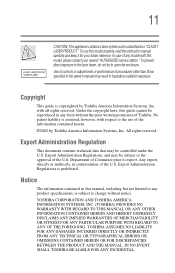
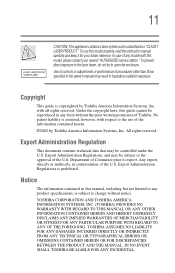
...radiation exposure. Any export, directly or indirectly, in any product specifications, is subject to the use this model properly, read the instruction manual carefully and keep it for your nearest "AUTHORIZED service station." Under the copyright laws, this guide cannot be reproduced in contravention of Toshiba. Use of controls or adjustments or performance of the U.S. No...
User Guide - Page 18
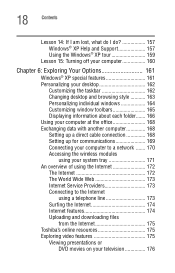
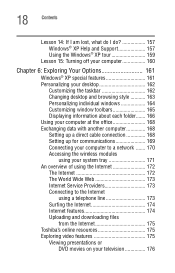
...157 Windows® XP Help and Support 157 Using the Windows® ... Exchanging data with another computer 168 Setting up a direct cable connection 168 Setting up for communications 169 Connecting your ...Service Providers 173 Connecting to the Internet
using a telephone line 173 Surfing the Internet 174 Internet features 174 Uploading and downloading files
from the Internet 175 Toshiba...
User Guide - Page 69
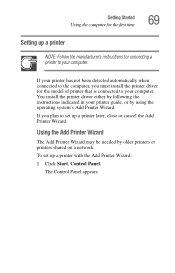
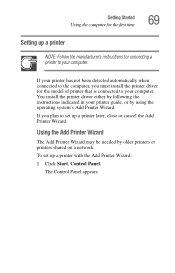
... to your printer guide, or by using the operating system's Add Printer Wizard.
You install the printer driver either by older printers or printers shared on a network. The Control Panel appears. Getting Started Using the computer for the first time
69
Setting up a printer
NOTE: Follow the manufacturer's instructions for the model of printer that is...
User Guide - Page 157
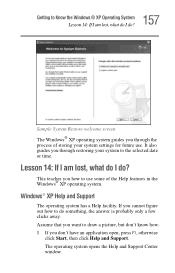
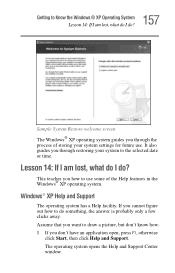
...your system settings for future use some of storing your system to draw a picture, but don't know how. 1 If you want to the selected date or time.
Windows® XP Help and Support
The ...operating system has a Help facility. Lesson 14: If I am lost , what do I do?
Sample System Restore welcome screen The Windows® XP operating system guides you how to...
User Guide - Page 169


... 97. Setting up connection, you must connect it .
If you're having trouble connecting through the modem. Determining the COM port
Your modem is intended to support you if you connect through the modem, you may need to either upgrade your computer) ❖ A telephone line ❖ A browser or communications program ❖ An Internet Service Provider...
User Guide - Page 225
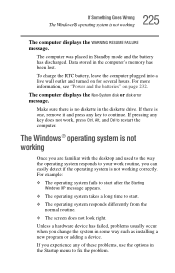
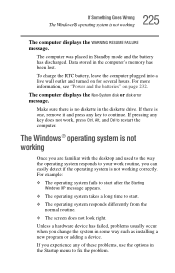
...restart the computer.
Make sure there is one, remove it and press any key to fix the problem. If pressing any of these problems, use the options in some way such as installing a new program or adding a device. If you experience any key does not work routine, ... Data stored in Standby mode and the battery has discharged.
The computer displays the Non-System disk or disk error message.
User Guide - Page 236


.../External mode. Make sure you that there is a problem with the secondary button. Make sure the external monitor is incorrect or the current settings do not support this resolution will only work with a diskette drive usually show up as sector errors. A message tells you are having trouble accessing a disk, or one or more information, see...
User Guide - Page 245
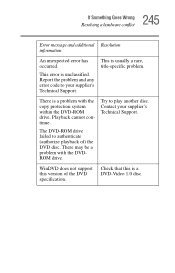
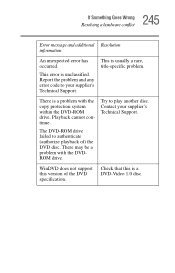
... failed to authenticate (authorize playback of the DVD specification. Try to your supplier's Technical Support.
Report the problem and any error code to play another disc.
There may be a problem with the copy protection system within the DVD-ROM drive.
WinDVD does not support this is usually a rare, title-specific problem. Check that this version of ) the DVD disc...
User Guide - Page 248


...support their cards.
Enablers result in drivers for information about using PC Cards. Most PC Card problems occur during installation and setup of devices, such as a removable hard disk, additional memory, or a pager.
If your system does not have built-in nonstandard configurations that came with an operating system driver...the default settings. Resource ...having trouble getting...
User Guide - Page 255


... Toshiba, make sure you were doing when the
problem occurred. ❖ Exact error messages and when they occurred. 255 If Something Goes Wrong
If you need further assistance
2 Next, try one of the program involved in the
problem along with its installation diskettes or CD-ROM. ❖ Information about what you have: ❖ Your computer's model...
User Guide - Page 299


... menu
problem solving 226 sticky key 187 stop button 37 support for Windows 133 system indicator panel 33, 35 System Restore 156 System Setup 224 ...Toshiba Internet Web sites 256 TOSHIBA Accessibility 186 Toshiba Accessories Information 25 TOSHIBA Button Controls 197 TOSHIBA Console 81, 192 TOSHIBA Console button 34, 81 Toshiba Forum 255 Toshiba Hardware Setup 198 Toshiba online services 255 Toshiba...
User Guide - Page 300
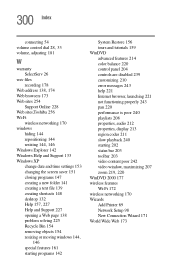
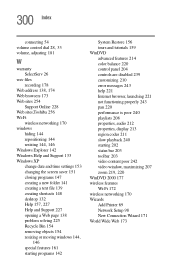
... address 138, 174 Web browsers 173 Web sites 254
Support Online 228 Web sites,Toshiba 256 Wi-Fi
wireless networking 170 windows
hiding 144 repositioning 144 resizing 144, 146 Windows Explorer 142 Windows Help and Support 133 Windows XP change date and time settings 153 changing the screen saver 151 closing programs 147 creating...
Toshiba Satellite 2400-S202 Reviews
Do you have an experience with the Toshiba Satellite 2400-S202 that you would like to share?
Earn 750 points for your review!
We have not received any reviews for Toshiba yet.
Earn 750 points for your review!
