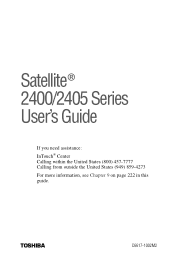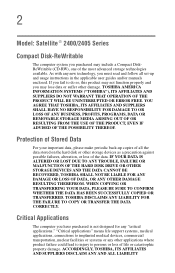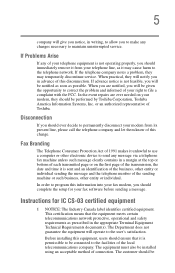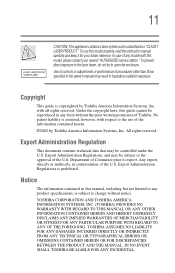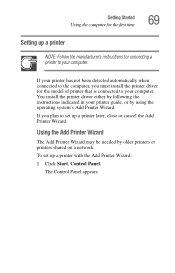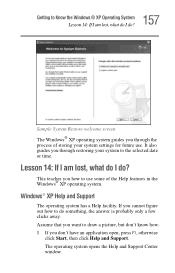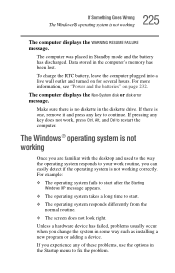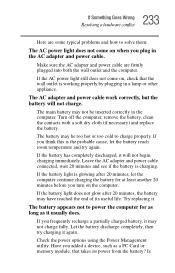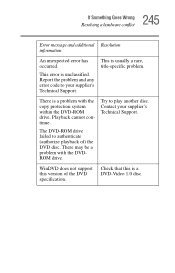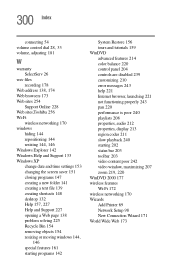Toshiba Satellite 2400-S201 Support and Manuals
Get Help and Manuals for this Toshiba item

View All Support Options Below
Free Toshiba Satellite 2400-S201 manuals!
Problems with Toshiba Satellite 2400-S201?
Ask a Question
Free Toshiba Satellite 2400-S201 manuals!
Problems with Toshiba Satellite 2400-S201?
Ask a Question
Most Recent Toshiba Satellite 2400-S201 Questions
Is There A Way To Bypass Password On My Toshiba Satellite 2400-s201
(Posted by Anonymous-74422 11 years ago)
Popular Toshiba Satellite 2400-S201 Manual Pages
Toshiba Satellite 2400-S201 Reviews
We have not received any reviews for Toshiba yet.