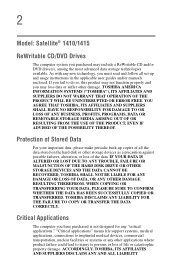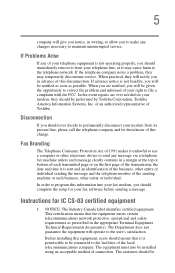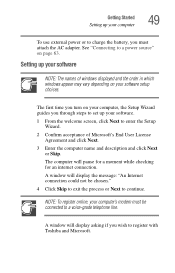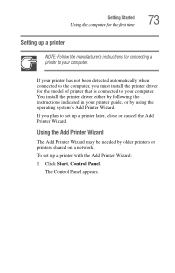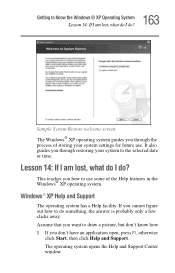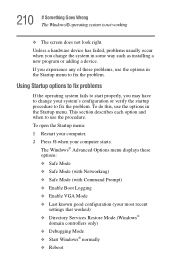Toshiba Satellite 1415-S173 Support and Manuals
Get Help and Manuals for this Toshiba item

View All Support Options Below
Free Toshiba Satellite 1415-S173 manuals!
Problems with Toshiba Satellite 1415-S173?
Ask a Question
Free Toshiba Satellite 1415-S173 manuals!
Problems with Toshiba Satellite 1415-S173?
Ask a Question
Toshiba Satellite 1415-S173 Videos
Popular Toshiba Satellite 1415-S173 Manual Pages
Toshiba Satellite 1415-S173 Reviews
We have not received any reviews for Toshiba yet.