Toshiba Satellite 1415-S174 Support and Manuals
Get Help and Manuals for this Toshiba item
This item is in your list!

View All Support Options Below
Free Toshiba Satellite 1415-S174 manuals!
Problems with Toshiba Satellite 1415-S174?
Ask a Question
Free Toshiba Satellite 1415-S174 manuals!
Problems with Toshiba Satellite 1415-S174?
Ask a Question
Popular Toshiba Satellite 1415-S174 Manual Pages
User Manual - Page 1
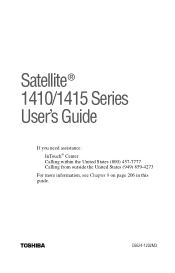
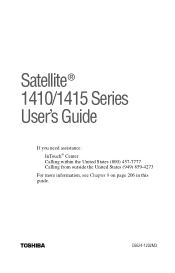
TOSHIBA
C6624-1202M3 Satellite® 1410/1415 Series User's Guide
If you need assistance: InTouch® Center Calling within the United States (800) 457-7777 Calling from outside the United States (949) 859-4273
For more information, see Chapter 8 on page 206 in this guide.
User Manual - Page 2
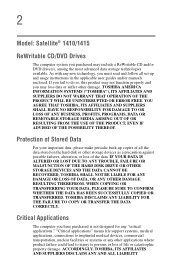
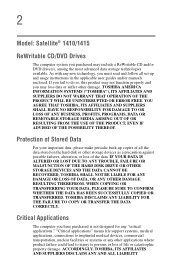
... DATA CANNOT BE RECOVERED, TOSHIBA SHALL NOT BE LIABLE FOR ANY DAMAGE OR LOSS OF DATA, OR ANY OTHER DAMAGE RESULTING THEREFROM. "Critical applications" means life support systems, medical applications, connections to implanted medical devices, commercial transportation, nuclear facilities or systems or any "critical applications." 2
Model: Satellite® 1410/1415
ReWritable CD/DVD Drives
The...
User Manual - Page 5
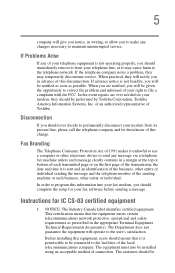
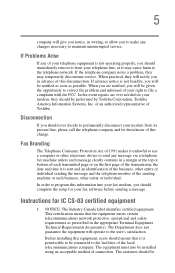
... the setup for IC CS-03 certified equipment
1 NOTICE: The Industry Canada label identifies certified equipment. Instructions for your modem from your telephone line, as it may temporarily discontinue service. The Department does not guarantee the equipment will notify you should be installed using an acceptable method of Toshiba. Fax Branding
The Telephone Consumer Protection Act...
User Manual - Page 7
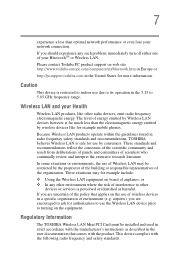
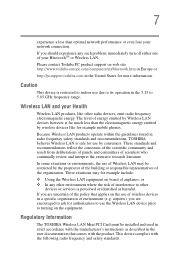
...services is perceived or identified as described in strict accordance with the manufacturer's instructions as harmful. These situations may be installed and used in the user documentation that applies on board of airplanes, or ❖ In any such problem, immediately turn off either one of interference to its operation in a specific... Please contact Toshiba PC product support on the ...
User Manual - Page 15
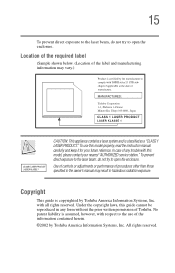
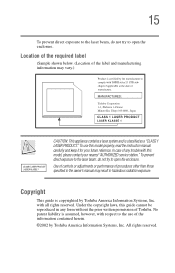
... enclosure. Under the copyright laws, this model properly, read the instruction manual carefully and keep it for your nearest "AUTHORIZED service station." Use of controls or adjustments or performance of any form without the prior written permission of Toshiba.
In case of procedures other than those specified in any trouble with all rights reserved. No patent...
User Manual - Page 24
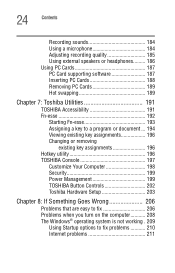
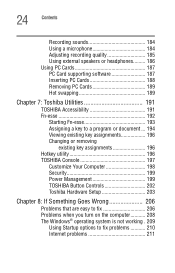
... 187 PC Card supporting software 187 Inserting PC Cards 188 Removing PC Cards 189 Hot swapping 189
Chapter 7: Toshiba Utilities 191
TOSHIBA Accessibility 191 Fn-esse...TOSHIBA Console 197
Customize Your Computer 198 Security 199 Power Management 199 TOSHIBA Button Controls 202 Toshiba Hardware Setup 203
Chapter 8: If Something Goes Wrong 206
Problems that are easy to fix 206 Problems...
User Manual - Page 73
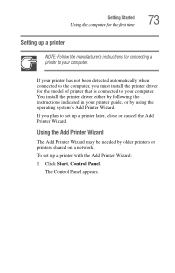
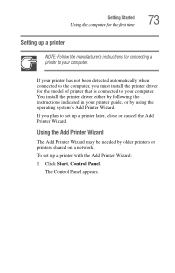
... be needed by using the operating system's Add Printer Wizard. You install the printer driver either by following the instructions indicated in your computer.
Getting Started Using the computer for the first time
73
Setting up a printer
NOTE: Follow the manufacturer's instructions for the model of printer that is connected to your computer. If your printer...
User Manual - Page 163
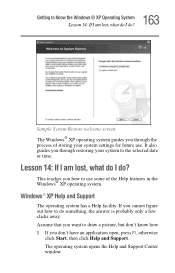
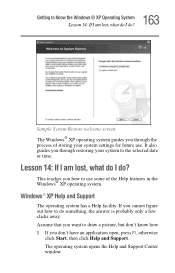
... screen The Windows® XP operating system guides you through restoring your system settings for future use some of storing your system to the selected date or time. It also guides you don't have an application open, press F1, otherwise
click Start, then click Help and Support. Lesson 14: If I am lost , what do...
User Manual - Page 210
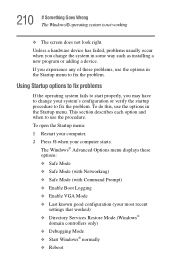
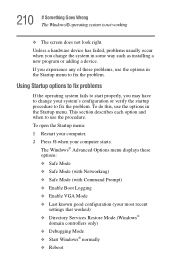
...problems...10070; Last known good configuration (your most recent
settings that worked) ❖ Directory Services Restore Mode (Windows®
domain controllers only) ...problems
If the operating system fails to use the options in the Startup menu. If you may have to change the system in the Startup menu to fix the problem...verify the startup procedure to fix the problem. To do this, use the ...
User Manual - Page 221
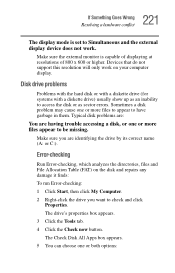
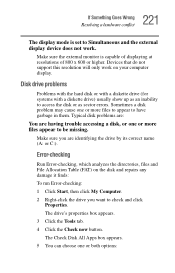
... the disk or as sector errors. Make sure the external monitor is set to Simultaneous and the external display device does not work on the disk and repairs any damage it finds: To run Error-checking: 1 Click Start, then click My Computer. 2 Right-click the drive you are having trouble accessing a disk, or one or...
User Manual - Page 225


... system does not have built-in drivers for your Microsoft® documentation for how to support their cards.
Refer to your PC Card and the card did not come with the PC Card.
225 If Something Goes Wrong
Resolving a hardware conflict
Most PC Card problems occur during installation and setup of these devices to work...
User Manual - Page 231


...'s documentation for current information. Your dealer is hardware-related, Toshiba offers a variety of resources to the
problem. ❖ Backup copies of your operating system and all other
preloaded software on diskettes or CD-ROM. ❖ Name and version of Toshiba's online services. Contact the software company's technical support group for their assistance.
❖ Consult your network...
User Manual - Page 266
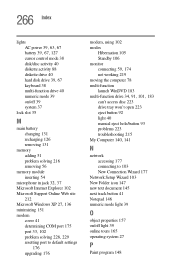
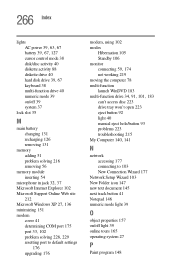
...Support Online Web site
212 Microsoft Windows XP 27, 136 minimizing 151 modem
cover 41 determining COM port 175 port 33, 102 problem solving 228, 229 resetting port to default settings
176 upgrading...button 92 light 40 manual eject hole/button 93 problems 223 troubleshooting 215 My Computer 140, 141
N
network accessing 177 connecting to 103 New Connection Wizard 177
Network Setup Wizard 103 New ...
User Manual - Page 269


... hot key 240
Start button 138 starting a program 86 Startup menu
problem solving 210 sticky key 192 stop button 40 support for Windows 139 System 162 system indicator panel 37, 39 System Restore 162 System Setup 209 system tools 221
Disk Defragmenter 222 Error-checking 221 System tray 139
T
taskbar 139, 151 customizing 168...
User Manual - Page 270
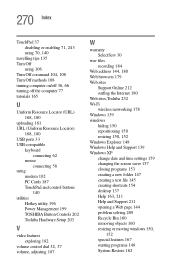
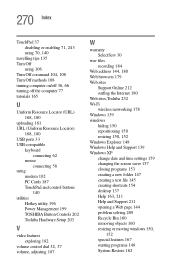
...140
utilities Hotkey utility 196 Power Management 199 TOSHIBA Button Controls 202 Toshiba Hardware Setup 203
V
video features exploring 182
volume ...Support Online 212 surfing the Internet 180 Web sites,Toshiba 232 Wi-Fi wireless networking 178 Windows 139 windows hiding 150 repositioning 150 resizing 150, 152 Windows Explorer 148 Windows Help and Support 139 Windows XP change date and time settings...
Toshiba Satellite 1415-S174 Reviews
Do you have an experience with the Toshiba Satellite 1415-S174 that you would like to share?
Earn 750 points for your review!
We have not received any reviews for Toshiba yet.
Earn 750 points for your review!
