Toshiba Satellite 1415-S106 Support and Manuals
Get Help and Manuals for this Toshiba item
This item is in your list!

View All Support Options Below
Free Toshiba Satellite 1415-S106 manuals!
Problems with Toshiba Satellite 1415-S106?
Ask a Question
Free Toshiba Satellite 1415-S106 manuals!
Problems with Toshiba Satellite 1415-S106?
Ask a Question
Popular Toshiba Satellite 1415-S106 Manual Pages
User Manual - Page 1
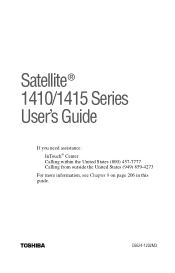
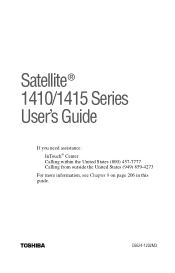
TOSHIBA
C6624-1202M3 Satellite® 1410/1415 Series User's Guide
If you need assistance: InTouch® Center Calling within the United States (800) 457-7777 Calling from outside the United States (949) 859-4273
For more information, see Chapter 8 on page 206 in this guide.
User Manual - Page 2
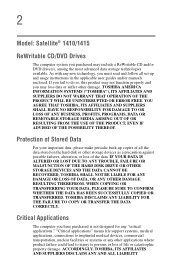
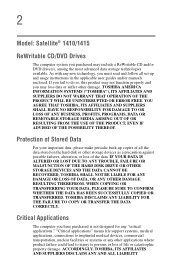
...ERROR FREE. IF YOUR DATA IS ALTERED OR LOST DUE TO ANY TROUBLE, FAILURE OR MALFUNCTION OF THE HARD DISK DRIVE OR OTHER STORAGE DEVICES AND THE DATA CANNOT BE RECOVERED, TOSHIBA...means life support systems, medical applications, connections to persons or loss of all set-up and usage instructions in the applicable user guides and/or manuals enclosed. 2
Model: Satellite® 1410/1415
ReWritable CD...
User Manual - Page 5
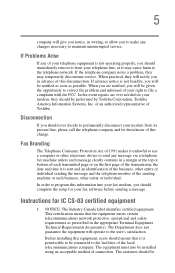
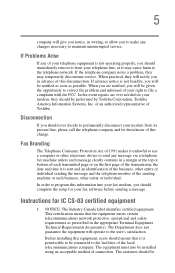
...makes it may temporarily discontinue service. The equipment must also be performed by Toshiba Corporation, Toshiba America Information Systems, Inc. In the event repairs are notified, you will be...In order to correct the problem and informed of this disconnection. Before installing this information into your fax software before sending a message.
Instructions for your fax modem,...
User Manual - Page 7
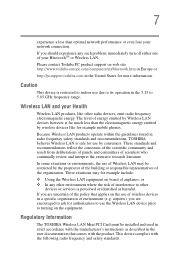
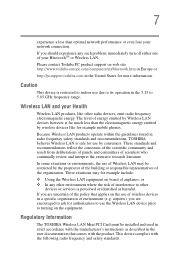
... product support on web site http://www.toshiba-europe.com/computers/tnt/bluetooth.htm in Europe or
http://pcsupport.toshiba.com in a specific organization or environment (e.g.
Wireless LAN and your Health
Wireless LAN products, like for example include: ❖ Using the Wireless LAN equipment on board of airplanes, or ❖ In any such problem, immediately...
User Manual - Page 15
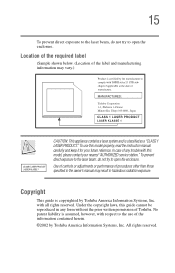
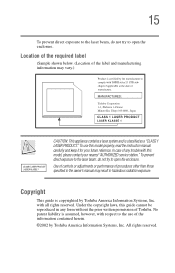
... in hazardous radiation exposure. Copyright
This guide is classified as a "CLASS 1 LASER PRODUCT." In case of any form without the prior written permission of the label and manufacturing information may result in any trouble with this model properly, read the instruction manual carefully and keep it for your nearest "AUTHORIZED service station." To prevent direct exposure...
User Manual - Page 24
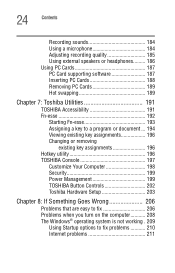
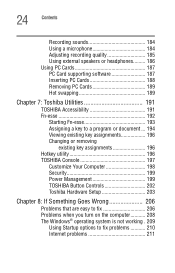
... 187 PC Card supporting software 187 Inserting PC Cards 188 Removing PC Cards 189 Hot swapping 189
Chapter 7: Toshiba Utilities 191
TOSHIBA Accessibility 191 Fn-esse...TOSHIBA Console 197
Customize Your Computer 198 Security 199 Power Management 199 TOSHIBA Button Controls 202 Toshiba Hardware Setup 203
Chapter 8: If Something Goes Wrong 206
Problems that are easy to fix 206 Problems...
User Manual - Page 73
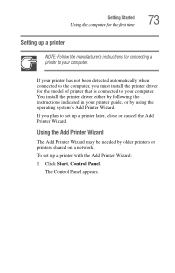
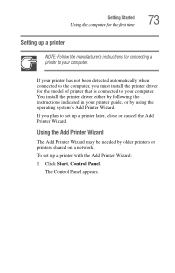
... the manufacturer's instructions for the model of printer that is connected to your computer. If you must install the printer driver for connecting a printer to set up a printer later, close or cancel the Add Printer Wizard.
If your printer has not been detected automatically when connected to the computer, you plan to your printer guide, or...
User Manual - Page 163
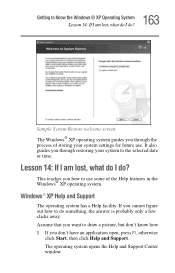
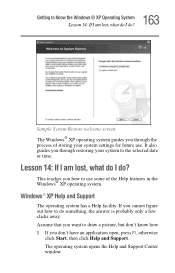
... Restore welcome screen The Windows® XP operating system guides you through restoring your system settings for future use some of storing your system to the... XP operating system.
Windows® XP Help and Support
The operating system has a Help facility. The operating system opens the Help and Support Center window.
It also guides you don't have an application open, press F1, ...
User Manual - Page 210
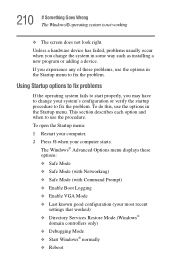
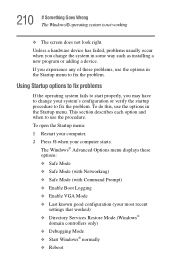
... F8 when your most recent
settings that worked) ❖ Directory Services Restore Mode (Windows®
domain controllers only) ❖ Debugging Mode ❖ Start Windows® normally ❖ Reboot Using Startup options to fix problems
If the operating system fails to change the system in some way such as installing a new program or adding a device...
User Manual - Page 221
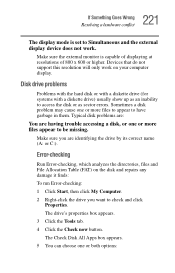
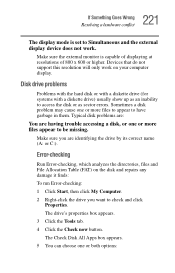
... of 800 x 600 or higher.
Devices that do not support this resolution will only work . Sometimes a disk problem may cause one or both options: The drive's properties box...set to Simultaneous and the external display device does not work on the disk and repairs any damage it finds: To run Error-checking: 1 Click Start, then click My Computer. 2 Right-click the drive you are having trouble...
User Manual - Page 225


... properly into a slot, the computer attempts to set up the card. Resource conflicts can cause problems when installing the PC Card. Some card manufacturers use special ...problems occur during installation and setup of card and the resources it may not work together, several sections in drivers for your Microsoft® documentation for more of the PC Card for you 're having trouble...
User Manual - Page 231


... typing: go toshiba. Contacting Toshiba
If you still need further assistance
❖ If the problem occurs while you in the
problem along with its installation diskettes or CD-ROM.
The Toshiba Forum can be accessed through CompuServe® by typing pcsupport.toshiba.com
2 Next, try one of Toshiba's online services. Contact the software company's technical support group for current...
User Manual - Page 266
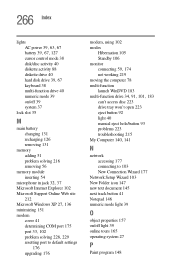
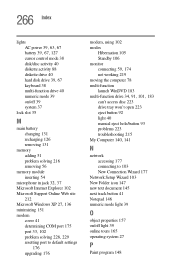
...Support Online Web site
212 Microsoft Windows XP 27, 136 minimizing 151 modem
cover 41 determining COM port 175 port 33, 102 problem solving 228, 229 resetting port to default settings
176 upgrading...button 92 light 40 manual eject hole/button 93 problems 223 troubleshooting 215 My Computer 140, 141
N
network accessing 177 connecting to 103 New Connection Wizard 177
Network Setup Wizard 103 New ...
User Manual - Page 269


... hot key 240
Start button 138 starting a program 86 Startup menu
problem solving 210 sticky key 192 stop button 40 support for Windows 139 System 162 system indicator panel 37, 39 System Restore 162 System Setup 209 system tools 221
Disk Defragmenter 222 Error-checking 221 System tray 139
T
taskbar 139, 151 customizing 168...
User Manual - Page 270
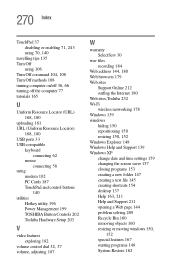
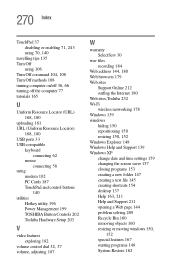
...140
utilities Hotkey utility 196 Power Management 199 TOSHIBA Button Controls 202 Toshiba Hardware Setup 203
V
video features exploring 182
volume ...Support Online 212 surfing the Internet 180 Web sites,Toshiba 232 Wi-Fi wireless networking 178 Windows 139 windows hiding 150 repositioning 150 resizing 150, 152 Windows Explorer 148 Windows Help and Support 139 Windows XP change date and time settings...
Toshiba Satellite 1415-S106 Reviews
Do you have an experience with the Toshiba Satellite 1415-S106 that you would like to share?
Earn 750 points for your review!
We have not received any reviews for Toshiba yet.
Earn 750 points for your review!
