Toshiba SD3300KU Support and Manuals
Get Help and Manuals for this Toshiba item
This item is in your list!

View All Support Options Below
Free Toshiba SD3300KU manuals!
Problems with Toshiba SD3300KU?
Ask a Question
Free Toshiba SD3300KU manuals!
Problems with Toshiba SD3300KU?
Ask a Question
Most Recent Toshiba SD3300KU Questions
Popular Toshiba SD3300KU Manual Pages
Owners Manual - Page 1


SD3300KU
Owner's Record The model number and serial number are on the back of your Toshiba dealer about this DVD Player. Record these numbers in the spaces below Refer to these numbers whenever you communicate with your DVD Player. Model number: Serial number:
Owners Manual - Page 2


...174; qualified DVD. Department of important operating and maintenance (servicing) instructions in the literature accompanying the appliance. REFER SERVICING TO QUALIFIED ...part 15 of the following measures: - CAUTION: PLEASE READ AND OBSERVE ALL WARNINGS AND INSTRUCTIONS GIVEN IN THIS OWNER' S MANUAL AND THOSE MARKED ON THE UNIT.
If this equipment, not expressly approved by Toshiba...
Owners Manual - Page 3
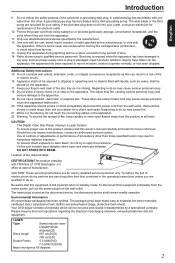
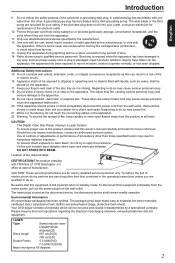
... Your DVD player consists of materials which can result in the operating instructions unless you are easily broken and may fall, causing serious personal injury and
serious damage to qualified service personnel.... touch the connecting cables or the apparatus. 22. To disconnect this owner's manual carefully and retain for long periods of the required label:
CERTIFICATION:This product ...
Owners Manual - Page 4
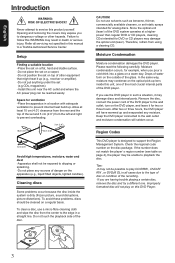
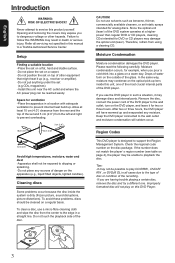
... match the player' s region number (see table on a regular basis.
Cleaning discs
Some problems occur because the disc inside this WARNING may be exposed to prevent internal heat build up (e.g., receiver or amplifier). -Do not put anything under the set (e.g.CDs, magazines). -Install this product yourself. Therefore, refrain from the center to a Toshiba Authorized Service Center...
Owners Manual - Page 12
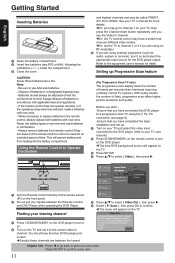
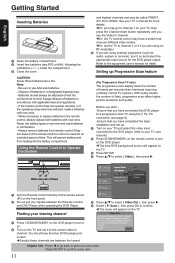
...DVD Player. Before you start... -Ensure that you have completed the basic installation and set the TV to channel 3 or 4 if you may go back to turn it on the TV. C Press SETUP. RETURN
TITLE
B Do not put any objects between the lowest
Rating Misc
E Press / to replace...Remote Co+10nt0 rol directly at the remote sensor
MENU
SETUP
(IR) on your TV user manual). Note: - ...
Owners Manual - Page 13
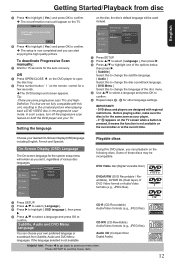
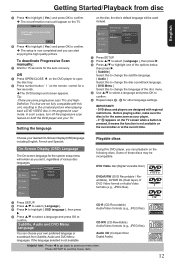
...; to exit the menu item.
12
Press SETUP to select { Language }. To deactivate Progressive Scan manually:
A Wait for 15 seconds for other language settings.
D Use / to select a...language and press OK to confirm. The setup is not available on the DVD player to confirm. Video Out
Confirm again to use new setting 14 Seconds
Yes
No
H Press to ...
Owners Manual - Page 14
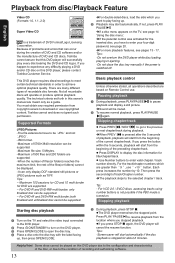
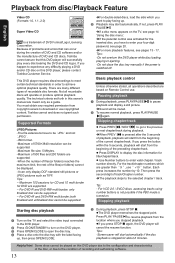
....
If you have to experience any required permission from copyright owners to enter valid chapter / track number directly. This DVD player requires discs/recordings to meet certain technical standards in this DVD player, please contact Toshiba Customer Service. Starting disc playback
A Turn on the TV and select the video input connected to turn on . B Press 2ON...
Owners Manual - Page 18


... press OK to exit the menu item. View Mode
Use view mode to scale an image that you selected. This DVD Player setup is completed. Example: { English }
A
The setting is selected and setup is carried out via the disc menu.
A prior subtitle language may not include your TV and the format must be available...
Owners Manual - Page 19


...you connect your DVD player to your TV, which has component video inputs that means the feature is greyed out, that supports progressive scan. ...DVD player provides four predefined sets of the DVD player to change at a suitable size.
{ Pan Scan } Automatically display decoded image on the remote control. The system setup menu appears. Using the Audio setup menu
A Press SETUP...
Owners Manual - Page 20
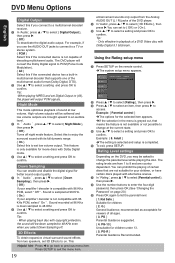
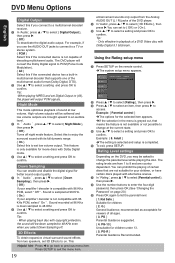
...Set Password...supports one of certain discs that means the feature is not compatible with Dolby Digital
mode. Rating Level settings...Code Modulation). { All } Select this if the connected device has a built-in playback of a DVD Video disc with alternative scenes. The DVD player...setting is selected and setup is not capable of the DVD player.
B Use / to select a setting...
Owners Manual - Page 21


... defaults, except your personal settings to most illegal DVDs. -Some DVDs are rated higher than the level you enter your four-digit password.
Using the Misc (Miscellaneous) setup menu
Restoring to original settings
Setting the { Use Default Settings } function will be played back. A Press SETUP on these type of such discs. C { Use Default Settings } will reset all discs to close the...
Owners Manual - Page 22
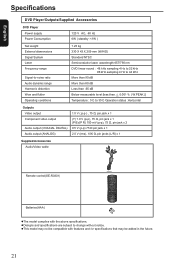
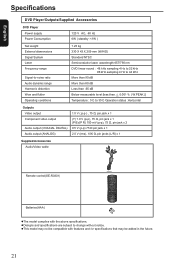
English
Specifications
DVD Player/Outputs/Supplied Accessories
DVD Player Power supply Power Consumption
120 V AC, 60 Hz 6W ( standby :
Owners Manual - Page 23
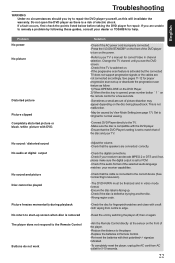
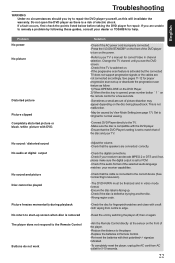
... DVD. Troubleshooting
WARNING Under no circumstances should you try to repair the DVD player yourself, as there is a risk of electric shock. Do not open the DVD player as this will invalidate the warranty. English
Problem No power No picture
Distorted picture Picture clipped Completely distorted picture or black /white picture with the DVD player. -Ensure that the DVD Player's setting is set...
Owners Manual - Page 24


English
Troubleshooting
Problem
Player does not respond to some menu items cannot be selected.
-Ensure that the output of the disc jacket.
-Use a commonly available cleaning CD/DVD to clean the lens before sending the DVD Player for repair.
-Press STOP twice before selecting system setup menu. -Depending on /off
Solution
-Operations may not be selected
Unable to P-Scan...
Owners Manual - Page 25


...computer and play back discs that have each country. The limitation varies from DVD into digital audio data.
This system can convert the interlaced video from disc to -digital converter, generating a stream of sound. Region code:
Regions associate discs and players with more than the user-set...three or more space on this unit.
Widescreen models are 16:9 (the screen is , the ...
Toshiba SD3300KU Reviews
Do you have an experience with the Toshiba SD3300KU that you would like to share?
Earn 750 points for your review!
We have not received any reviews for Toshiba yet.
Earn 750 points for your review!
