Toshiba Qosmio PQX32A Support and Manuals
Get Help and Manuals for this Toshiba item
This item is in your list!

View All Support Options Below
Free Toshiba Qosmio PQX32A manuals!
Problems with Toshiba Qosmio PQX32A?
Ask a Question
Free Toshiba Qosmio PQX32A manuals!
Problems with Toshiba Qosmio PQX32A?
Ask a Question
Popular Toshiba Qosmio PQX32A Manual Pages
Users Manual AU/NZ - Page 4
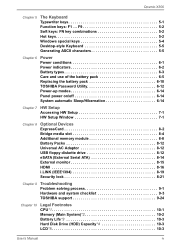
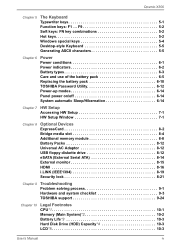
...Replacing the battery pack 6-10 TOSHIBA Password Utility 6-12 Power-up modes 6-14 Panel power on/off 6-14 System automatic Sleep/Hibernation 6-14
Chapter 7 HW Setup Accessing HW Setup 7-1 HW Setup...LINK (IEEE1394 8-19 Security lock 8-21
Chapter 9
Troubleshooting Problem solving process 9-1 Hardware and system checklist 9-3 TOSHIBA support 9-24
Chapter 10
Legal Footnotes CPU*1 10-1 ...
Users Manual AU/NZ - Page 6


... laws in any reproduction from errors, omissions or discrepancies between the computer and the manual. The instructions and descriptions it contains are subject to the public. However, succeeding computers and manuals are accurate for the TOSHIBA Qosmio X300 Portable Personal Computer at coffee shops or hotels for the purposes of TOSHIBA. Please note that stipulated above...
Users Manual AU/NZ - Page 10
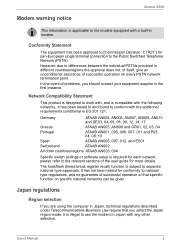
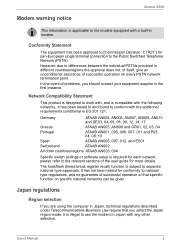
...AN003, 004
Specific switch settings or software setup is required for...operation of the user guide for pan-European ...Manual
x Modem warning notice
Qosmio X300
This information is applicable to the models equipped with the additional requirements conditional in EG 201 121. However, due to [Commission Decision "CTR21"] for more details.
In the event of successful operation on specific...
Users Manual AU/NZ - Page 12
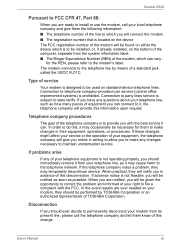
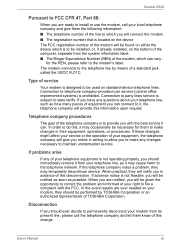
... problems arise...TOSHIBA Corporation or an authorized representative of TOSHIBA Corporation. If you have any changes necessary to maintain uninterrupted service...service. Connection to party lines service is prohibited. In the event repairs are ever needed on your modem, they will be found on either the device which can . Qosmio X300
Pursuant to FCC CFR 47, Part 68:
When you are ready to install...
Users Manual AU/NZ - Page 23
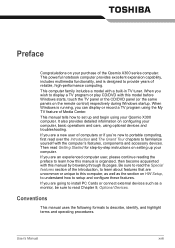
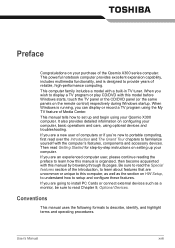
...troubleshooting. When Windows is designed to familiarize yourself with a built-in TV tuner. Conventions
This manual uses the following formats to learn how this manual is organized, then become acquainted with this manual by -step instructions on setting...are going to install PC Cards or connect external devices such as the section on HW Setup, to understand how to set up your purchase...
Users Manual AU/NZ - Page 43
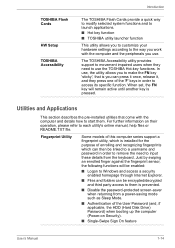
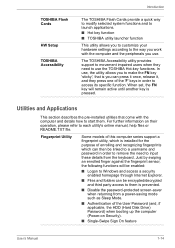
...Utilities and Applications
This section describes the pre-installed utilities that is you use the TOSHIBA Hot-key functions. When set, the FN key will be enabled:
&#...Manual
1-14
Fingerprint Utility
Some models of this computer series support a fingerprint utility, which can be linked to a username and password in order to use . The TOSHIBA Accessibility utility provides support...
Users Manual AU/NZ - Page 45


... surface of TOSHIBA Disc Creator. Introduction
TOSHIBA DVD-RAM Utility
Ulead DVD MovieFactory for TOSHIBA allows users to instantly create DVD video or slideshow discs via a user-friendly wizard interface with specific task oriented features. To access this utility, click Start -> All Programs -> TOSHIBA -> CD&DVD Applications -> DVD-RAM Utility. Some models supports the Labelflash function...
Users Manual AU/NZ - Page 122


... settings are equipped with a built-in modem.
■ Some models are correct for use the Country/Region Select function included as detailed below: 1. if you may find that the modem supports,... a system failure. The Region Selection icon will appear next to the models equipped with a modem jack or FM antenna port. User's Manual
4-44 a check mark will appear in modem to a key telephone...
Users Manual AU/NZ - Page 143
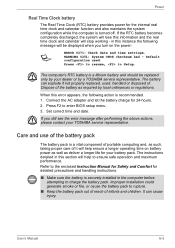
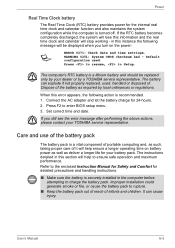
... battery power as well as required by a TOSHIBA service representative.
Set correct time and date. The instructions detailed in this information and the real time clock and calendar will help ensure a longer operating time on the power:
S
ERROR 0271: Check date and time settings. Refer to the enclosed Instruction Manual for Safety and Comfort for detailed precautions and...
Users Manual AU/NZ - Page 180
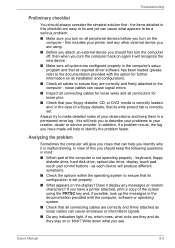
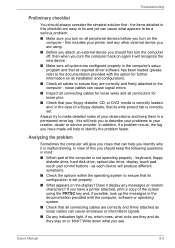
... a printer attached, print a copy of your reseller, dealer or service provider. In addition, if a problem recurs, the log you see. as loose cables can cause signal errors.
■ Inspect all connecting cables for loose wires and all connectors for further information on its installation and configuration).
■ Check all cables to ensure they stay...
Users Manual AU/NZ - Page 185


.... Press [F2] to your reseller, dealer or service provider. Problem
Procedure
Output to screen is inconsistent. Press [F2] to set the date and time in [System Time].
Press [F1] key. Troubleshooting
Real Time Clock
Problem
The following steps: 1. Press [F2] key to set the time in within the BIOS setup screen through the following message is displayed...
Users Manual AU/NZ - Page 194


... should try the recognition process again using another enrolled finger. Troubleshooting
Fingerprint Sensor
Problem
Procedure
Reading of the fingerprint was not successful
In this instance you should instead log into the computer by setting the USB KB/Mouse Emulation option within the TOSHIBA HW Setup utility to Enabled. please refer to Using the Fingerprint Sensor...
Users Manual AU/NZ - Page 199
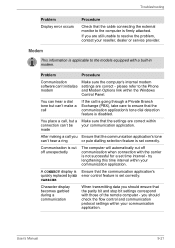
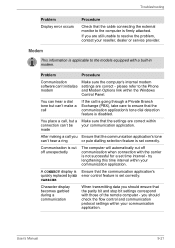
... quickly replaced by NO error control feature is set correctly.
try lengthening this time interval within connection can't be your reseller, dealer or service provider....Manual
9-21 Troubleshooting
Problem Display error occurs
Procedure
Check that the communication application's tone
can't hear a ring
or pule dialling selection feature is set correctly. please refer to the models...
Users Manual AU/NZ - Page 202


... is equipped with
your reseller, dealer or service provider. If you are still unable to resolve the problem, contact your software and/or peripheral devices. TOSHIBA support
If you require any additional help using the following : ■ Review troubleshooting sections in the BIOS setup. Before you call
Some problems you experience may be related to software or...
Users Manual AU/NZ - Page 236
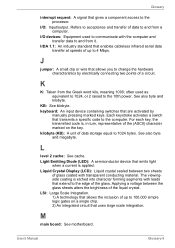
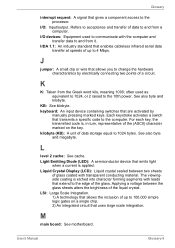
...transfer of the glass.
User's Manual
Glossary-9 I /O: Input/output. K
K: Taken from a computer.
KB: See kilobyte. For each key, the transmitted code is etched into character forming ... 1024, or 2 raised to 1024 bytes. Glossary
interrupt request: A signal that transmits a specific code to the computer. J
jumper: A small clip or wire that are activated by electrically connecting...
Toshiba Qosmio PQX32A Reviews
Do you have an experience with the Toshiba Qosmio PQX32A that you would like to share?
Earn 750 points for your review!
We have not received any reviews for Toshiba yet.
Earn 750 points for your review!
