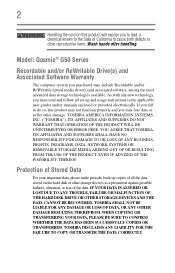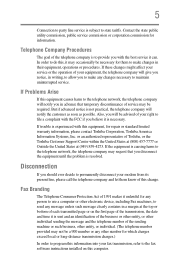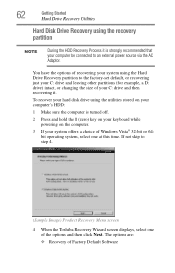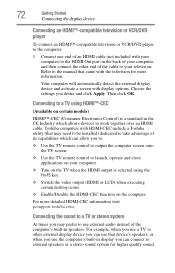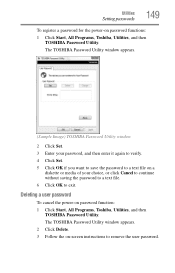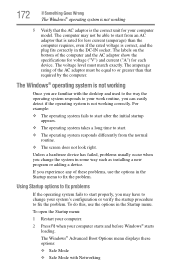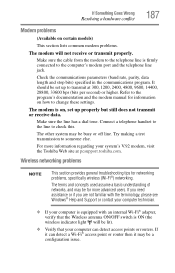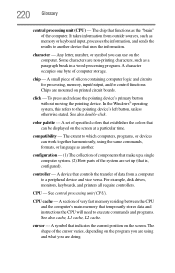Toshiba Qosmio G55 Support and Manuals
Get Help and Manuals for this Toshiba item

View All Support Options Below
Free Toshiba Qosmio G55 manuals!
Problems with Toshiba Qosmio G55?
Ask a Question
Free Toshiba Qosmio G55 manuals!
Problems with Toshiba Qosmio G55?
Ask a Question
Toshiba Qosmio G55 Videos
Popular Toshiba Qosmio G55 Manual Pages
Toshiba Qosmio G55 Reviews
We have not received any reviews for Toshiba yet.