Toshiba Qosmio G55-Q801 Support and Manuals
Get Help and Manuals for this Toshiba item
This item is in your list!

View All Support Options Below
Free Toshiba Qosmio G55-Q801 manuals!
Problems with Toshiba Qosmio G55-Q801?
Ask a Question
Free Toshiba Qosmio G55-Q801 manuals!
Problems with Toshiba Qosmio G55-Q801?
Ask a Question
Popular Toshiba Qosmio G55-Q801 Manual Pages
User Guide - Page 2
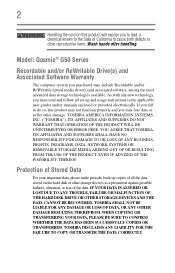
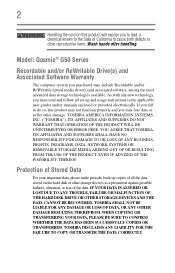
Model: Qosmio® G50 Series
Recordable and/or ReWritable Drive(s) and Associated Software Warranty
The computer system you purchased may lose data or suffer other damage. Protection of Stored Data
For your important data, please make periodic back-up and usage instructions in the applicable user guides and/or manuals enclosed or provided electronically. WHEN COPYING...
User Guide - Page 5
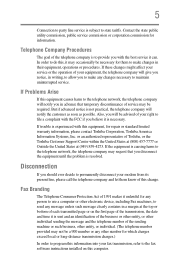
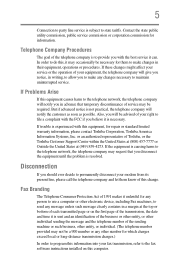
... computer.
Contact the state public utility commission, public service commission or corporation commission for repair or standard limited warranty information, please contact Toshiba Corporation, Toshiba America Information Systems, Inc. If trouble is to provide you in advance that you disconnect the equipment until the problem is causing harm to the telephone network, the telephone...
User Guide - Page 32
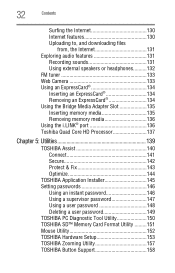
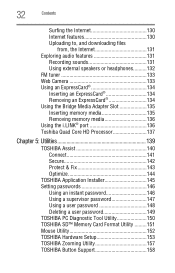
... 143 Optimize 144
TOSHIBA Application Installer 145 Setting passwords 146
Using an instant password 146 Using a supervisor password 147 Using a user password 148 Deleting a user password 149 TOSHIBA PC Diagnostic Tool Utility 150 TOSHIBA SD™ Memory Card Format Utility .........151 Mouse Utility 152 TOSHIBA Hardware Setup 153 TOSHIBA Zooming Utility 157 TOSHIBA Button Support 158
User Guide - Page 41
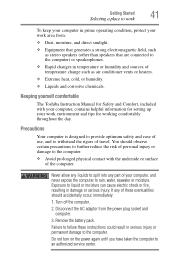
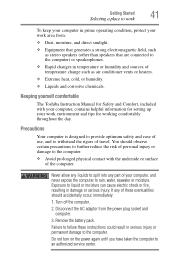
... the rigors of use, and to an authorized service center.
Getting Started
41
Selecting a place to ...setting up your work area from the power plug socket and computer.
3. If any part of temperature change such as air conditioner vents or heaters.
❖ Extreme heat, cold, or humidity.
❖ Liquids and corrosive chemicals. Keeping yourself comfortable
The Toshiba Instruction Manual...
User Guide - Page 43
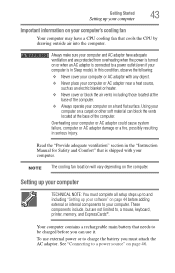
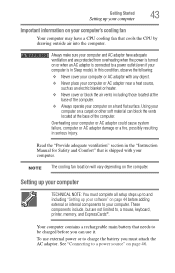
... Read the "Provide adequate ventilation" section in Sleep mode). Setting up your computer
TECHNICAL NOTE: You must attach the AC ...Instruction Manual for Safety and Comfort" that needs to be charged before adding external or internal components to your computer. Getting Started
43
Setting up your software" on page 44 before you must complete all setup steps up to and including "Setting...
User Guide - Page 72
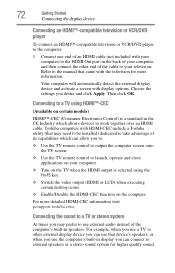
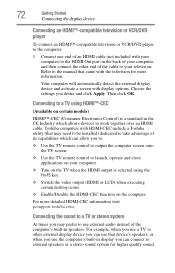
...Toshiba utility (that may prefer to work together over an HDMI cable. For example, when you use the computer's built-in speakers. Choose the settings you desire and click Apply.
Connecting the sound to a TV or stereo system
At times you may need to be installed...CEC
(Available on certain models)
HDMI™-CEC (Consumer...manual that came with the television for higher quality sound.
User Guide - Page 149
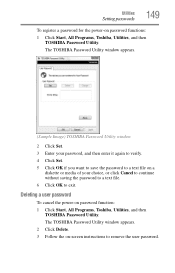
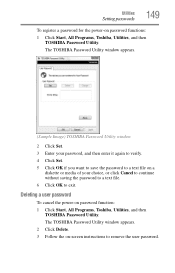
... Start, All Programs, Toshiba, Utilities, and then TOSHIBA Password Utility. The TOSHIBA Password Utility window appears.
(Sample Image) TOSHIBA Password Utility window
2 Click Set. 3 Enter your password, and then enter it again to verify. 4 Click Set. 5 Click OK if you want to save the password to a text file on -screen instructions to exit. The TOSHIBA Password Utility window appears. 2 Click...
User Guide - Page 172
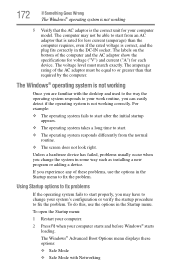
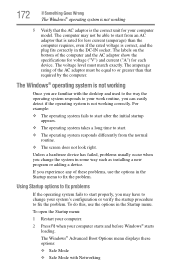
...match exactly.
Unless a hardware device has failed, problems usually occur when you experience any of the computer and the AC adaptor show the specifications for voltage ("V") and current ("A") for your ...
1 Restart your computer.
2 Press F8 when your computer model.
To do this, use the options in some way such as installing a new program or adding a device. The Windows®...
User Guide - Page 187
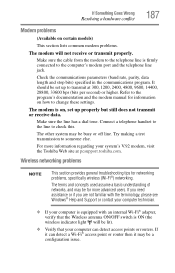
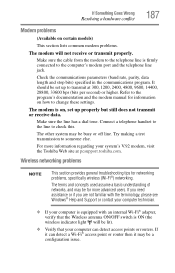
... Goes Wrong
Resolving a hardware conflict
187
Modem problems
(Available on how to change these settings.
Wireless networking problems
NOTE
This section provides general troubleshooting tips for more information regarding your computer can detect a Wi-Fi® access point or router then it may be for networking problems, specifically wireless (Wi-Fi®) networking. It should...
User Guide - Page 188
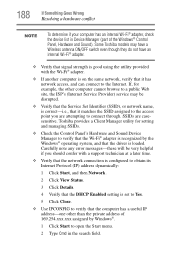
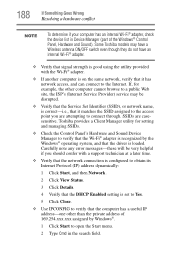
...Toshiba models may have a
Wireless antenna ON/OFF switch even though they do not have an internal Wi-Fi® adapter.
❖ Verify that signal strength is good using the utility provided with a support...Internet. Carefully note any error messages-these will be disrupted.
❖ Verify that the Service Set Identifier (SSID), or network name, is loaded. If, for setting and managing SSIDs.
...
User Guide - Page 190


... service provider to view the optical drive properties.
7 Check the Toshiba Web site for the screen saver.
3 Click OK. If the screen saver is properly inserted in the list.
6 See "Checking device properties" on page 175 for instructions on using the following steps:
1 Verify that the disc is in a format that the drive supports...
User Guide - Page 196
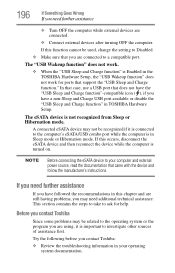
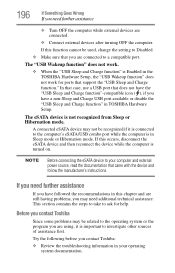
... support the "USB Sleep and Charge function."
A connected eSATA device may not be related to the operating system or the program you are connected to investigate other sources of assistance first. This section contains the steps to take to your operating
system documentation. Try the following before you contact Toshiba: ❖ Review the troubleshooting...
User Guide - Page 202
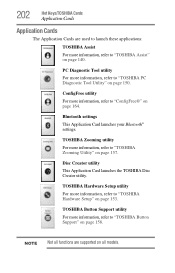
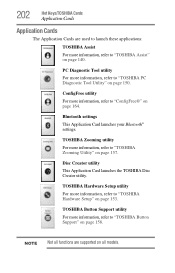
...information, refer to "TOSHIBA Button Support" on page 164. ConfigFree utility
For more information, refer to "ConfigFree®" on page 158.
NOTE Not all models. Bluetooth settings
This Application Card launches your Bluetooth® settings.
Disc Creator utility
This Application Card launches the TOSHIBA Disc Creator utility.
TOSHIBA Hardware Setup utility
For more information...
User Guide - Page 233


... optical discs
handling 103 inserting 102
removing 104, 105
optical drive problems 182 troubleshooting 182 using 99
optical media recording 104
other documentation 39
P
password deleting a supervisor 148 disabling a user 149 setting a user 148 supervisor set up 147 types 146
passwords instant, using 146 setting 146
port RGB 71
power computer will not start 169 connecting cable...
User Guide - Page 235


...TOSHIBA Assist 140 TOSHIBA Hardware Setup 153 Toshiba online resources 105 Toshiba Quad Core HD Processor 137 traveling tips 122
troubleshooting DVD player general problems 190 external keyboard 178 keyboard 178 optical drive 182
turning on the computer 50 turning on the power 50
U
user password, disabling 149 user password, setting... system
Help and Support 174 problem solving 172 Windows®...
Toshiba Qosmio G55-Q801 Reviews
Do you have an experience with the Toshiba Qosmio G55-Q801 that you would like to share?
Earn 750 points for your review!
We have not received any reviews for Toshiba yet.
Earn 750 points for your review!
