Toshiba Qosmio G55-Q802 Support and Manuals
Get Help and Manuals for this Toshiba item
This item is in your list!

View All Support Options Below
Free Toshiba Qosmio G55-Q802 manuals!
Problems with Toshiba Qosmio G55-Q802?
Ask a Question
Free Toshiba Qosmio G55-Q802 manuals!
Problems with Toshiba Qosmio G55-Q802?
Ask a Question
Popular Toshiba Qosmio G55-Q802 Manual Pages
User Guide - Page 2
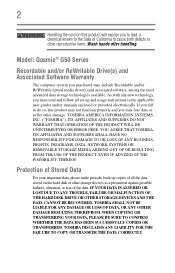
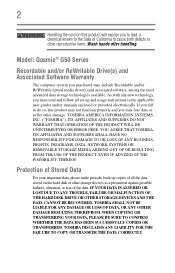
... defects or other damage.
Model: Qosmio® G50 Series
Recordable and... usage instructions in the applicable user guides and/or manuals enclosed or...ERROR FREE. Wash hands after handling. If you fail to the State of the data. IF YOUR DATA IS ALTERED OR LOST DUE TO ANY TROUBLE, FAILURE OR MALFUNCTION OF THE HARD DISK DRIVE OR OTHER STORAGE DEVICES AND THE DATA CANNOT BE RECOVERED, TOSHIBA...
User Guide - Page 5
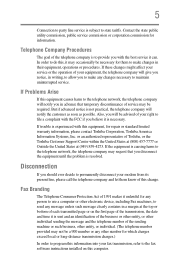
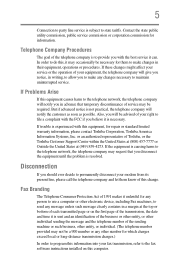
... authorized representative of Toshiba, or the Toshiba Customer Support Center within the United States at (800) 457-7777 or Outside the United States at the top or bottom of each transmitted page or on this equipment, for repair or standard limited warranty information, please contact Toshiba Corporation, Toshiba America Information Systems, Inc. If Problems Arise
If this...
User Guide - Page 27
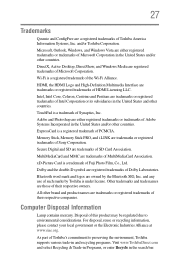
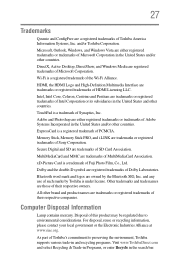
...product names are trademarks of MultiMediaCard Association. 27
Trademarks
Qosmio and ConfigFree are trademarks or registered trademarks of Intel... www.eiae.org. As part of such marks by the Bluetooth SIG, Inc. and/or Toshiba Corporation. DirectX, Active Desktop... may be regulated due to preserving the environment, Toshiba supports various trade-in and recycling programs. Visit www.ToshibaDirect...
User Guide - Page 41
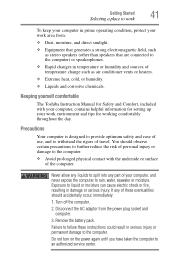
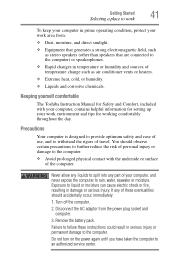
... rigors of your computer, and never expose the computer to an authorized service center. If any part of travel. Keeping yourself comfortable
The Toshiba Instruction Manual for Safety and Comfort, included with the underside or surface of temperature ... operating condition, protect your work environment and tips for setting up your work area from the power plug socket and computer.
3.
User Guide - Page 126


... come with an optional wireless LAN module. For information on how to set up for communications
To connect to the Internet, use an online service, or communicate across the telephone lines with common Wi-Fi® networking problems, see "Wireless networking problems" on page 187. For help with another computer, you need: ❖ A browser...
User Guide - Page 131


...downloading files from, the Internet
Transferring files from a site on certain models) or an optional external microphone. It can be as simple as...gigantic bulletin board.
❖ Online shopping
Many Web sites offer products and services for the service.
❖ Internet chat rooms
A chat room is termed uploading (transferring ...set up an email address at the same time you sign up for sale.
User Guide - Page 149
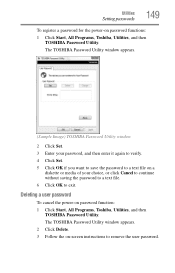
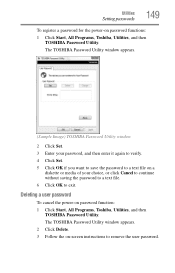
..., and then enter it again to verify. 4 Click Set. 5 Click OK if you want to save the password to a text file on -screen instructions to exit. Utilities
Setting passwords
149
To register a password for the power-on password function: 1 Click Start, All Programs, Toshiba, Utilities, and then
TOSHIBA Password Utility. The TOSHIBA Password Utility window appears. 2 Click Delete. 3 Follow the on...
User Guide - Page 172
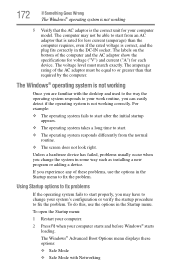
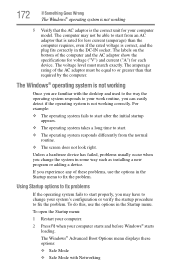
...system in some way such as installing a new program or adding a device.
The computer may not be equal to fix the problem. Unless a hardware device has failed, problems usually occur when you experience any...adaptor show the specifications for voltage ("V") and current ("A") for each device.
To open the Startup menu:
1 Restart your computer.
2 Press F8 when your computer model.
User Guide - Page 187
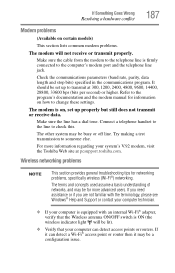
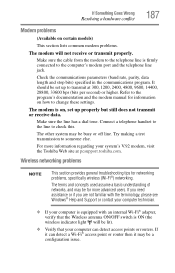
...problems
(Available on certain models)
This section lists common modem problems.
The modem will be lit).
❖ Verify that the Wireless antenna ON/OFF switch is firmly connected to the computer's modem port and the telephone line jack. It should be for networking problems, specifically...the program's documentation and the modem manual for information on , set up properly but still does not...
User Guide - Page 188
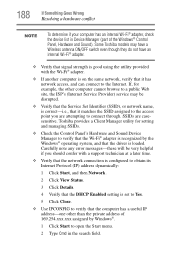
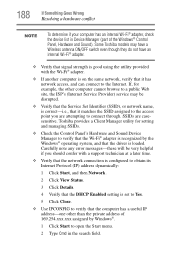
... in Device Manager (part of 169.254.xxx.xxx assigned by Windows®.
1 Click Start to connect through. If, for setting and managing SSIDs.
❖ Check the Control Panel's Hardware and Sound Device Manager to the Internet. Carefully note any error messages-these will be disrupted.
❖ Verify that the Service Set Identifier (SSID), or...
User Guide - Page 190


... that the drive supports.
2 Ensure that came with your optical drive by clicking Start, and then Computer. Change the setting for when to turn off the display using Device Manager to view DVD movies.
4 Clean the disc and try again. 190
If Something Goes Wrong
DVD operating problems
DVD operating problems
If you experience...
User Guide - Page 196
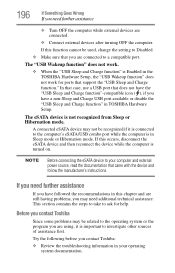
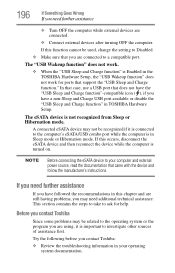
...support...the manufacturer's instructions.
Try the following before you may not be used, change the setting to your ...TOSHIBA Hardware Setup, the "USB Wakeup function" does not work for help. A connected eSATA device may need further assistance
❖ Turn OFF the computer while external devices are still having problems, you contact Toshiba: ❖ Review the troubleshooting...
User Guide - Page 202
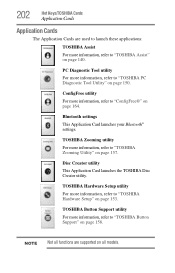
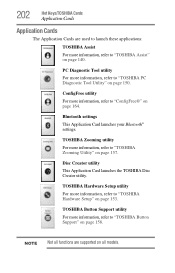
...on page 153.
NOTE Not all models.
Bluetooth settings
This Application Card launches your Bluetooth® settings. TOSHIBA Hardware Setup utility
For more information, refer to "TOSHIBA Button Support" on page 158. 202
Hot Keys/TOSHIBA Cards
Application Cards
Application Cards
The Application Cards are supported on page 150.
TOSHIBA Zooming utility
For more information, refer...
User Guide - Page 233


... optical discs
handling 103 inserting 102
removing 104, 105
optical drive problems 182 troubleshooting 182 using 99
optical media recording 104
other documentation 39
P
password deleting a supervisor 148 disabling a user 149 setting a user 148 supervisor set up 147 types 146
passwords instant, using 146 setting 146
port RGB 71
power computer will not start 169 connecting cable...
User Guide - Page 235


...TOSHIBA Assist 140 TOSHIBA Hardware Setup 153 Toshiba online resources 105 Toshiba Quad Core HD Processor 137 traveling tips 122
troubleshooting DVD player general problems 190 external keyboard 178 keyboard 178 optical drive 182
turning on the computer 50 turning on the power 50
U
user password, disabling 149 user password, setting... system
Help and Support 174 problem solving 172 Windows®...
Toshiba Qosmio G55-Q802 Reviews
Do you have an experience with the Toshiba Qosmio G55-Q802 that you would like to share?
Earn 750 points for your review!
We have not received any reviews for Toshiba yet.
Earn 750 points for your review!
