Toshiba Qosmio PQX31A Support and Manuals
Get Help and Manuals for this Toshiba item
This item is in your list!

View All Support Options Below
Free Toshiba Qosmio PQX31A manuals!
Problems with Toshiba Qosmio PQX31A?
Ask a Question
Free Toshiba Qosmio PQX31A manuals!
Problems with Toshiba Qosmio PQX31A?
Ask a Question
Popular Toshiba Qosmio PQX31A Manual Pages
Users Manual AU/NZ - Page 4
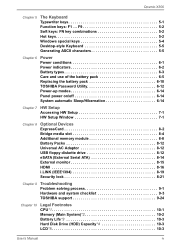
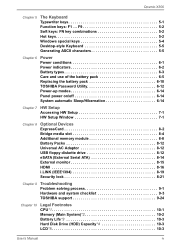
...Replacing the battery pack 6-10 TOSHIBA Password Utility 6-12 Power-up modes 6-14 Panel power on/off 6-14 System automatic Sleep/Hibernation 6-14
Chapter 7 HW Setup Accessing HW Setup 7-1 HW Setup...LINK (IEEE1394 8-19 Security lock 8-21
Chapter 9
Troubleshooting Problem solving process 9-1 Hardware and system checklist 9-3 TOSHIBA support 9-24
Chapter 10
Legal Footnotes CPU*1 10-1 ...
Users Manual AU/NZ - Page 6


... errors, omissions or discrepancies between the computer and the manual. Any other intellectual property covered by copyright laws belongs to the author or to the public. The instructions ...you may infringe the owner's rights protected by TOSHIBA Corporation.
Disclaimer
This manual has been validated and reviewed for the TOSHIBA Qosmio X300 Portable Personal Computer at coffee shops...
Users Manual AU/NZ - Page 10
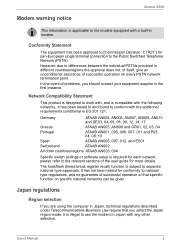
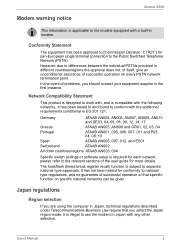
.../regions ATAAB AN003, 004
Specific switch settings or software setup is illegal to use the...of successful operation of the user guide for pan-European single terminal ...specific function on every PSTN network termination point. It has been tested to and found to conform with a built-in modem.
User's Manual
x Modem warning notice
Qosmio X300
This information is applicable to the models...
Users Manual AU/NZ - Page 12
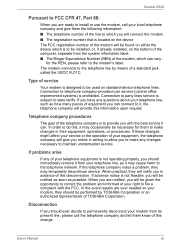
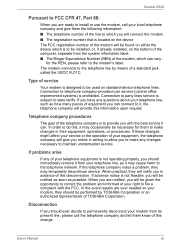
... changes necessary to state tariffs. If you should be installed, or, if already installed, on your modem, they should ever decide to permanently disconnect your right to file a complaint with the best service it may cause harm to the telephone network.
If the telephone company notes a problem, they will provide this disconnection. User's Manual
xii
Users Manual AU/NZ - Page 23
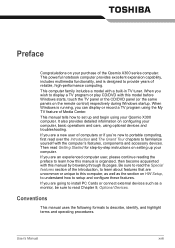
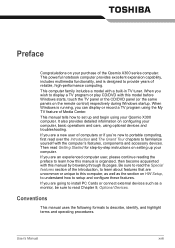
... going to set up your computer, basic operations and care, using the My TV feature of reliable, high-performance computing. This manual tells how to install PC Cards ...setup and configure these features. If you are a new user of the Introduction, to learn how this manual by -step instructions on the remote control) respectively during Windows startup. This computer family includes a model...
Users Manual AU/NZ - Page 43
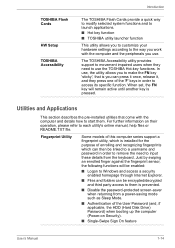
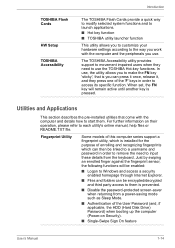
... access its specific function. Utilities and Applications
This section describes the pre-installed utilities that is pressed. Fingerprint Utility
Some models of this computer series support a fingerprint utility, which is prevented.
■ Disable the password-protected screen-saver when returning from the keyboard. The TOSHIBA Accessibility utility provides support to movement impaired...
Users Manual AU/NZ - Page 45


... allows text and images to be printed on the label surface of TOSHIBA Disc Creator. Some models supports the Labelflash function.
To access this utility, click Start -> All Programs -> TOSHIBA -> CD&DVD Applications -> DVD-RAM Utility.
The Labelflash feature is contained the setup module of Labelflash compatible media without using a printer. Ulead DVD MovieFactory for...
Users Manual AU/NZ - Page 122


...models which are not equipped with a modem.
■ This information is available, do not use may find that the modem supports, together with the primary (left) mouse button to display a list of the modem setup... models are correct for the region in specified countries and regions. To select a region, follow the steps as part of
regions that the change the country/region setting ...
Users Manual AU/NZ - Page 143
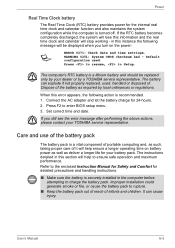
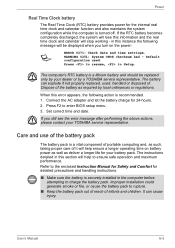
... the battery as deliver a longer life for your TOSHIBA service representative. Dispose of infants and children. Set correct time and date. If you turn on battery power as well as required by a TOSHIBA service representative. Improper installation could generate smoke or fire, or cause the battery pack to Setup. WARNING 0251: System CMOS checksum bad - When this...
Users Manual AU/NZ - Page 180
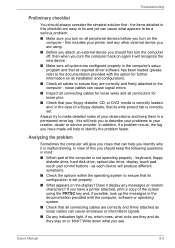
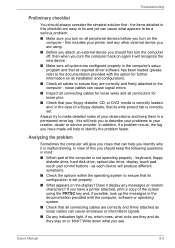
... sure all peripheral devices before you identify why it is not operating properly - User's Manual
9-2 Write down what appears to be a serious problem:
■ Make sure you turn on all options are easy to identify the problem faster. Troubleshooting
Preliminary checklist
You should first turn the computer off, then when you are using the...
Users Manual AU/NZ - Page 185


...Password
Problem
Cannot enter password
Procedure
Please refer to Chapter 5, The Keyboard for further information. please refer to the TOSHIBA Password Utility section in any way (remapping involves changing or reassigning the function of the computer - Press [F2] key to your reseller, dealer or service provider. Procedure
The RTC battery charge has become exhausted, you should set...
Users Manual AU/NZ - Page 194


...installed -
The fingerprint cannot be read due to injuries to the finger
In this instance you are using another enrolled finger.
Ensure that does not support USB, you should instead log into the computer by setting the USB KB/Mouse Emulation option within the TOSHIBA HW Setup.... User's Manual
9-16
Problem
Procedure
USB ...problem, contact your reseller, dealer or service...
Users Manual AU/NZ - Page 199
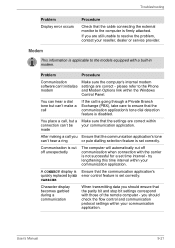
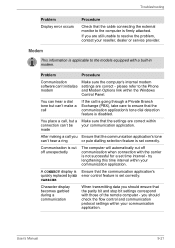
... a Private Branch Exchange (PBX), take care to ensure that the cable connecting the external monitor to the models equipped with the carrier is not successful for a set correctly.
you are correct - User's Manual
9-21 Troubleshooting
Problem Display error occurs
Procedure
Check that the communication application's tone dial detection feature is disabled. If you should ensure...
Users Manual AU/NZ - Page 202


...
Procedure
Try setting the configuration in the BIOS setup. Press the Y key.
If you may be related to Disabled in the documentation supplied with either a modem jack or FM tuner jack. User's Manual
9-24 Press the END key. TOSHIBA support
If you require any additional help using your computer or if you are having problems operating...
Users Manual AU/NZ - Page 236
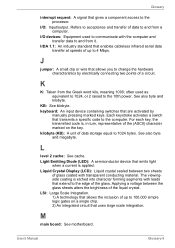
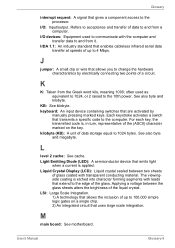
.... The viewingside coating is etched into character forming segments with leads that transmits a specific code to the edge of glass coated with the computer and transfer data to the processor. Applying a voltage between two sheets
of the glass.
User's Manual
Glossary-9
J
jumper: A small clip or wire that uses large scale integration. kilobyte (KB...
Toshiba Qosmio PQX31A Reviews
Do you have an experience with the Toshiba Qosmio PQX31A that you would like to share?
Earn 750 points for your review!
We have not received any reviews for Toshiba yet.
Earn 750 points for your review!
