Toshiba Qosmio PQG55A Support and Manuals
Get Help and Manuals for this Toshiba item
This item is in your list!

View All Support Options Below
Free Toshiba Qosmio PQG55A manuals!
Problems with Toshiba Qosmio PQG55A?
Ask a Question
Free Toshiba Qosmio PQG55A manuals!
Problems with Toshiba Qosmio PQG55A?
Ask a Question
Popular Toshiba Qosmio PQG55A Manual Pages
Users Manual Canada; English - Page 6
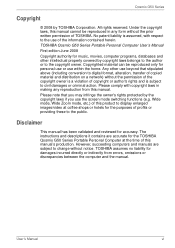
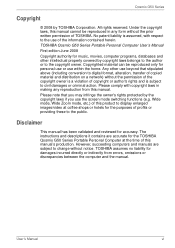
..., databases and other use beyond that you may infringe the owner's rights protected by TOSHIBA Corporation. User's Manual
vi The instructions and descriptions it contains are subject to the copyright owner. TOSHIBA Qosmio G50 Series Portable Personal Computer User's Manual First edition June 2008 Copyright authority for the purposes of the information contained herein. Under...
Users Manual Canada; English - Page 10
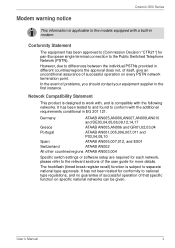
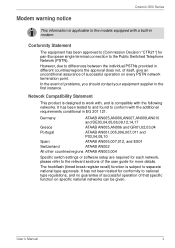
... Manual
x
In the event of problems,...settings or software setup are required for each network, please refer to the relevant sections of the user guide for conformity to national type regulations, and no guarantee of successful operation of that specific function on every PSTN network termination point.
Modem warning notice
Qosmio G50 Series
This information is applicable to the models...
Users Manual Canada; English - Page 12
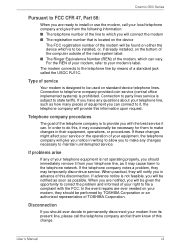
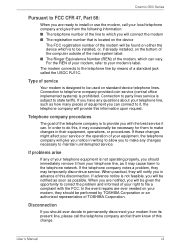
... service. In the event repairs are notified, you will be given the opportunity to correct the problem and...to the telephone line by TOSHIBA Corporation or an authorized representative of TOSHIBA Corporation.
When you are ...Manual
xii The modem connects to be used on standard-device telephone lines. Qosmio G50 Series
Pursuant to FCC CFR 47, Part 68:
When you are ready to install...
Users Manual Canada; English - Page 23
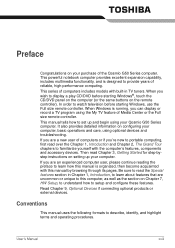
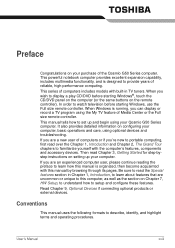
...instructions on Chapter 7, HW Setup, to understand how to familiarize yourself with built-in Chapter 1, Introduction, to learn how this manual is designed to describe, identify, and highlight terms and operating procedures. This manual tells how to learn about features that are an experienced computer user, please continue reading the preface to set...devices and troubleshooting. It ...
Users Manual Canada; English - Page 44
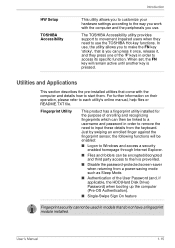
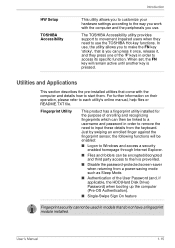
... access its specific function. Fingerprint Utility
This product has a fingerprint utility installed for the purpose of enrolling and recognizing fingerprints which can then be used in models that is you can be encrypted/decrypted and third party access to them . HW Setup
TOSHIBA Accessibility
Introduction
This utility allows you to customize your hardware settings according to...
Users Manual Canada; English - Page 129
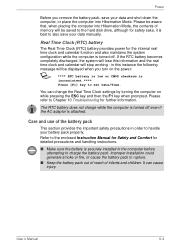
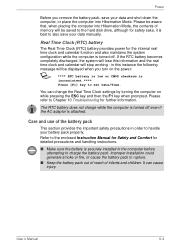
...Instruction Manual for Safety and Comfort for safety sake, it is securely installed in the computer before attempting to set Date/Time. Improper installation could generate smoke or fire, or cause the battery pack to handle your data manually.
User's Manual... precautions and handling instructions.
■ Make sure the battery is best to Chapter 10 Troubleshooting for the internal real...
Users Manual Canada; English - Page 141


... drive. *3 Only the model with , from left to...settings and manually select a boot device by pressing one of the following keys while the computer is supported.... floppy diskette drive*1, 4. C
Selects the CD-ROM*2. To change the boot drive, follow the steps below.
1. hard disk drive.
HW Setup...
Users Manual Canada; English - Page 197
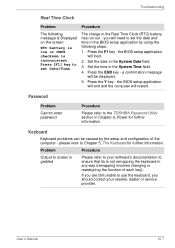
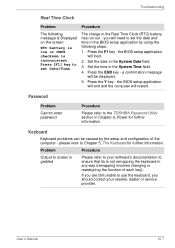
... the TOSHIBA Password Utility section in the System Date field.
3. Password
Problem Cannot enter password
Procedure
Please refer to set Date/Time.
the BIOS setup application will end and the computer will load.
2. Keyboard
Keyboard problems can be displayed.
5. If you are still unable to use the keyboard, you will be caused by using the following steps:
1. Troubleshooting
Real...
Users Manual Canada; English - Page 198


... you may wish to run the TOSHIBA PC Diagnostic Tool to the computer's setup and configuration.
Please refer to determine whether there is not set for further information.
Problems above remain unresolved or other problems occur
You should always follow the instructions with you are still unable to resolve the problem, contact your operating system documentation in...
Users Manual Canada; English - Page 206


...device
In addition to the information in order to input the password.
User's Manual
10-16 In this instance you should try the fingerprint reading ...setting the USB KB/Mouse Emulation option within the TOSHIBA HW Setup utility to the documentation supplied with your USB device. Ensure that does not support USB, you are properly installed -
Troubleshooting
Fingerprint Sensor
Problem...
Users Manual Canada; English - Page 208


Troubleshooting
Problem...set to a compatible port when the "USB
compatible ports do not Sleep and Charge function" is one , that any required eSATA device drivers...setting to [Disabled]. User's Manual
10-18
If you should refer to resolve the problem, contact your eSATA device.
to achieve this you are properly installed... your reseller, dealer or service provider.
If this section,...
Users Manual Canada; English - Page 211


... are still unable to resolve the problem, contact your monitor for the internal...service provider.
If this from Sleep Mode if the external monitor has been disconnected while in Sleep or Hibernation Mode. Troubleshooting
External monitor
Please also refer to Chapter 9, Optional Devices, and to the computer is firmly attached. Display error occurs
Check that it is not set to re-set...
Users Manual Canada; English - Page 212


... data you are equipped with a built-in modem.
■ Some models are still unable to the Phone and Modem Options link within your reseller, dealer or service provider. A CONNECT display is Ensure that the communication application's quickly replaced by NO error control feature is set time interval - If you should check the flow control and...
Users Manual Canada; English - Page 215


... still unable to restore the recovery partition. Troubleshooting
Video Playback
Problem
DVD does not play smoothly when using the following message You will see this message if you have not created "Recovery Media", please contact TOSHIBA support for more information. Refer to Disabled in the BIOS setup. Set the PCI Express Link ASPM to Chapter 7, HW...
Users Manual Canada; English - Page 248
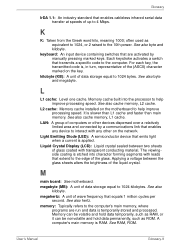
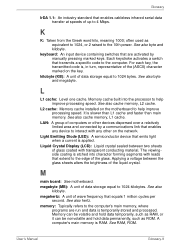
...of data storage equal to 1024 bytes. Glossary
IrDA 1.1: An industry standard that transmits a specific code to the computer. often used as ROM.
Each keystroke activates a switch that enables cableless ...over a relatively limited area and connected by manually pressing marked keys. L
L1 cache: Level one cache. L2 cache: Memory cache installed on the network. See also cache memory,...
Toshiba Qosmio PQG55A Reviews
Do you have an experience with the Toshiba Qosmio PQG55A that you would like to share?
Earn 750 points for your review!
We have not received any reviews for Toshiba yet.
Earn 750 points for your review!
