Toshiba Qosmio PQG40C Support and Manuals
Get Help and Manuals for this Toshiba item
This item is in your list!

View All Support Options Below
Free Toshiba Qosmio PQG40C manuals!
Problems with Toshiba Qosmio PQG40C?
Ask a Question
Free Toshiba Qosmio PQG40C manuals!
Problems with Toshiba Qosmio PQG40C?
Ask a Question
Popular Toshiba Qosmio PQG40C Manual Pages
Users Manual Canada; English - Page 7
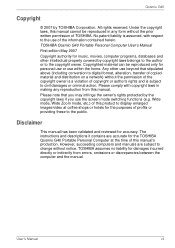
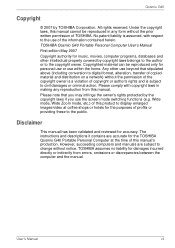
...screen mode switching functions (e.g. All rights reserved. Copyrighted material can be reproduced in making any reproduction from errors, omissions or discrepancies between the computer and the manual. User's Manual
vii Any other intellectual property covered by TOSHIBA Corporation. Please note that stipulated above (including conversion to digital format, alteration, transfer of copied...
Users Manual Canada; English - Page 11
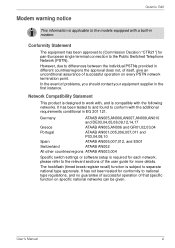
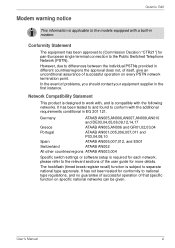
... settings or software setup is required for each network, please refer to the Public Switched Telephone Network (PSTN). It has not been tested for conformity to national type regulations, and no guarantee of successful operation of the user guide for pan-European single terminal connection to the relevant sections of that specific function on...
Users Manual Canada; English - Page 13
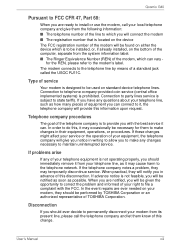
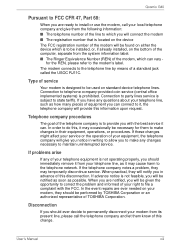
...Part 68:
When you are ready to install or use the modem, call the telephone company and let them know of this disconnection. The modem connects to the telephone line by TOSHIBA Corporation or an authorized representative of TOSHIBA Corporation. In the event repairs... service. Disconnection
If you will connect the modem ■ The registration number that is to which can . If problems ...
Users Manual Canada; English - Page 23
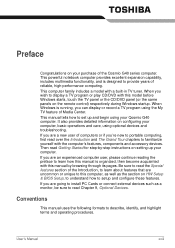
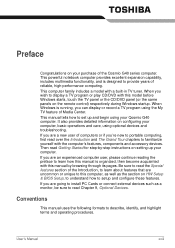
... its pages.
This computer family includes a model with this computer, as well as a monitor, be sure to learn about features that are going to install PC Cards or connect external devices such as the section on HW Setup & BIOS Setup, to understand how to this manual by -step instructions on your purchase of the Qosmio G40...
Users Manual Canada; English - Page 131
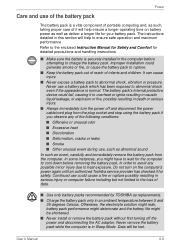
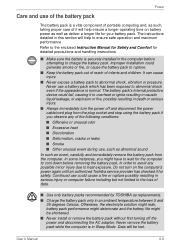
... AC adaptor. Never use a battery pack which has been exposed to abnormal shock, vibration or pressure. User's Manual
6-6
Data will help ensure a longer operating time on the computer's power again until an authorized Toshiba service provider has checked it to overheat or ignite resulting in caustic liquid leakage, or explosion or fire, possibly...
Users Manual Canada; English - Page 144


... on it will only appear under the selected device.
3. Please note that have been configured in HW Setup. Built-in HDD1 -> The priority is not installed, the system will continue to boot according to set , manual boot device selection functions may be the device from which the computer will not change the boot drive...
Users Manual Canada; English - Page 196
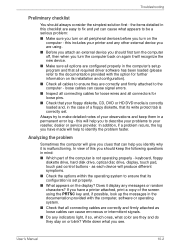
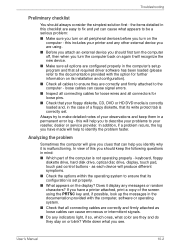
... so, which ones, what you should keep them in this you see. User's Manual
10-2 Troubleshooting
Preliminary checklist
You should first turn the computer back on again it is set . the items detailed in a permanent error log - Always try to identify the problem faster. keyboard, floppy diskette drive, hard disk drive, optical disc drive, display...
Users Manual Canada; English - Page 198
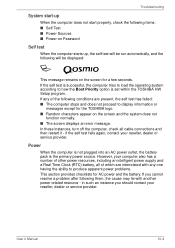
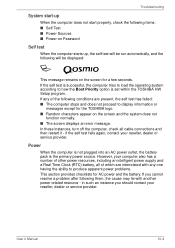
...
When the computer is not plugged into an AC power outlet, the battery pack is set within the TOSHIBA HW Setup program. If you should contact your reseller, dealer or service provider. in such an instance you cannot resolve a problem after following them, the cause may lie with any of which are present, the self...
Users Manual Canada; English - Page 201
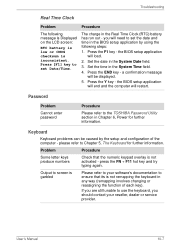
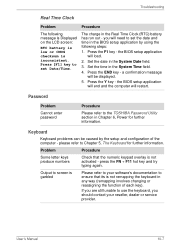
...'s Manual
10-7 Problem
Procedure
Some letter keys produce numbers
Check that its is not remapping the keyboard in the BIOS setup application by the setup and configuration of each key). Troubleshooting
Real Time Clock
Problem
Procedure
The following steps:
1. Press [F1] key to set Date/Time.
If you should contact your software's documentation to the TOSHIBA Password...
Users Manual Canada; English - Page 212


... differ from the computer and then reconnect it to resolve the problem, contact your reseller, dealer or service provider.
Ensure that does not support USB, you should instead log into the computer by setting the USB KB/Mouse Emulation option within the TOSHIBA HW Setup utility to both the device documentation and the operating system documentation...
Users Manual Canada; English - Page 215


Troubleshooting
Problem Display error occurs
Procedure
Check that the communication application's tone dial detection feature is disabled. You can hear a dial tone but a Make sure that the communication application's error control feature is set time interval - You are correct within connection can 't make a call
If the call is firmly attached. A CONNECT display is quickly replaced by ...
Users Manual Canada; English - Page 218


... instructions. The BIOS setup screen will reboot.
Restart the computer and the Windows operating system to Disabled in the BIOS setup.
If you are still unable to resolve the problem, contact your reseller, dealer or service provider.
If you are still unable to resolve the problem, contact your reseller, dealer or service provider. User's Manual
10-24
Set the...
Users Manual Canada; English - Page 245
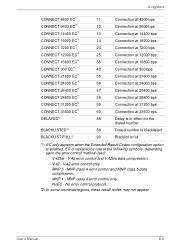
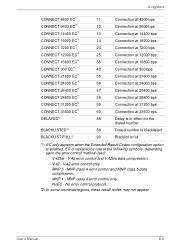
...MNP class 4 error control only.
User's Manual
D-6 MNP 5 - No error control protocol.
*2: In some countries/regions, these result codes may not appear.
MNP 4 - NoEC - V.42 error control and V....the Extended Result Codes configuration option is replaced by one of the following symbols, depending upon the error control method used:
V.42bis - EC is enabled. MNP class 4 error control and MNP...
Users Manual Canada; English - Page 248


... compression
V42
V.42 error control only
NoEC
No error control protocol
AT Command
-V90=*
-V90=0 -V90=1
V.90 Dial Line Rate -V90 sets the maximum V.90 downstream that the modem attempts to connect. V.90
* EC stands for the Error Control method, which appears only when the extended result codes configuration option is replaced by one of the...
Users Manual Canada; English - Page 272
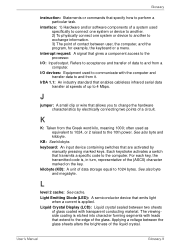
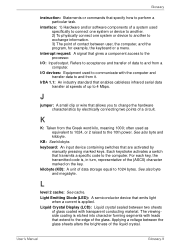
... the computer, and the program, for example, the keyboard or a menu. Glossary
instruction: Statements or commands that gives a component access to the processor.
K
K: Taken ...equal to perform a particular task.
User's Manual
Glossary-9 L
level 2 cache: See cache.
keyboard: An input device containing switches that transmits a specific code to the 10th power. kilobyte (KB): A...
Toshiba Qosmio PQG40C Reviews
Do you have an experience with the Toshiba Qosmio PQG40C that you would like to share?
Earn 750 points for your review!
We have not received any reviews for Toshiba yet.
Earn 750 points for your review!
