Toshiba Qosmio G40 PQG40C Support and Manuals
Get Help and Manuals for this Toshiba item
This item is in your list!

View All Support Options Below
Free Toshiba Qosmio G40 PQG40C manuals!
Problems with Toshiba Qosmio G40 PQG40C?
Ask a Question
Free Toshiba Qosmio G40 PQG40C manuals!
Problems with Toshiba Qosmio G40 PQG40C?
Ask a Question
Popular Toshiba Qosmio G40 PQG40C Manual Pages
Users Manual Canada; English - Page 7
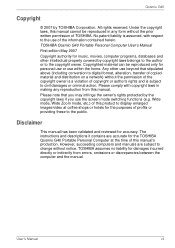
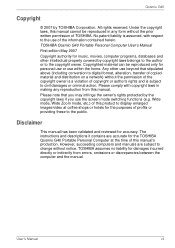
... use beyond that you may infringe the owner's rights protected by TOSHIBA Corporation. TOSHIBA Qosmio G40 Portable Personal Computer User's Manual First edition May 2007 Copyright authority for damages incurred directly or indirectly from this manual cannot be reproduced only for accuracy. The instructions and descriptions it contains are subject to the public. Qosmio G40...
Users Manual Canada; English - Page 11
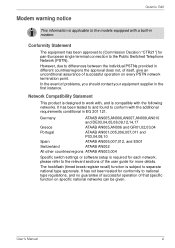
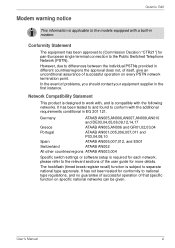
...,007,011 and P03,04,08,10
Spain
ATAAB AN005,007,012, and ES01
Switzerland
ATAAB AN002
All other countries/regions ATAAB AN003,004
Specific switch settings or software setup is subject to conform with the additional requirements conditional in different countries/regions the approval does not, of itself, give an unconditional assurance...
Users Manual Canada; English - Page 13
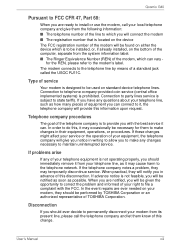
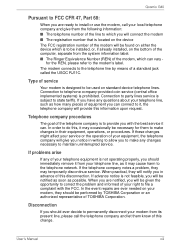
... will provide this , it may temporarily discontinue service. User's Manual
xiii
Telephone company procedures
The goal of the telephone company is to telephone company-provided coin service (central office implemented systems) is located on standard-device telephone lines.
Disconnection
If you should be installed, or, if already installed, on your telephone line, such as possible...
Users Manual Canada; English - Page 23
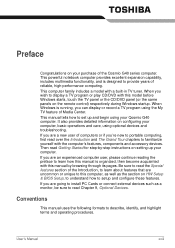
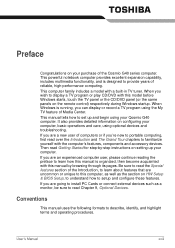
...model with this model before Windows starts, touch the TV panel or the CD/DVD panel (or the same panels on your Qosmio G40 computer. Be sure to read over the Introduction and The Grand Tour chapters to familiarize yourself with this manual by -step instructions on setting... devices and troubleshooting. It also provides detailed information on HW Setup & BIOS Setup, to understand...
Users Manual Canada; English - Page 78
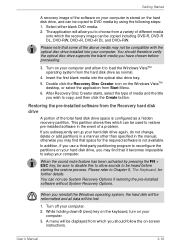
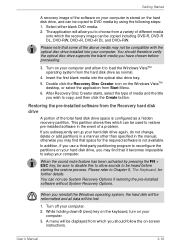
...not use a third-party partitioning program to restore pre-installed software in the manual, otherwise you should therefore verify the optical disc drive supports the blank media you to be copied including DVD-R, ...3. If you subsequently set up your hard disk drive again, do not change, delete or add partitions in a manner other than specified in the event of a problem. When the sound mute...
Users Manual Canada; English - Page 131
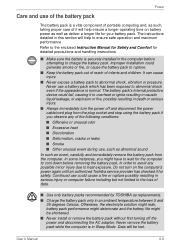
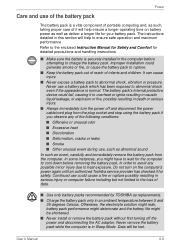
... the power and disconnecting the AC adaptor. Refer to the enclosed Instruction Manual for Safety and Comfort for safety. The battery pack's internal protective device could fail, causing it for detailed precautions and handling instructions.
■ Make sure the battery is securely installed in the computer before removing the battery pack, in order to...
Users Manual Canada; English - Page 145
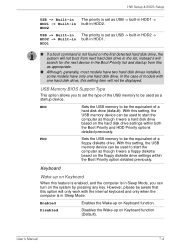
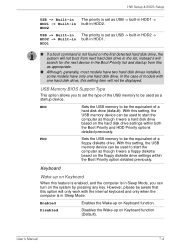
...as appropriate.
■ Although, generally, most models have two hard disk drives installed, some models have only one hard disk drive, this setting item will not be the equivalent of a
...Default).
Disabled
Disables the Wake-up on the hard disk drive settings within
the Boot Priority option detailed previously. HW Setup & BIOS Setup
USB -> Built-in HDD1 -> Built-in HDD2
USB ->...
Users Manual Canada; English - Page 201
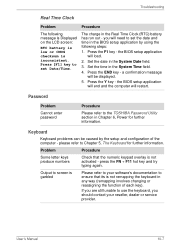
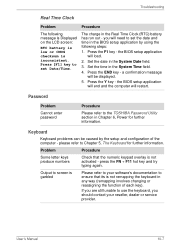
... still unable to set the date and time in Chapter 6, Power for further information. Keyboard
Keyboard problems can be displayed.
5. please refer to the TOSHIBA Password Utility section in the BIOS setup application by the setup and configuration of each key).
Output to screen is garbled
Please refer to your reseller, dealer or service provider. The charge...
Users Manual Canada; English - Page 202
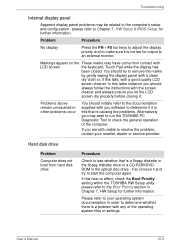
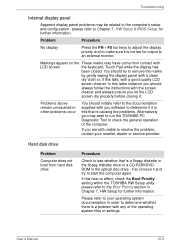
... of the computer. Troubleshooting
Internal display panel
Apparent display panel problems may be related to the Boot Priority section in Chapter 7, HW Setup for further information.
If this latter instance you should
always follow the instructions with
LCD screen. In this has no effect, check the Boot Priority setting within the TOSHIBA HW Setup utility please refer...
Users Manual Canada; English - Page 212


... unable to achieve this instance you should instead log into the computer by setting the USB KB/Mouse Emulation option within the TOSHIBA HW Setup utility to the documentation supplied with your reseller, dealer or service provider. please refer to resolve the problem, contact your USB device.
In this you are still unable to Using...
Users Manual Canada; English - Page 215


... for a set time interval - please refer to Appendix C, AT Commands for further information. try lengthening this time interval within the Windows Control Panel. User's Manual
10-21 Problem
Procedure
Communication software can 't be your reseller, dealer or service provider.
You are also able to use the ATD command please refer to the models equipped with...
Users Manual Canada; English - Page 218


... does not play smoothly when using the following the on . Set the PCI Express Link ASPM to resolve the problem, contact your reseller, dealer or service provider. The BIOS setup will terminate and the computer will appear.
2. Troubleshooting
i.LINK (IEEE1394) device
Problem
Procedure
i.LINK device does not Check that the cable connecting the external
function
device...
Users Manual Canada; English - Page 245
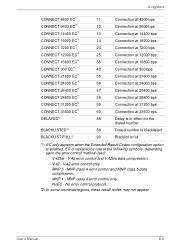
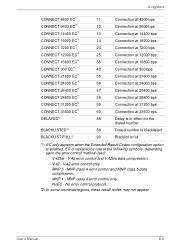
... number
89
Dialed number is blacklisted
BLACKLIST FULL*2
90
Blacklist is full
*1: EC only appears when the Extended Result Codes configuration option is replaced by one of the following symbols, depending upon the error control method used:
V.42bis -
V.42 error control only. EC is enabled.
MNP class 4 error control and MNP class 5 data compression. User's Manual
D-6
Users Manual Canada; English - Page 248


... when the extended result codes configuration option is replaced by one of the following symbols, depending on the error control method used. EC is enabled.
V42bis
V.42 error control and V.42bis data compression
V42
V.42 error control only
NoEC
No error control protocol
AT Command
-V90=*
-V90=0 -V90=1
V.90 Dial Line Rate -V90 sets the maximum V.90...
Users Manual Canada; English - Page 272
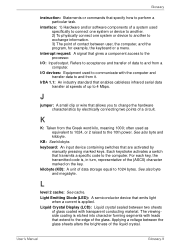
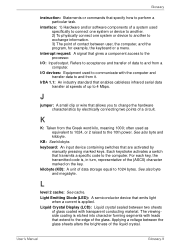
...character marked on the key.
J
jumper: A small clip or wire that transmits a specific code to the computer.
kilobyte (KB): A unit of data storage equal to the 10th power. interface... glass coated with leads that gives a component access to the processor. User's Manual
Glossary-9 Glossary
instruction: Statements or commands that enables cableless infrared serial data transfer at speeds of up...
Toshiba Qosmio G40 PQG40C Reviews
Do you have an experience with the Toshiba Qosmio G40 PQG40C that you would like to share?
Earn 750 points for your review!
We have not received any reviews for Toshiba yet.
Earn 750 points for your review!
