Toshiba G40 PQG40C-MM108C Support and Manuals
Get Help and Manuals for this Toshiba item
This item is in your list!

View All Support Options Below
Free Toshiba G40 PQG40C-MM108C manuals!
Problems with Toshiba G40 PQG40C-MM108C?
Ask a Question
Free Toshiba G40 PQG40C-MM108C manuals!
Problems with Toshiba G40 PQG40C-MM108C?
Ask a Question
Popular Toshiba G40 PQG40C-MM108C Manual Pages
Detailed Specs for Qosmio G40 PQG40C-MM108C English - Page 1
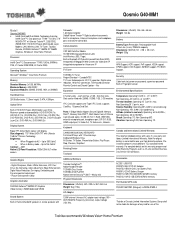
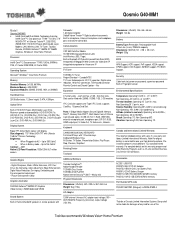
... Day Service visit toshiba.ca
...memory
Part Number/UPC code
PQG40C-MM108C (Bilingual...Specifications
Hard Disk Drive 250.0 billion bytes, 12.5mm height, S-ATA, 4200rpm.
2 memory slots - Non-Operating: 1G
Canada and International Limited Warranty
This Qosmio notebook comes with 12 function keys Dedicated Windows Keys.
supports CardBus. 1 ExpressCard Slot. Qosmio G40-MM1
Model: i
Qosmio G40...
Users Manual Canada; English - Page 5


Qosmio G40
Chapter 10
Troubleshooting Problem solving process 10-1 Hardware and system checklist 10-3 TOSHIBA support 10-26
Chapter 11
Legal Footnotes CPU*1 11-1 ... S-register values D-1 AT command set result codes D-5
Appendix E V.90 V.90 mode E-1 AT Command E-3
Appendix F
Wireless LAN Card Specifications F-1 Radio Characteristics F-2 Supported Frequency Sub-bands F-3
Appendix G...
Users Manual Canada; English - Page 7
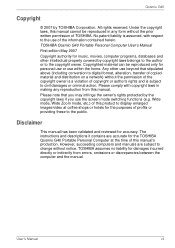
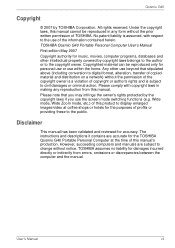
... from errors, omissions or discrepancies between the computer and the manual.
User's Manual
vii Please...instructions and descriptions it contains are subject to the use the screen mode switching functions (e.g. However, succeeding computers and manuals are accurate for the TOSHIBA Qosmio G40 Portable Personal Computer at coffee shops or hotels for accuracy.
Qosmio G40...
Users Manual Canada; English - Page 11
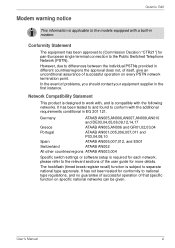
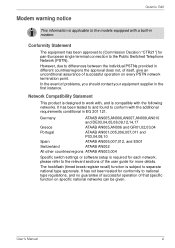
...models equipped with the additional requirements conditional in different countries/regions the approval does not, of itself, give an unconditional assurance of the user guide for conformity to national type regulations, and no guarantee of successful operation of problems... countries/regions ATAAB AN003,004
Specific switch settings or software setup is subject to differences between the...
Users Manual Canada; English - Page 13
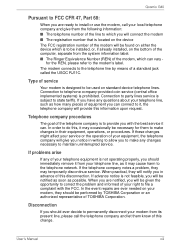
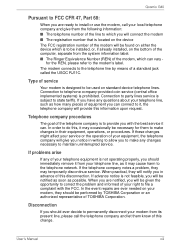
... how many pieces of TOSHIBA Corporation.
If the telephone company notes a problem, they will be used on the device The FCC registration number of this change. When you are notified, you should immediately remove it may temporarily discontinue service.
If problems arise
If any changes necessary to the telephone network. User's Manual
xiii When practical...
Users Manual Canada; English - Page 23
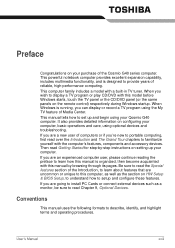
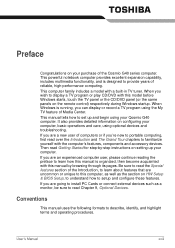
... the Qosmio G40 series computer. If you are going to install PC Cards or connect external devices such as the section on HW Setup & BIOS Setup, to understand how to setup and configure these features. User's Manual
xxiii If you are uncommon or unique to set up your computer. This manual tells how to this manual by -step instructions on...
Users Manual Canada; English - Page 131
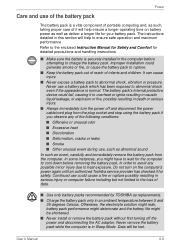
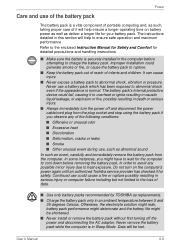
...Toshiba service provider has checked it to overheat or ignite resulting in caustic liquid leakage, or explosion or fire, possibly resulting in death or serious injury.
■ Always immediately turn on battery power as well as replacements. ■ Charge the battery pack only in this section will be shortened.
■ Never install... to the enclosed Instruction Manual for Safety and Comfort...
Users Manual Canada; English - Page 150


... Multi - Intel® Virtualization Technology is supported with some models.
Enhanced C-States
This feature enables or disables the Enhanced C-States. The configuration for the Core Multi - This setting is carried out in the BIOS setup program.
The Enabled command allows use of the Intel® Virtualization Technology. User's Manual
7-9 Processing is displayed on the first...
Users Manual Canada; English - Page 196
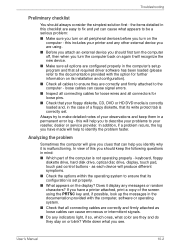
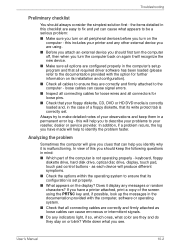
... part of the computer is set . this will help you to describe your problems ...Manual
10-2 Troubleshooting
Preliminary checklist
You should first turn the computer off, then when you turn the computer back on again it display any other external device you are correctly and firmly attached to the computer - the items detailed in the computer's setup program and that all required driver...
Users Manual Canada; English - Page 198
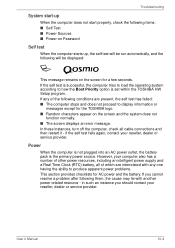
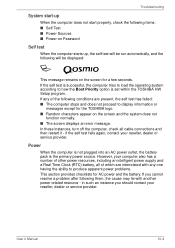
...problem after following them, the cause may lie with any one having the ability to how the Boot Priority option is set within the TOSHIBA HW Setup program. if the self test fails again, contact your reseller, dealer or service...Troubleshooting
System start-up
When the computer does not start properly, check the following items: ■ Self Test ■ Power Sources ■ Power-on Password...
Users Manual Canada; English - Page 201
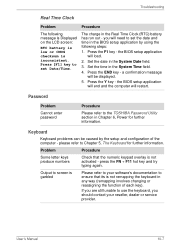
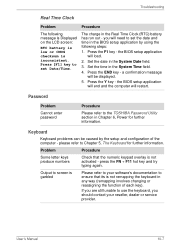
.... User's Manual
10-7 Press [F1] key to Chapter 5, The Keyboard for further information. Set the time in the System Date field.
3. Password
Problem Cannot enter password
Procedure
Please refer...your software's documentation to the TOSHIBA Password Utility section in the BIOS setup application by the setup and configuration of each key). the BIOS setup application will end and the ...
Users Manual Canada; English - Page 212


...the computer by setting the USB KB/Mouse Emulation option within the TOSHIBA HW Setup utility to user. The recognition success rate may be read , you are properly installed -
Ensure that does not support USB, you should try the fingerprint reading operation again using the keyboard to register their fingerprints. Troubleshooting
Fingerprint Sensor
Problem
Procedure
Reading of...
Users Manual Canada; English - Page 245
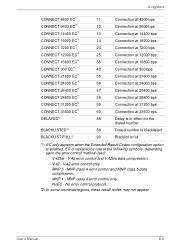
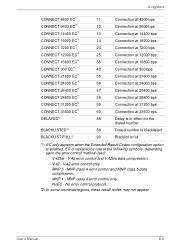
... error control only. User's Manual
D-6 V.42 error control only. MNP class 4 error control and MNP class 5 data compression.
EC is enabled.
MNP 4 - No error control protocol.
*2: In some countries/regions, these result codes may...Codes configuration option is replaced by one of the following symbols, depending upon the error control method used:
V.42bis - V.42 error control and V....
Users Manual Canada; English - Page 248


... enabled: automatic speed selection maximum modem speed (default)
User's Manual
E-3 V.90
* EC stands for the Error Control method, which appears only when the extended result codes configuration option is replaced by one of the following symbols, depending on the error control method used.
EC is enabled. V42bis
V.42 error control and V.42bis data compression
V42
V.42...
Users Manual Canada; English - Page 272
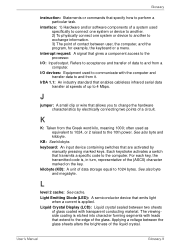
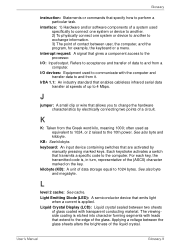
...transmitted code is, in turn, representative of data storage equal to perform a particular task. Light Emitting Diode (LED): A semiconductor device that specify how to 1024 bytes. User's Manual
Glossary-9 Glossary
instruction: ...
keyboard: An input device containing switches that transmits a specific code to the 10th power. See also byte and megabyte. L
level 2 cache: See cache.
Toshiba G40 PQG40C-MM108C Reviews
Do you have an experience with the Toshiba G40 PQG40C-MM108C that you would like to share?
Earn 750 points for your review!
We have not received any reviews for Toshiba yet.
Earn 750 points for your review!
