Toshiba Qosmio X300 PQX31C Support and Manuals
Get Help and Manuals for this Toshiba item
This item is in your list!

View All Support Options Below
Free Toshiba Qosmio X300 PQX31C manuals!
Problems with Toshiba Qosmio X300 PQX31C?
Ask a Question
Free Toshiba Qosmio X300 PQX31C manuals!
Problems with Toshiba Qosmio X300 PQX31C?
Ask a Question
Popular Toshiba Qosmio X300 PQX31C Manual Pages
Users Manual Canada; English - Page 4


...Replacing the battery pack 6-9 TOSHIBA Password Utility 6-12 Power-up modes 6-14 Panel power on/off 6-14 System automatic Sleep/Hibernation 6-14
Chapter 7 HW Setup Accessing HW Setup 7-1 HW Setup...LINK (IEEE1394 8-19 Security lock 8-21
Chapter 9
Troubleshooting Problem solving process 9-1 Hardware and system checklist 9-3 TOSHIBA support 9-24
Chapter 10
Legal Footnotes CPU*1 10-1 ...
Users Manual Canada; English - Page 6
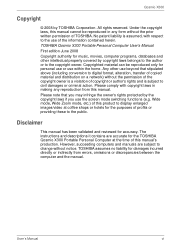
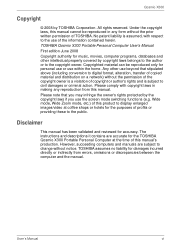
... hotels for the purposes of TOSHIBA. The instructions and descriptions it contains are subject to change without the permission of the copyright owner is a violation of copyright or author's rights and is assumed, with copyright laws in any reproduction from errors, omissions or discrepancies between the computer and the manual. Qosmio X300
Copyright
©...
Users Manual Canada; English - Page 10
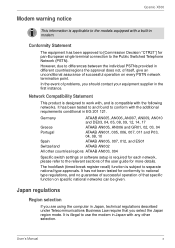
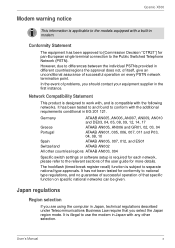
... settings or software setup is applicable to the models equipped with the additional requirements conditional in EG 201 121. The hookflash (timed break register recall) function is subject to national type regulations, and no guarantee of successful operation of successful operation on specific national networks can be given. User's Manual
x It has not been tested...
Users Manual Canada; English - Page 12
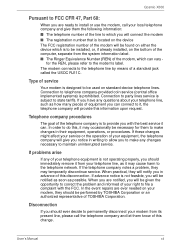
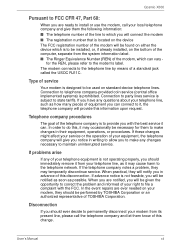
... be performed by means of TOSHIBA Corporation. Connection to party lines service is designed to be installed, or, if already installed, on your modem, they should immediately remove it from the system information label. ■ The Ringer Equivalence Number (REN) of your right to state tariffs. In the event repairs are notified, you can . Disconnection...
Users Manual Canada; English - Page 24
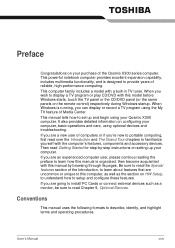
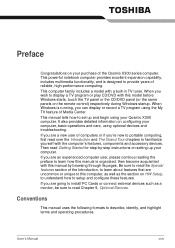
... the Introduction and The Grand Tour chapters to setup and configure these features. This computer family includes a model with this model before Windows starts, touch the TV panel or... to install PC Cards or connect external devices such as the section on HW Setup, to understand how to familiarize yourself with this manual by -step instructions on setting up ...devices and troubleshooting.
Users Manual Canada; English - Page 44
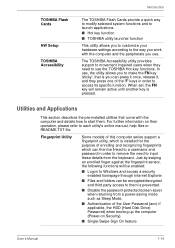
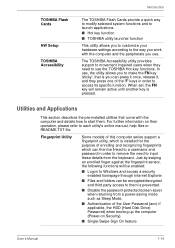
... is pressed. TOSHIBA Flash Cards
HW Setup
TOSHIBA Accessibility
Introduction
The TOSHIBA Flash Cards provide a quick way to modify selected system functions and to launch applications. ■ Hot key function ■ TOSHIBA utility launcher function
This utility allows you to customize your hardware settings according to start them is installed for the purpose of the User Password (and...
Users Manual Canada; English - Page 46


... instantly create DVD video or slideshow discs via a user-friendly wizard interface with specific task oriented features. To access this utility, click Start -> All Programs -> TOSHIBA -> CD&DVD Applications -> DVD-RAM Utility.
User's Manual
1-16 This utility is also supported which allows text and images to be printed on the label surface of Labelflash...
Users Manual Canada; English - Page 122


...part of the modem setup utility within the Control Panel - If it is applicable to the models equipped with a built-in modem.
■ Some models are equipped with a modem.
■ This information is available, do not use may find that the modem supports...internal modem's settings are not ... User's Manual
4-43 The... Start -> All Programs -> TOSHIBA -> Networking -> Modem
Region Select...
Users Manual Canada; English - Page 143
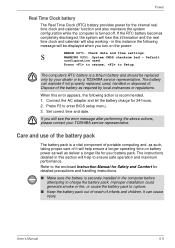
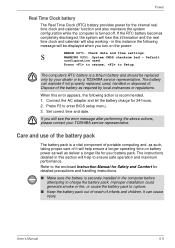
... if not properly replaced, used . S
WARNING 0251: System CMOS checksum bad - When this instance the following action is turned off. Connect the AC adapter and let the battery charge for your TOSHIBA service representative. Improper installation could generate smoke or fire, or cause the battery pack to enter BIOS setup menu. 3. User's Manual
6-5 Press F2 to...
Users Manual Canada; English - Page 180
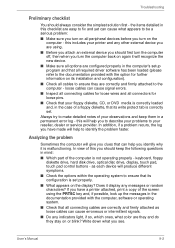
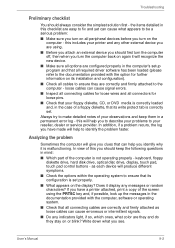
... computer - Write down what appears to be a serious problem:
■ Make sure you to describe your problems to identify the problem faster.
Does it is malfunctioning. Troubleshooting
Preliminary checklist
You should keep them in mind:
■ Which part of the computer is not operating properly - Analyzing the problem
Sometimes the computer will help you turn the...
Users Manual Canada; English - Page 182
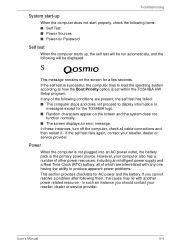
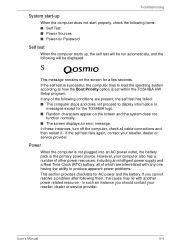
... or service provider. Troubleshooting
System start-up
When the computer does not start properly, check the following items: ■ Self Test ■ Power Sources ■ Power-on Password
Self ...The screen displays an error message. Power
When the computer is not plugged into an AC power outlet, the battery pack is set within the TOSHIBA HW Setup program. User's Manual
9-4 However, your ...
Users Manual Canada; English - Page 185


... refer to the TOSHIBA Password Utility section in within the BIOS setup screen through the following message is displayed on the LCD:
RTC battery is low or CMOS checksum is garbled
Please refer to screen is inconsistent.
User's Manual
9-7
Problem
Procedure
Output to your reseller, dealer or service provider.
Troubleshooting
Real Time Clock
Problem
The following...
Users Manual Canada; English - Page 194


....
Problem
Procedure
USB device does not work
Remove the USB device from all the enrolled fingers cannot be instances where certain users are properly installed - Ensure that does not support USB, you should instead log into the computer by setting the USB KB/Mouse Emulation option within the TOSHIBA HW Setup utility to input the password.
However...
Users Manual Canada; English - Page 202


... will appear.
2. Press the END key. If you are still unable to resolve the problem, contact your reseller, dealer or service provider. FM tuner
The computer is important that when the BIOS setup configuration is secure.
TOSHIBA support
If you require any additional help using the Windows Media Center of PCI Express becomes disabled.
Before...
Users Manual Canada; English - Page 236
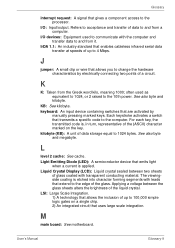
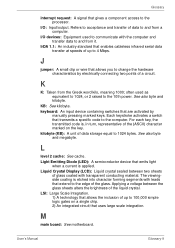
...circuit that gives a component access to and from it. M
main board: See motherboard. User's Manual
Glossary-9
keyboard: An input device containing switches that emits light
when a current is applied. L
...computer.
KB: See kilobyte. J
jumper: A small clip or wire that transmits a specific code to and from the Greek word kilo, meaning 1000; Each keystroke activates a switch that...
Toshiba Qosmio X300 PQX31C Reviews
Do you have an experience with the Toshiba Qosmio X300 PQX31C that you would like to share?
Earn 750 points for your review!
We have not received any reviews for Toshiba yet.
Earn 750 points for your review!
