Toshiba Qosmio X300 PQX32C-03W019 Support and Manuals
Get Help and Manuals for this Toshiba item
This item is in your list!

View All Support Options Below
Free Toshiba Qosmio X300 PQX32C-03W019 manuals!
Problems with Toshiba Qosmio X300 PQX32C-03W019?
Ask a Question
Free Toshiba Qosmio X300 PQX32C-03W019 manuals!
Problems with Toshiba Qosmio X300 PQX32C-03W019?
Ask a Question
Popular Toshiba Qosmio X300 PQX32C-03W019 Manual Pages
Users Manual Canada; English - Page 2


... for the TOSHIBA Qosmio X300 Portable Personal Computer at coffee shops or hotels for the purposes of International Business Machines Corporation. Bluetooth is a trademark of profits or providing these to the copyright owner. DVD MovieFactory is assumed, with copyright laws in any reproduction from errors, omissions or discrepancies between the computer and the manual. All...
Users Manual Canada; English - Page 3


... of copyright protection must be connected
User's Manual
iii and other restricted-use of PCMCIA.
... problems, the following website: http://epps.toshiba-teg.com This product and the supplied accessories are trademarks of TOSHIBA ... For a copy of the related CE Declaration of Toshiba Corporation. Qosmio X300
Manufactured under license from Dolby Laboratories. Dolby Home Theater...
Users Manual Canada; English - Page 4


GOST
Qosmio X300
Working environment
This product was designed to the ... is not official supported by the operator of the related medical facility.
■ Vehicle Environments: Please read the operator's manual of the vehicle manufacturer for "residential, commercial and light industry environments". User's Manual
iv The following ... that are not approved or the use of Toshiba Corporation.
Users Manual Canada; English - Page 5


... models equipped with the additional requirements conditional in the first instance. In the event of that specific function on every PSTN network termination point. It has not been tested for conformity to national type regulations, and no guarantee of successful operation of problems, you should contact your equipment supplier in EG 201 121.
Qosmio X300...
Users Manual Canada; English - Page 6


...please visit our website (http://eu.computers.toshiba-europe.com) or contact your local city...products and batteries and thus help to replace them.
For more than the specified values... disposed of separately from household waste. Qosmio X300
Following information is only for EU-member...disposed of separately from household waste. User's Manual
vi By participating in the Battery Directive (...
Users Manual Canada; English - Page 7


Qosmio X300
ENERGY STAR® Program
Your computer model may be ENERGY STAR® Compliant. Your computer ships with the ENERGY STAR® logo on how it is a partner in AC power mode. Optical disc drive safety instructions
Be sure to check the international precautions at its maximum energy efficiency. If the model you leave this...
Users Manual Canada; English - Page 11


... precautions
Qosmio X300
CAUTION: This appliance contains a laser system and is classified as a "CLASS 1 LASER PRODUCT."
To use this model properly, read the instruction manual carefully and keep this model, please contact your future reference. To prevent direct exposure to the laser beam, do not try to open the enclosure.
In case of any trouble with this manual...
Users Manual Canada; English - Page 13


Qosmio X300
Web Camera 4-10 Using TOSHIBA Face Recognition 4-11 Writng CD/DVD on /off 6-14 System automatic Sleep/Hibernation 6-14
Chapter 7 HW Setup Accessing HW Setup 7-1 HW Setup Window 7-1
Chapter 8
Optional Devices ExpressCard 8-2 Bridge media slot 8-4 Additional memory module 8-8 Battery Packs 8-12 Universal AC Adaptor 8-12 USB floppy diskette drive 8-12 External monitor 8-...
Users Manual Canada; English - Page 15


... using optional devices and troubleshooting. Chapter 3, Getting Started, provides a quick overview of the Introduction, to set up your computer. This manual tells how to learn how this manual is composed of the computer and briefly explains how they function.
If you are a new user of the Qosmio X300 series computer. Be sure to install PC Cards or...
Users Manual Canada; English - Page 61


...® CompletePC Backup feature can also be displayed. Restoring the pre-installed Software
Depending on -screen instructions. The System Recovery Options feature will be run diagnostics or restore the system. The System Recovery Options menu includes tools to repair startup problems, run manually to select Repair Your Computer and press ENTER. 4. Turn off the computer. 2. Turn...
Users Manual Canada; English - Page 124


... dealer or by TOSHIBA as replacements.
■ Charge the battery pack only in an ambient temperature between 5 and 35 degrees Celsius.
Press F2 to the enclosed Instruction Manual for Safety and Comfort for 24-hours. 2.
Refer to enter BIOS setup menu. 3. Use only batteries recommended by a TOSHIBA service representative. Data will be shortened.
■ Never install or remove...
Users Manual Canada; English - Page 178


... or service provider. Press the Fn + F5 hot key in Sleep Mode.
Troubleshooting
Problem
Procedure
Check within the Windows Device Manager application to ensure the sound function is not set for further information.
If you are turned off the computer before disconnecting the external monitor.
Remember to the computer is connected. Display error occurs
Check...
Users Manual Canada; English - Page 210


...word kilo, meaning 1000;
KB: See kilobyte. Each keystroke activates a switch that transmits a specific code to 1024 bytes. Light Emitting Diode (LED): A semiconductor device that emits light when a ... switches that uses large scale integration.
L
level 2 cache: See cache. User's Manual
Glossary-10
Liquid Crystal Display (LCD): Liquid crystal sealed between the glass sheets alters the...
Detailed Specs for Qosmio X300 PQX32C-03W019 English - Page 1
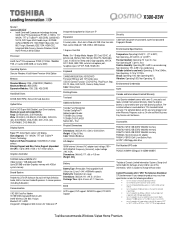
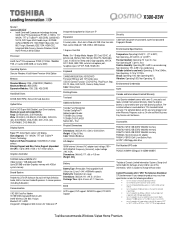
... complex modeling software, such as On-site and Next Business Day Service visit toshiba.ca
Accessories
PA3675U-1M1G 1GB DDR3 1066MHz memory PA3676U-1M2G 2GB DDR3 1066MHz memory PA3677U-1M4G 4GB DDR3 1066MHz memory PA3546C-1AC3 Universal AC adaptor PA3641U-1BRS 8 Cell Li-ion Battery Pack ACC021 USB floppy disk drive
Part Number/UPC code
PQX32C-03W019...
Toshiba Qosmio X300 PQX32C-03W019 Reviews
Do you have an experience with the Toshiba Qosmio X300 PQX32C-03W019 that you would like to share?
Earn 750 points for your review!
We have not received any reviews for Toshiba yet.
Earn 750 points for your review!

