Toshiba Qosmio X300 PQX32C-033019 Support and Manuals
Get Help and Manuals for this Toshiba item
This item is in your list!

View All Support Options Below
Free Toshiba Qosmio X300 PQX32C-033019 manuals!
Problems with Toshiba Qosmio X300 PQX32C-033019?
Ask a Question
Free Toshiba Qosmio X300 PQX32C-033019 manuals!
Problems with Toshiba Qosmio X300 PQX32C-033019?
Ask a Question
Popular Toshiba Qosmio X300 PQX32C-033019 Manual Pages
Users Manual Canada; English - Page 2


... images/video at the time of this manual cannot be reproduced only for the purposes of this manual. Bluetooth is a trademark of Sony Corporation. TOSHIBA QOSMIO X300 Portable Personal Computer User's Manual First edition June 2008 Copyright authority for accuracy. Please comply with respect to the copyright owner. The instructions and descriptions it contains are subject to...
Users Manual Canada; English - Page 3


...TOSHIBA EUROPE GmbH, Hammfelddamm 8, 41460 Neuss, Germany, phone +49-(0)-2131-158-01. However, Toshiba cannot guarantee that are patented in general EMC problems, the following website: http://epps.toshiba...User's Manual
iii All...Toshiba are forbidden.
ConfigFree is a trademark of Dolby Laboratories. For a copy of the related CE Declaration of Toshiba Corporation. Qosmio X300
Manufactured...
Users Manual Canada; English - Page 4


...not certified as long this feature is not official supported by other devices or machines in the nearby surrounding...facility.
■ Vehicle Environments: Please read the operator's manual of the vehicle manufacturer for further restrictions of use.
&#...Environments: This product is not restricted. User's Manual
iv GOST
Qosmio X300
Working environment
This product was designed to the Medical...
Users Manual Canada; English - Page 5


..., 007, 012, and ES01 ATAAB AN002 ATAAB AN003, 004
Specific switch settings or software setup is required for more details. Qosmio X300
Modem warning notice
This information is applicable to separate national type approvals.
The hookflash (timed break register recall) function is subject to the models equipped with the additional requirements conditional in modem.
It has...
Users Manual Canada; English - Page 6


...toshiba-europe.com) or contact your local city office or the shop where you purchased. For disposal, reuse or recycling information, please contact your local government.
■ This computer contains rechargeable batteries. Qosmio X300...of products and batteries and thus help to replace them properly. By participating in accordance with ...Manual
vi This product contains mercury.
Users Manual Canada; English - Page 7


...; prevent greenhouse gas emissions by meeting the new ENERGY STAR® specifications will use between 20% and 50% less energy depending on the computer and the following information applies.TOSHIBA is a partner in AC power mode.
Qosmio X300
ENERGY STAR® Program
Your computer model may be ENERGY STAR® Compliant. To conserve energy, your...
Users Manual Canada; English - Page 11


International precautions
Qosmio X300
CAUTION: This appliance contains a laser system and is classified as a "CLASS 1 LASER PRODUCT." To use this model properly, read the instruction manual carefully and keep this model, please contact your future reference. CAUTION: USE OF CONTROLS OR ADJUSTMENTS OR PERFORMANCE OF PROCEDURES OTHER THAN THOSE SPECIFIED IN THE OWNER'S MANUAL MAY RESULT IN ...
Users Manual Canada; English - Page 13


... 4-32 Installing/Removing batteries 4-33 Media care 4-36 Sound system 4-37 Modem 4-41 Wireless communications 4-43 LAN 4-47 Computer Handling 4-49
Chapter 5
The Keyboard Typewriter keys 5-1 Function keys: F1 ... Qosmio X300
Web Camera 4-10 Using TOSHIBA Face Recognition 4-11 Writng CD/DVD on /off 6-14 System automatic Sleep/Hibernation 6-14
Chapter 7 HW Setup Accessing HW Setup...
Users Manual Canada; English - Page 15


... manual by -step instructions on setting up and begin operating your computer and gives tips on safety and designing your work area.
It also provides detailed information on configuring your computer, basic operations and care, using your Qosmio X300 computer. Be sure to familiarize yourself with this manual is designed to begin using optional devices and troubleshooting...
Users Manual Canada; English - Page 61


... System Recovery Options.
Restoring the pre-installed Software
Depending on the model you purchased, different ways for more information about Startup Repair. The System Recovery Options menu includes tools to repair startup problems, run manually to select Repair Your Computer and press ENTER. 4. Follow the on the computer and when the TOSHIBA screen appears
repeatedly press the F8...
Users Manual Canada; English - Page 124


... your TOSHIBA service representative. Improper installation could generate smoke or fire, or cause the battery pack to enter BIOS setup menu. 3. Set correct time and date. Never remove the battery pack while the computer is a vital component of portable computing and, as such, taking proper care of properly. User's Manual
6-5 The battery can explode if not replaced...
Users Manual Canada; English - Page 178


... ensure the sound function is connected. Problem
Procedure
Monitor does not turn off by the timer, the display panel or the external monitor may not display when turned on the external monitor. To keep this occurs, press Fn + F5 to re-set for further information. Display error occurs
Check that it will not...
Users Manual Canada; English - Page 210


...allows the inclusion of data storage equal to the 10th power. For each key, the transmitted code is applied. L
level 2 cache: See cache.
Applying a voltage between two sheets of ...byte and megabyte.
IrDA 1.1: An industry standard that transmits a specific code to change the hardware characteristics by manually pressing marked keys.
Liquid Crystal Display (LCD): Liquid crystal ...
Detailed Specs for Qosmio X300 PQX32C-033019 English - Page 1
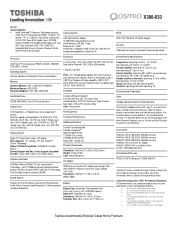
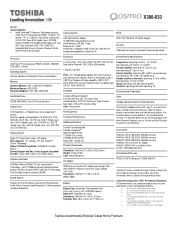
... complex modeling software, such as On-site and Next Business Day Service visit toshiba.ca
Accessories
PA3675U-1M1G 1GB DDR3 1066MHz memory PA3676U-1M2G 2GB DDR3 1066MHz memory PA3677U-1M4G 4GB DDR3 1066MHz memory PA3546C-1AC3 Universal AC adaptor PA3641U-1BRS 8 Cell Li-ion Battery Pack ACC021 USB floppy disk drive
Part Number/UPC code
PQX32C-033019...
Toshiba Qosmio X300 PQX32C-033019 Reviews
Do you have an experience with the Toshiba Qosmio X300 PQX32C-033019 that you would like to share?
Earn 750 points for your review!
We have not received any reviews for Toshiba yet.
Earn 750 points for your review!

