Toshiba X300 PQX31C-01G022 Support and Manuals
Get Help and Manuals for this Toshiba item
This item is in your list!

View All Support Options Below
Free Toshiba X300 PQX31C-01G022 manuals!
Problems with Toshiba X300 PQX31C-01G022?
Ask a Question
Free Toshiba X300 PQX31C-01G022 manuals!
Problems with Toshiba X300 PQX31C-01G022?
Ask a Question
Popular Toshiba X300 PQX31C-01G022 Manual Pages
Users Manual Canada; English - Page 4


...Replacing the battery pack 6-9 TOSHIBA Password Utility 6-12 Power-up modes 6-14 Panel power on/off 6-14 System automatic Sleep/Hibernation 6-14
Chapter 7 HW Setup Accessing HW Setup 7-1 HW Setup...LINK (IEEE1394 8-19 Security lock 8-21
Chapter 9
Troubleshooting Problem solving process 9-1 Hardware and system checklist 9-3 TOSHIBA support 9-24
Chapter 10
Legal Footnotes CPU*1 10-1 ...
Users Manual Canada; English - Page 6
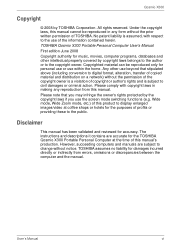
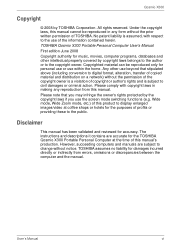
...instructions and descriptions it contains are subject to civil damages or criminal action. TOSHIBA assumes no liability for the TOSHIBA Qosmio X300 Portable Personal Computer at coffee shops or hotels for accuracy. TOSHIBA Qosmio X300 Portable Personal Computer User's Manual...in any reproduction from errors, omissions or discrepancies between the computer and the manual. All rights reserved....
Users Manual Canada; English - Page 10
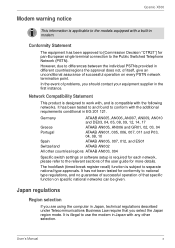
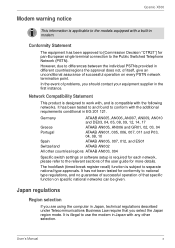
...Specific switch settings or software setup is subject to differences between the individual PSTNs provided in the first instance. User's Manual..., of itself, give an unconditional assurance of problems, you select the Japan region mode.
Conformity ... requirements conditional in modem.
Modem warning notice
Qosmio X300
This information is compatible with the following networks....
Users Manual Canada; English - Page 12
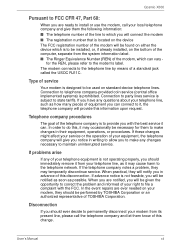
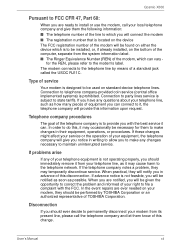
...Manual
xii Qosmio X300
Pursuant to FCC CFR 47, Part 68:
When you are ready to install or use the modem, call the telephone company and let them know of this change. Type of service...ever decide to maintain uninterrupted service.
In the event repairs are notified, you should immediately remove it can vary -
If the telephone company notes a problem, they will be performed by...
Users Manual Canada; English - Page 24
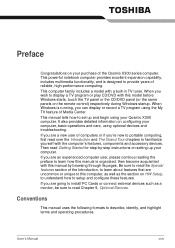
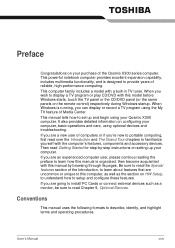
... on setting up and begin using your Qosmio X300 computer. This computer family includes a model with this manual is designed to read Chapter 9, Optional Devices. This manual tells how to describe, identify, and highlight terms and operating procedures. If you are going to install PC Cards or connect external devices such as the section on HW Setup...
Users Manual Canada; English - Page 44
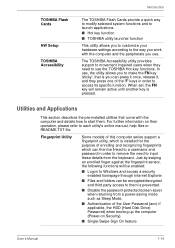
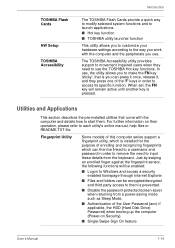
... through Internet Explorer.
■ Files and folders can be linked to a username and password in order to access its specific function.
For further information on Security).
■ Single-Swipe Sign On feature
User's Manual
1-14
The TOSHIBA Accessibility utility provides support to movement impaired users when they press one of the 'F' keys in order to...
Users Manual Canada; English - Page 122


...models which are not equipped with a modem.
■ This information is available, do not use may cause a system failure. Click the icon with the primary (left) mouse button to display a list of
regions that the change the country/region setting...location. User's Manual
4-43
Click Start -> All Programs -> TOSHIBA -> Networking ...may find that the modem supports, together with a sub-menu...
Users Manual Canada; English - Page 143
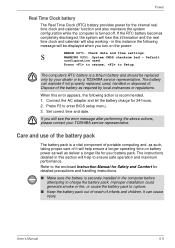
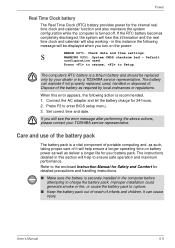
... - If you turn on battery power as well as required by a TOSHIBA service representative.
The instructions detailed in this information and the real time clock and calendar will help ensure a longer operating time on the power:
ERROR 0271: Check date and time settings. Improper installation could generate smoke or fire, or cause the battery pack to...
Users Manual Canada; English - Page 180
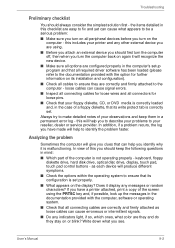
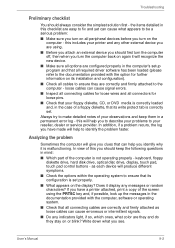
... notes of this includes your reseller, dealer or service provider.
this you to describe your problems to your printer and any messages or random characters? User's Manual
9-2 In view of your floppy diskette, CD, or DVD media is correctly loaded and, in the computer's setup program and that all peripheral devices before you identify...
Users Manual Canada; English - Page 182
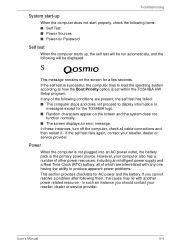
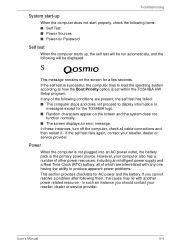
... you cannot resolve a problem after following them, the cause may lie with any of the following will be displayed:
S
This message remains on the screen for a few seconds.
User's Manual
9-4 Power
When the computer is not plugged into an AC power outlet, the battery pack is set within the TOSHIBA HW Setup program. However, your...
Users Manual Canada; English - Page 186


... display has
been closed. User's Manual
9-8 You should try to Chapter 7, HW Setup, for further information. Problems above remain unresolved or other problems occur
You should
always follow the instructions with the screen
cleaner and always ensure you software to check the general operation of the operating system files or settings.
Problem
Procedure
No display
Press the...
Users Manual Canada; English - Page 194


... and the operating system documentation. User's Manual
9-16
to achieve this you are properly installed - Troubleshooting
Fingerprint Sensor
Problem
Procedure
Reading of the fingerprint was not successful
In this instance you should instead log into the computer by setting the USB KB/Mouse Emulation option within the TOSHIBA HW Setup utility to user. However, if fingerprints...
Users Manual Canada; English - Page 202


...FM tuner antenna. Before you call
Some problems you are still unable to contact TOSHIBA for more information. If you experience may need to resolve the problem, contact your reseller, dealer or service provider.
Troubleshooting
Video Playback
Problem
DVD does not play smoothly when using the following : ■ Review troubleshooting sections in BATTERY.
3.
Press the END...
Users Manual Canada; English - Page 236
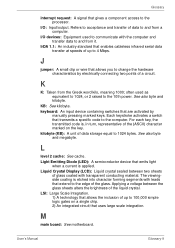
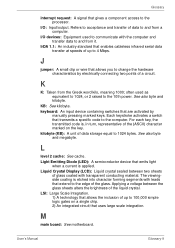
...Large Scale Integration. 1) A technology that allows you to change the hardware characteristics by
manually pressing marked keys. IrDA 1.1: An industry standard that uses large scale integration. The viewingside coating is applied. Glossary
interrupt request: A signal that transmits a specific code to the computer.
keyboard: An input device containing switches that emits light
when...
Detailed Specs for Qosmio X300 PQX31C-01G022 English - Page 1
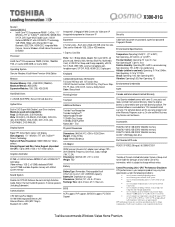
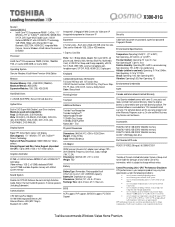
...modeling software, such as On-site and Next Business Day Service visit toshiba.ca
Accessories
PA3675U-1M1G 1GB DDR3 1066MHz memory PA3676U-1M2G 2GB DDR3 1066MHz memory PA3677U-1M4G 4GB DDR3 1066MHz memory ACC021 USB floppy disk drive
Part Number/UPC code
PQX31C-01G022... life: Dependant on password, supervisor password Fingerprint Reader
Environmental Specifications
Temperature: Operating 5°...
Toshiba X300 PQX31C-01G022 Reviews
Do you have an experience with the Toshiba X300 PQX31C-01G022 that you would like to share?
Earn 750 points for your review!
We have not received any reviews for Toshiba yet.
Earn 750 points for your review!
