Toshiba Portege Z935-ST3N02 Support and Manuals
Get Help and Manuals for this Toshiba item
This item is in your list!

View All Support Options Below
Free Toshiba Portege Z935-ST3N02 manuals!
Problems with Toshiba Portege Z935-ST3N02?
Ask a Question
Free Toshiba Portege Z935-ST3N02 manuals!
Problems with Toshiba Portege Z935-ST3N02?
Ask a Question
Popular Toshiba Portege Z935-ST3N02 Manual Pages
User Guide - Page 21
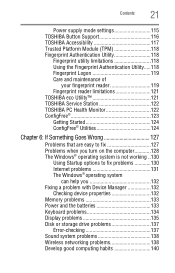
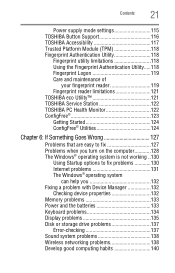
... mode settings 115 TOSHIBA Button Support 116 TOSHIBA Accessibility 117 Trusted Platform Module (TPM 118 Fingerprint Authentication Utility 118
Fingerprint utility limitations 118 Using the Fingerprint Authentication Utility.....118 Fingerprint Logon 119 Care and maintenance of
your fingerprint reader 119 Fingerprint reader limitations 121 TOSHIBA eco Utility 121 TOSHIBA Service Station...
User Guide - Page 25
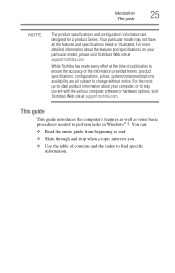
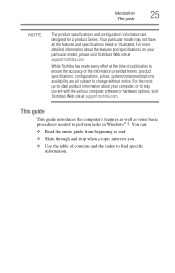
... without notice. Your particular model may not have all subject to stay current with the various computer software or hardware options, visit Toshiba's Web site at support.toshiba.com.
You can:
❖ Read the entire guide from beginning to perform tasks in Windows® 7. Introduction
25
This guide
NOTE
The product specifications and configuration information are all...
User Guide - Page 39


... vary depending on your computer.
When the computer is operated on battery power, the screen will dim and you to turn on the palm rest ...battery will deteriorate.
NOTE
Battery life and charge time may appear on the applications, power management settings, and features used. Getting Started
39
Charging the main battery
Charging the main battery
NOTE The computer's battery...
User Guide - Page 74
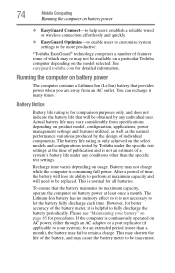
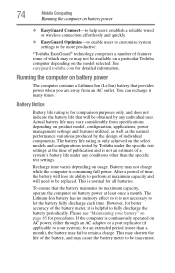
... the battery life that provides power when you are away from specifications depending on product model, configuration, applications, power management settings and features utilized, as well as the natural performance variations produced by any conditions other than a month), the battery may not be replaced. See easyguard.toshiba.com for all batteries. This may shorten the life of...
User Guide - Page 75


...battery modes. Users who are not completely familiar with setup changes, contact Toshiba's Customer Support Center. For assistance with the power management component of the system should use it is recommended that will allow the battery... settings may only charge while the computer is turned off .
Charging the main battery
The battery needs to be used to select a power level setting ...
User Guide - Page 76


... is powered off.
To ensure that you operate your work" on battery power until it maintains this extends battery life and helps ensure accurate monitoring of your computer's configuration settings.
Charging the RTC battery
Your computer has an internal real-time clock (RTC) battery.
The RTC battery may not start charging immediately under the following conditions:
❖...
User Guide - Page 77


... is not plugged into the computer or AC outlet
NOTE
Battery life and charge time may vary, depending upon power management settings, applications and features used.
❖ Flashes amber when the main battery charge is low and it is time to recharge the main battery or plug in the AC adaptor
NOTE
If the AC...
User Guide - Page 103
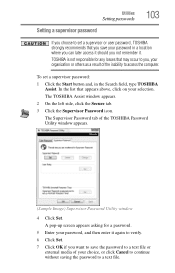
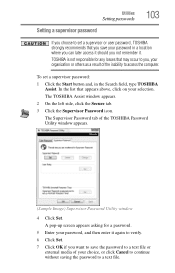
... a supervisor or user password, TOSHIBA strongly recommends that you save the password to a text file or
external media of your password in the Search field, type TOSHIBA
Assist.
TOSHIBA is not responsible for a password.
5 Enter your password, and then enter it . Utilities
Setting passwords
Setting a supervisor password
103
If you choose to set a supervisor password: 1 Click the Start...
User Guide - Page 105
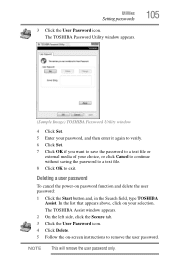
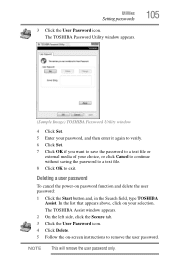
... the on-screen instructions to exit.
In the list that appears above, click on password function and delete the user password: 1 Click the Start button and, in the Search field, type TOSHIBA
Assist. NOTE This will remove the user password only. The TOSHIBA Password Utility window appears.
105
(Sample Image) TOSHIBA Password Utility window
4 Click Set. 5 Enter your password, and then...
User Guide - Page 115


... does not charge in the utility.
(Sample Image) TOSHIBA Sleep Utility screen If you set the slider to charge. Use the slider at the bottom of the utility window (beneath the "Lower limit of remaining battery life" heading) to specify when charging should select depends on battery power, you want to 10%, charging will charge...
User Guide - Page 122
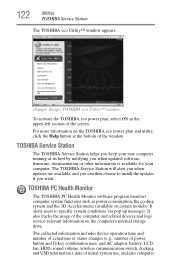
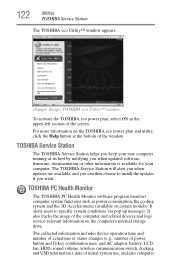
... the window. It alerts users to install the updates if you when updated software, firmware, documentation or other information is available for your computer. For more information on the TOSHIBA eco power plan and utility, click the Help button at its best by notifying you wish.
TOSHIBA Service Station
The TOSHIBA Service Station helps you keep your new computer...
User Guide - Page 130
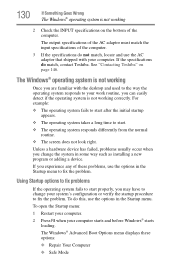
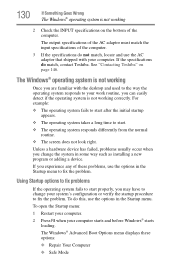
...device has failed, problems usually occur when you experience any of these options:
❖ Repair Your Computer
❖ Safe Mode Using Startup options to fix problems
If the operating ... problems, use the options in some way such as installing a new program or adding a device. See "Contacting Toshiba" on the bottom of the computer.
3 If the specifications do match, contact Toshiba...
User Guide - Page 143
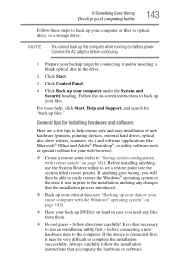
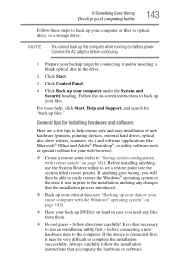
... Support, and search for your computer or files to optical discs, or a storage drive:
NOTE
You cannot back up the computer while running on battery power. If anything , use the System Restore utility to back up files." If the device is often necessary to run an installation utility first - follow the installation instructions that the installation...
User Guide - Page 177


... fan 35 adjusting touch pad settings 58 audio features 91
B backing up files 67, 71
battery battery life 74
care 84, 85
changing 84 charge indicator light 38 charging 39 charging the real-time clock
(RTC) 76
conserving power 80 determine remaining power 78 disposal 85 indicator light 78 installation 84 low charge 79 maintaining...
User Guide - Page 178
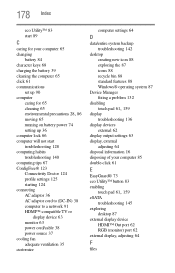
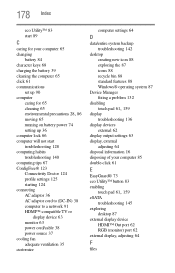
...battery power 74 setting up 36 computer lock 66 computer will not start troubleshooting 128 computing habits troubleshooting 140 computing tips 67 ConfigFree® 123 Connectivity Doctor 124 profile settings...system 87
Device Manager fixing a problem 132
disabling
touch pad 61, 159
display troubleshooting 136
display devices external 62
display output settings 63 display, external
adjusting 64 ...
Toshiba Portege Z935-ST3N02 Reviews
Do you have an experience with the Toshiba Portege Z935-ST3N02 that you would like to share?
Earn 750 points for your review!
We have not received any reviews for Toshiba yet.
Earn 750 points for your review!
