Toshiba Portege Z935-ST4N02 Support and Manuals
Get Help and Manuals for this Toshiba item
This item is in your list!

View All Support Options Below
Free Toshiba Portege Z935-ST4N02 manuals!
Problems with Toshiba Portege Z935-ST4N02?
Ask a Question
Free Toshiba Portege Z935-ST4N02 manuals!
Problems with Toshiba Portege Z935-ST4N02?
Ask a Question
Popular Toshiba Portege Z935-ST4N02 Manual Pages
User Guide - Page 21
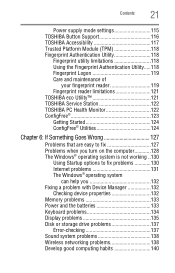
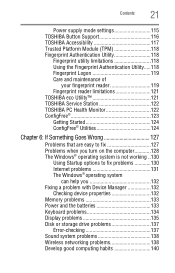
... mode settings 115 TOSHIBA Button Support 116 TOSHIBA Accessibility 117 Trusted Platform Module (TPM 118 Fingerprint Authentication Utility 118
Fingerprint utility limitations 118 Using the Fingerprint Authentication Utility.....118 Fingerprint Logon 119 Care and maintenance of
your fingerprint reader 119 Fingerprint reader limitations 121 TOSHIBA eco Utility 121 TOSHIBA Service Station...
User Guide - Page 25
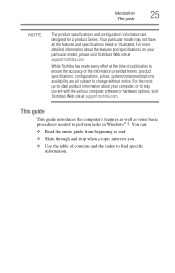
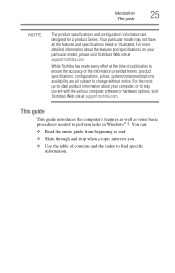
...detailed information about your particular model, please visit Toshiba's Web site at support.toshiba.com. This guide
This guide introduces the computer's features as well as some basic procedures needed to end.
❖ Skim through and stop when a topic interests you.
❖ Use the table of the information provided herein, product specifications, configurations, prices, system/component...
User Guide - Page 103
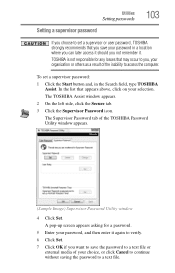
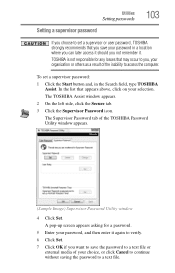
... tab. 3 Click the Supervisor Password icon. The Supervisor Password tab of your password, and then enter it .
In the list that may occur to you save the password to a text file or
external media of the TOSHIBA Password Utility window appears.
(Sample Image) Supervisor Password Utility window
4 Click Set. To set a supervisor or user password, TOSHIBA strongly recommends that you , your...
User Guide - Page 105
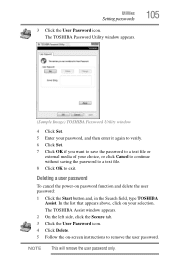
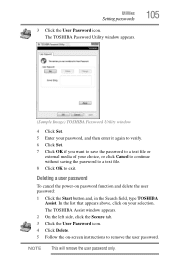
... your choice, or click Cancel to continue without saving the password to a text file. 8 Click OK to exit. Utilities
Setting passwords
3 Click the User Password icon. The TOSHIBA Password Utility window appears.
105
(Sample Image) TOSHIBA Password Utility window
4 Click Set. 5 Enter your password, and then enter it again to verify. 6 Click Set. 7 Click OK if you want to save the...
User Guide - Page 122
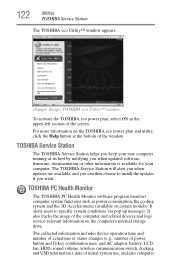
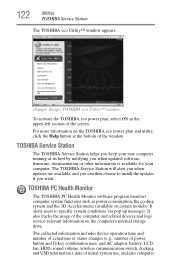
... and utility, click the Help button at its best by notifying you can then choose to specific system conditions via pop-up messages. The TOSHIBA Service Station will alert you when updates are available, and you when updated software, firmware, documentation or other information is available for your new computer running at the bottom of the...
User Guide - Page 130
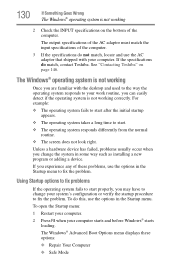
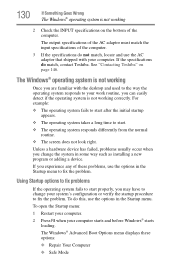
....
3 If the specifications do not match, locate and use the options in some way such as installing a new program or...Toshiba. 130
If Something Goes Wrong
The Windows® operating system is not working correctly.
See "Contacting Toshiba" on the bottom of the computer. The output specifications of the AC adaptor must match the input specifications of these options:
❖ Repair...
User Guide - Page 143
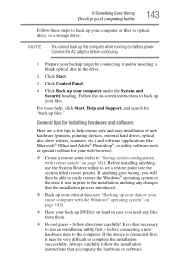
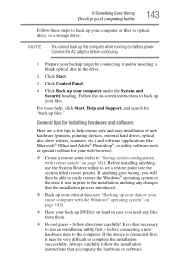
... set a restore point (see the section titled restore points). It is connected first, it was in the drive.
2 Click Start.
3 Click Control Panel.
4 Click Back up files." Follow the on-screen instructions to complete the installation successfully. General tips for installing hardware and software
Here are a few tips to help , click Start, Help and Support...
User Guide - Page 145
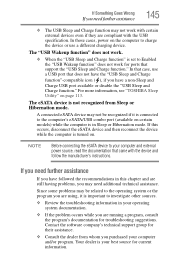
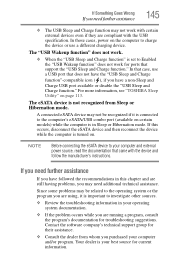
...problems may be recognized if it is connected to charge the device or use a USB port that came with the USB specification. The eSATA device is turned on page 113.
In that support... with the device and follow the manufacturer's instructions. Your dealer is set to investigate other sources.
❖ Review the troubleshooting information in this occurs, disconnect the eSATA ...
User Guide - Page 178
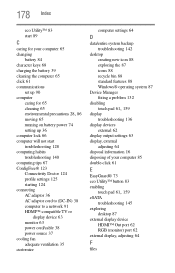
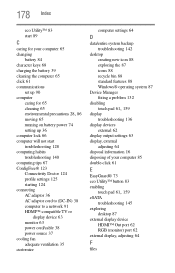
... the 87 icons 88 recycle bin 88 standard features 88 Windows® operating system 87
Device Manager fixing a problem 132
disabling
touch pad 61, 159
display troubleshooting 136
display devices external 62
display output settings 63 display, external
adjusting 64 disposal information 16 disposing of your computer 85 double-click 61
E
EasyGuard®...
User Guide 2 - Page 26
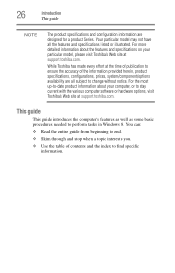
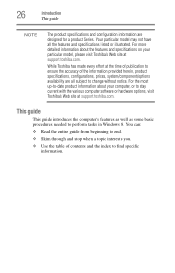
... to ensure the accuracy of contents and the index to find specific
information. 26
Introduction
This guide
NOTE
The product specifications and configuration information are all the features and specifications listed or illustrated. For more detailed information about your particular model, please visit Toshiba's Web site at support.toshiba.com. While Toshiba has made every effort at...
User Guide 2 - Page 110


...of initial system use, and also computer and device usage (e.g.: power settings, battery temperature and recharging, CPU, memory, and temperatures for quality ...problems should the computer require service by TOSHIBA or TOSHIBA's authorized service providers. Subject to the use this information for various devices).
You may use restrictions above, the data logged on certain models...
User Guide 2 - Page 111


... page 46.
Service Station
The Service Station helps you keep your new computer running at its out-of-box state, if necessary. Utilities
Recovery Media Creator
111
Recovery Media Creator
The Recovery Media Creator utility enables you to create recovery media that can then choose to install the updates if you when updated software, firmware, documentation...
User Guide 2 - Page 121
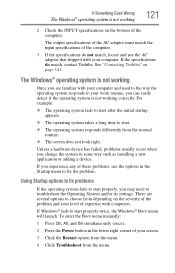
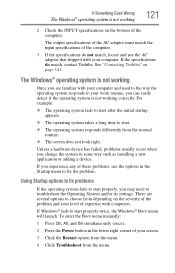
See "Contacting Toshiba" on page 141.
If Windows® fails to start properly, you may need to fix the problem. If the specifications do not match, locate and use the options in the Startup menu to troubleshoot the Operating System and/or its settings. Unless a hardware device has failed, problems usually occur when you can easily detect...
User Guide 2 - Page 165


...
standard features 84, 85
Desktop Assist 94 Media & Entertainment tab 95 Support & Recovery tab 97 Tools & Utilities tab 96
Device Manager fixing a problem 124
directing display output 61
disabling touch pad 59
display troubleshooting 128
display devices external 60
display output settings 61 display, external
adjusting 62 disposal information 17 disposing of your computer...
User Guide 2 - Page 168


... supervisor password, set up 99 system indicator lights
AC power 37
LEDs 39, 40, 74, 75, 90
System Settings 102
T
taking care of battery 80 taskbar 86 television
adjusting display 62 Tiles
Start screen 85 tips
for computing 65 Toshiba
online resources 70 registering computer
Toshiba Web site 41 worldwide offices 141 TOSHIBA Application Installer 113 TOSHIBA Function...
Toshiba Portege Z935-ST4N02 Reviews
Do you have an experience with the Toshiba Portege Z935-ST4N02 that you would like to share?
Earn 750 points for your review!
We have not received any reviews for Toshiba yet.
Earn 750 points for your review!
