Toshiba Portege Z935-ST4N05 Support and Manuals
Get Help and Manuals for this Toshiba item
This item is in your list!

View All Support Options Below
Free Toshiba Portege Z935-ST4N05 manuals!
Problems with Toshiba Portege Z935-ST4N05?
Ask a Question
Free Toshiba Portege Z935-ST4N05 manuals!
Problems with Toshiba Portege Z935-ST4N05?
Ask a Question
Popular Toshiba Portege Z935-ST4N05 Manual Pages
User Guide - Page 25
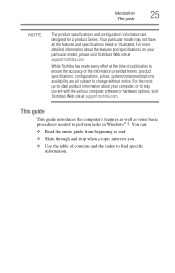
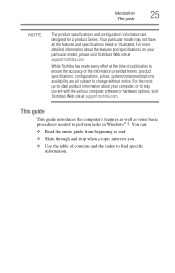
... computer, or to stay current with the various computer software or hardware options, visit Toshiba's Web site at support.toshiba.com. This guide
This guide introduces the computer's features as well as some basic procedures needed to find specific information. Your particular model may not have all subject to ensure the accuracy of the information provided herein...
User Guide - Page 103
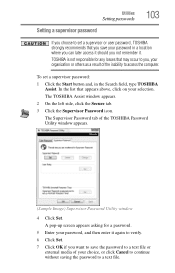
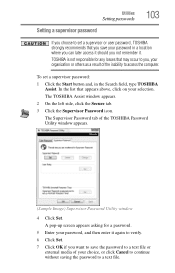
... for any losses that appears above, click on your password in the Search field, type TOSHIBA
Assist. Utilities
Setting passwords
Setting a supervisor password
103
If you choose to a text file.
TOSHIBA is not responsible for a password.
5 Enter your password, and then enter it . To set a supervisor or user password, TOSHIBA strongly recommends that you not remember it again to verify...
User Guide - Page 105
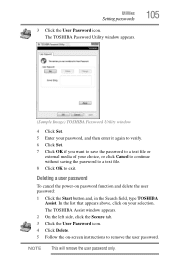
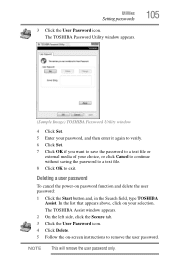
... the on-screen instructions to exit. The TOSHIBA Password Utility window appears.
105
(Sample Image) TOSHIBA Password Utility window
4 Click Set. 5 Enter your password, and then enter it again to verify. 6 Click Set. 7 Click OK if you want to save the password to a text file or
external media of your selection.
Utilities
Setting passwords
3 Click the User Password icon. In the list...
User Guide - Page 122
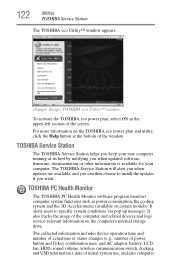
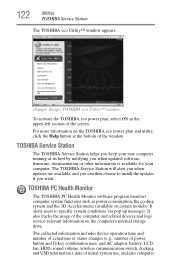
... the computer's internal storage drive. It alerts users to install the updates if you when updated software, firmware, documentation or other information is available for your new computer running at the bottom of the computer and related devices and logs service-relevant information on certain models).
The collected information includes device operation time and number of...
User Guide - Page 130
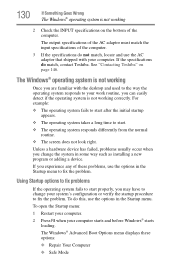
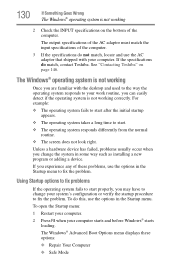
... adaptor must match the input specifications of the computer. To do match, contact Toshiba. See "Contacting Toshiba" on the bottom of the computer.
3 If the specifications do not match, locate and use the options in some way such as installing a new program or adding a device.
Using Startup options to fix problems
If the operating system fails...
User Guide - Page 143
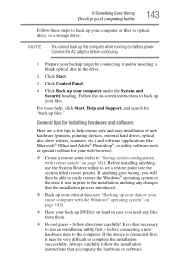
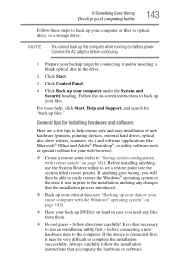
...Support, and search for your web browser).
❖ Create a restore point (refer to set a restore point (see "Backing up your data or your entire computer with restore points" on page 141). Before installing... up your computer or files to back up your files. follow the installation instructions that the installation process introduced.
❖ Back up your critical data (see the section...
User Guide - Page 145
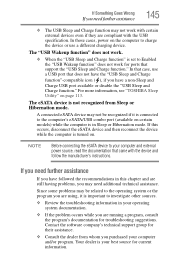
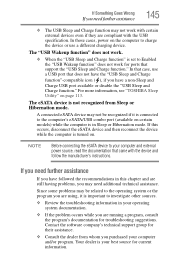
.../or program. If this chapter and are running a program, consult the program's documentation for troubleshooting suggestions. Contact the software company's technical support group for their assistance.
❖ Consult the dealer from Sleep or Hibernation mode. Your dealer is set to Enabled the "USB Wakeup function" does not work with certain external devices even...
User Guide - Page 178
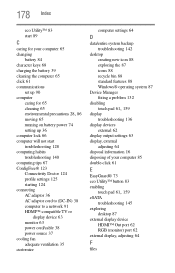
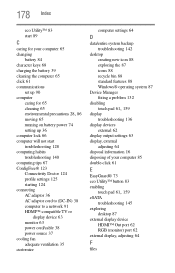
... the 87 icons 88 recycle bin 88 standard features 88 Windows® operating system 87
Device Manager fixing a problem 132
disabling
touch pad 61, 159
display troubleshooting 136
display devices external 62
display output settings 63 display, external
adjusting 64 disposal information 16 disposing of your computer 85 double-click 61
E
EasyGuard®...
User Guide 2 - Page 26
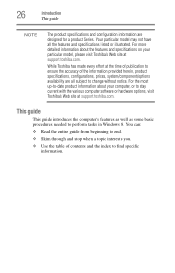
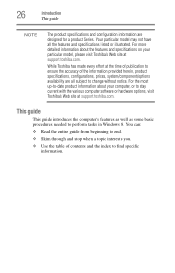
... to perform tasks in Windows 8. For more detailed information about your particular model, please visit Toshiba's Web site at support.toshiba.com. This guide
This guide introduces the computer's features as well as some basic procedures needed to change without notice.
26
Introduction
This guide
NOTE
The product specifications and configuration information are all the features and...
User Guide 2 - Page 107


Utilities
Function Key
107
Function Key
TOSHIBA Function Key enables functions that are disabled by default. Some functions show the toast notification at the edge of the screen.
These settings turn on/off notifications.
(Sample Image) Function Key
NOTE The Function options are activated when pressing specific keys or specific keys in combination with Fn...
User Guide 2 - Page 110


... is not limited to specific system conditions via the Windows® Control Panel.
The PC Health Monitor software does not extend or modify TOSHIBA's obligations under its standard limited warranty in any time by TOSHIBA or TOSHIBA's authorized service providers.
It alerts users to the examples specified here. Subject to help diagnose problems should the computer...
User Guide 2 - Page 111


... on page 46. Service Station
The Service Station helps you keep your computer. The Service Station will alert you when updates are available, and you can be used to return your system to its best by notifying you when updated software, firmware, documentation or other ...choose to create recovery media, see "Creating recovery media" on using the utility to install the updates if you wish.
User Guide 2 - Page 121
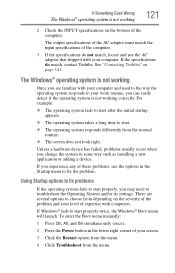
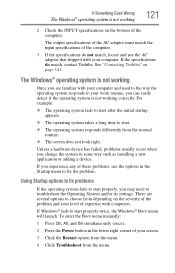
... occur when you experience any of these problems, use the AC adaptor that shipped with computers. To enter the Boot menu manually:
1 Press Ctrl, Alt, and Del simultaneously (once).
2 Press the Power button in some way such as installing a new application or adding a device. If the specifications do not match, locate and use the...
User Guide 2 - Page 165


...
standard features 84, 85
Desktop Assist 94 Media & Entertainment tab 95 Support & Recovery tab 97 Tools & Utilities tab 96
Device Manager fixing a problem 124
directing display output 61
disabling touch pad 59
display troubleshooting 128
display devices external 60
display output settings 61 display, external
adjusting 62 disposal information 17 disposing of your computer...
User Guide 2 - Page 168


... supervisor password, set up 99 system indicator lights
AC power 37
LEDs 39, 40, 74, 75, 90
System Settings 102
T
taking care of battery 80 taskbar 86 television
adjusting display 62 Tiles
Start screen 85 tips
for computing 65 Toshiba
online resources 70 registering computer
Toshiba Web site 41 worldwide offices 141 TOSHIBA Application Installer 113 TOSHIBA Function...
Toshiba Portege Z935-ST4N05 Reviews
Do you have an experience with the Toshiba Portege Z935-ST4N05 that you would like to share?
Earn 750 points for your review!
We have not received any reviews for Toshiba yet.
Earn 750 points for your review!
