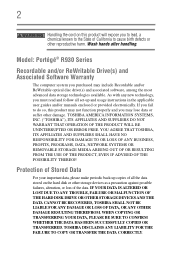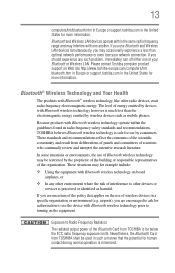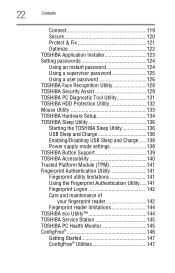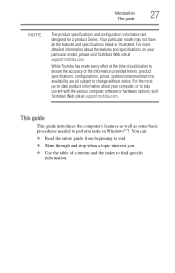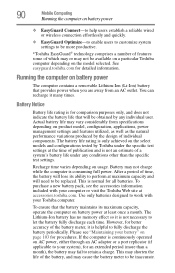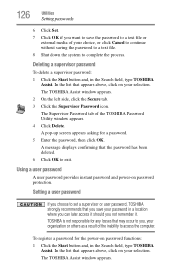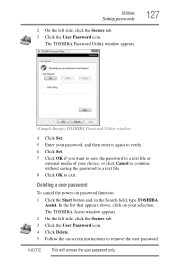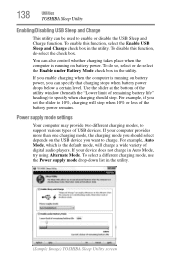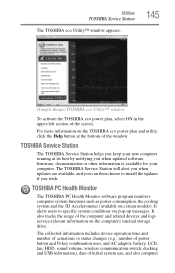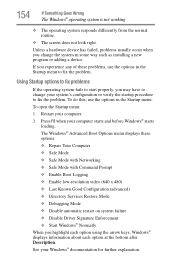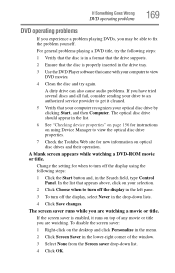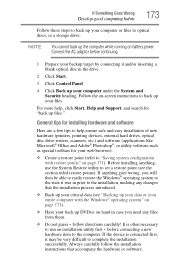Toshiba Portege R935-P326 Support and Manuals
Get Help and Manuals for this Toshiba item

View All Support Options Below
Free Toshiba Portege R935-P326 manuals!
Problems with Toshiba Portege R935-P326?
Ask a Question
Free Toshiba Portege R935-P326 manuals!
Problems with Toshiba Portege R935-P326?
Ask a Question
Most Recent Toshiba Portege R935-P326 Questions
How To Remove Battery From Toshiba Portege R935-p326
(Posted by exturner1 10 years ago)
Popular Toshiba Portege R935-P326 Manual Pages
Toshiba Portege R935-P326 Reviews
We have not received any reviews for Toshiba yet.