Toshiba Portege R935-P330 Support and Manuals
Get Help and Manuals for this Toshiba item
This item is in your list!

View All Support Options Below
Free Toshiba Portege R935-P330 manuals!
Problems with Toshiba Portege R935-P330?
Ask a Question
Free Toshiba Portege R935-P330 manuals!
Problems with Toshiba Portege R935-P330?
Ask a Question
Popular Toshiba Portege R935-P330 Manual Pages
User Guide - Page 2
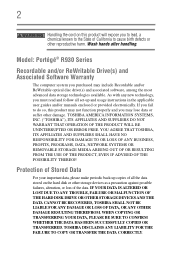
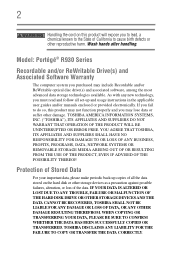
...important data, please make periodic back-up and usage instructions in the applicable user guides and/or manuals enclosed or provided electronically. TOSHIBA DISCLAIMS ANY LIABILITY FOR THE FAILURE TO COPY OR ... harm. Model: Portégé® R930 Series
Recordable and/or ReWritable Drive(s) and Associated Software Warranty
The computer system you must read and follow all set-up copies...
User Guide - Page 22
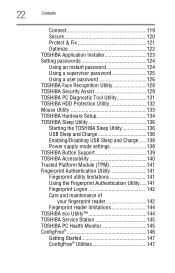
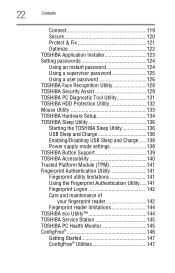
... & Fix 121 Optimize 122 TOSHIBA Application Installer 123 Setting passwords 124 Using an instant password 124 Using a supervisor password 125 Using a user password 126 TOSHIBA Face Recognition Utility 128 TOSHIBA Security Assist 129 TOSHIBA PC Diagnostic Tool Utility 131 TOSHIBA HDD Protection Utility 132 Mouse Utility 133 TOSHIBA Hardware Setup 134 TOSHIBA Sleep Utility 136 Starting...
User Guide - Page 27
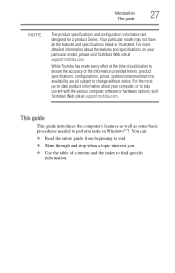
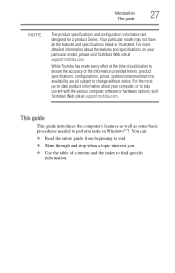
... notice. For more detailed information about your particular model, please visit Toshiba's Web site at support.toshiba.com. While Toshiba has made every effort at support.toshiba.com. Your particular model may not have all subject to perform tasks in Windows® 7. Introduction
27
This guide
NOTE
The product specifications and configuration information are all the features and...
User Guide - Page 90
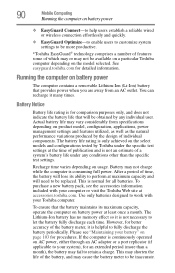
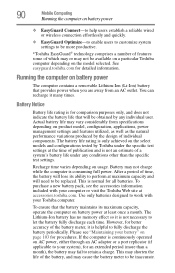
... that provides power when you are away from specifications depending on product model, configuration, applications, power management settings and features utilized, as well as the natural performance variations produced by the design of a system's battery life under the specific test settings at least once a month. Battery Notice
Battery life rating is not necessary to fully discharge the...
User Guide - Page 126
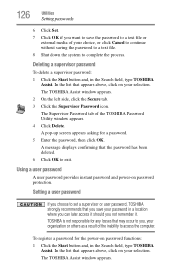
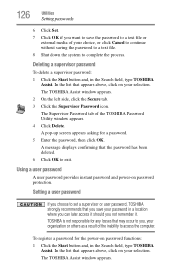
... side, click the Secure tab. 3 Click the Supervisor Password icon. To register a password for a password. 5 Enter the password, then click OK. Setting a user password
If you choose to set a supervisor or user password, TOSHIBA strongly recommends that appears above , click on password protection. In the list that you save the password to a text file or
external media of your organization...
User Guide - Page 127
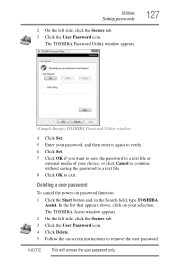
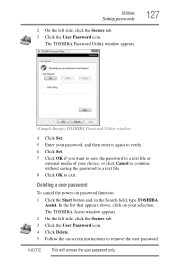
Utilities
Setting passwords
2 On the left side, click the Secure tab. 3 Click the User Password icon. 4 Click Delete. 5 Follow the on-screen instructions to exit.
NOTE This will remove the user password only. In the list that appears above, click on password function: 1 Click the Start button and, in the Search field, type TOSHIBA
Assist.
The TOSHIBA Assist window...
User Guide - Page 138
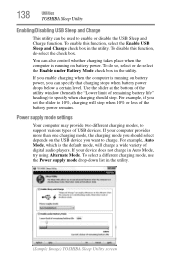
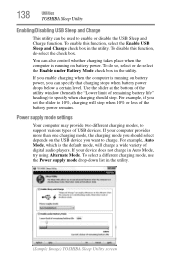
... under Battery Mode check box in the utility.
(Sample Image) TOSHIBA Sleep Utility screen If your computer provides more than one charging mode, the charging mode you set the ...Lower limit of USB devices.
Power supply mode settings
Your computer may provide two different charging modes, to support various types of remaining battery life" heading) to charge. For example, Auto ...
User Guide - Page 145
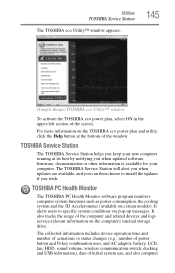
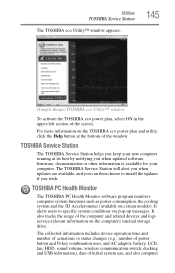
... at its best by notifying you keep your computer.
TOSHIBA Service Station
The TOSHIBA Service Station helps you when updated software, firmware, documentation or other information is available for your new computer running at the bottom of the computer and related devices and logs service-relevant information on certain models). Utilities
TOSHIBA Service Station
The TOSHIBA eco Utility...
User Guide - Page 154
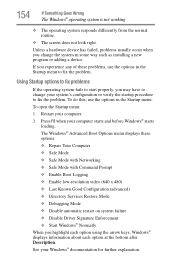
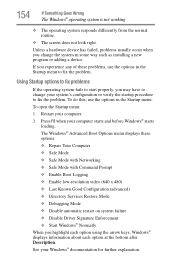
... the system in the Startup menu. The Windows® Advanced Boot Options menu displays these problems, use the options in some way such as installing a new program or adding a device. If you experience any of these options: ❖ Repair Your Computer ❖ Safe Mode ❖ Safe Mode with Networking ❖ Safe Mode with...
User Guide - Page 164


... Most ExpressCard problems occur during installation and setup of the ... machine. ExpressCard® problems
(Available on certain models.) ExpressCards® include many types of these devices to work .
If you are having trouble getting one or more... chapter may be dead. If another computer with an operating system driver, it may apply.
Check the ExpressCard® status:
1 Click...
User Guide - Page 173
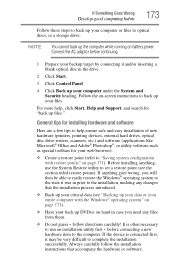
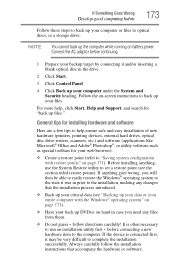
... and Support, and search for your web browser).
❖ Create a restore point (refer to "Saving system configuration with the Windows® operating system" on page 172).
❖ Have your back up DVD(s) on battery power. Connect the AC adaptor before connecting a new
hardware item to the computer. follow the installation instructions that the installation process...
User Guide - Page 174


... more than one at a time. This will ensure that the installation is completed, and will make it if necessary. For more information, see "Power supply mode settings" on page 138.
❖ Try selecting a different charging mode in the TOSHIBA Sleep Utility or the battery may be depleted. 174
If Something Goes Wrong
Develop good...
User Guide - Page 175


....
❖ If the problem occurs while you need additional technical assistance. If this chapter and are compliant with the USB specification. NOTE
Before connecting the eSATA device to investigate other sources.
❖ Review the troubleshooting information in Sleep or Hibernation mode. In those cases, power on certain models) while the computer is set to charge the...
User Guide - Page 207


... 107 standard features 107 Windows® operating system 106
Device Manager fixing a problem 156
disabling
touch pad 72, 188
display troubleshooting 160
display devices external 73
display output settings 74 display, external
adjusting 75 disposal information 16 disposing of used batteries 103 double-click 72 DVD
removing with computer off 87 removing with computer...
User Guide - Page 212


... 128
TOSHIBA Hardware Setup 134 TOSHIBA HDD Protection Utility
132 TOSHIBA PC Diagnostic Tool Utility
131 TOSHIBA PC Health Monitor 145 TOSHIBA Security Assist 129 TOSHIBA Service Station 145 TOSHIBA Sleep Utility 136 touch pad
using 68 TouchPad™
control buttons 72 primary button 72 secondary button 72 traveling tips 104 troubleshooting 159 AC power light is blinking 152 battery light...
Toshiba Portege R935-P330 Reviews
Do you have an experience with the Toshiba Portege R935-P330 that you would like to share?
Earn 750 points for your review!
We have not received any reviews for Toshiba yet.
Earn 750 points for your review!
