Toshiba Portege M780-S7211 Support and Manuals
Get Help and Manuals for this Toshiba item
This item is in your list!

View All Support Options Below
Free Toshiba Portege M780-S7211 manuals!
Problems with Toshiba Portege M780-S7211?
Ask a Question
Free Toshiba Portege M780-S7211 manuals!
Problems with Toshiba Portege M780-S7211?
Ask a Question
Popular Toshiba Portege M780-S7211 Manual Pages
User Guide - Page 2


Model: Portégé® M780...TROUBLE, FAILURE OR MALFUNCTION OF THE HARD DISK DRIVE OR OTHER STORAGE DEVICES AND THE DATA CANNOT BE RECOVERED, TOSHIBA... the data.
YOU AGREE THAT TOSHIBA, ITS AFFILIATES AND SUPPLIERS SHALL ...set-up and usage instructions in the applicable user guides and/or manuals enclosed or provided electronically. TOSHIBA AMERICA INFORMATION SYSTEMS, INC. ("TOSHIBA...
User Guide - Page 5
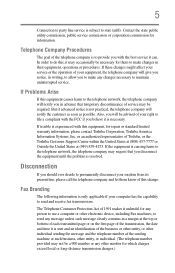
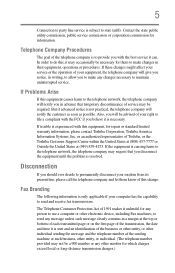
... possible. Contact the state public utility commission, public service commission or corporation commission for them know of service may occasionally be required. If trouble is only applicable if your right to file a complaint with this change. Telephone Company Procedures
The goal of Toshiba, or the Toshiba Customer Support Center within the United States at (800) 457...
User Guide - Page 33
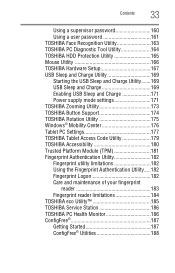
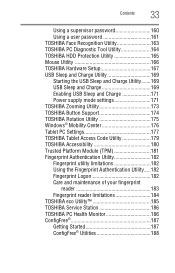
...TOSHIBA Hardware Setup 167 USB Sleep and Charge Utility 169 Starting the USB Sleep and Charge Utility.......169 USB Sleep and Charge 169 Enabling USB Sleep and Charge 171 Power supply mode settings 171 TOSHIBA Zooming Utility 173 TOSHIBA Button Support 174 TOSHIBA Rotation Utility 175 Windows® Mobility Center 176 Tablet PC Settings 177 TOSHIBA Tablet Access Code Utility 179 TOSHIBA...
User Guide - Page 153
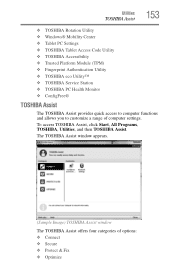
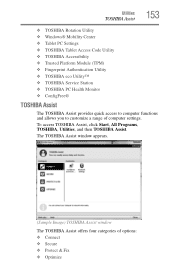
...® Mobility Center ❖ Tablet PC Settings ❖ TOSHIBA Tablet Access Code Utility ❖ TOSHIBA Accessibility ❖ Trusted Platform Module (TPM) ❖ Fingerprint Authentication Utility ❖ TOSHIBA eco Utility™ ❖ TOSHIBA Service Station ❖ TOSHIBA PC Health Monitor ❖ ConfigFree®
TOSHIBA Assist
The TOSHIBA Assist provides quick access to...
User Guide - Page 162
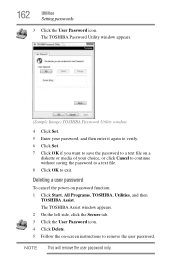
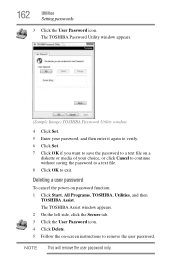
... OK to exit. NOTE This will remove the user password only.
The TOSHIBA Assist window appears. 2 On the left side, click the Secure tab. 3 Click the User Password icon. 4 Click Delete. 5 Follow the on-screen instructions to a text file on password function: 1 Click Start, All Programs, TOSHIBA, Utilities, and then
TOSHIBA Assist. 162
Utilities
Setting passwords
3 Click the User...
User Guide - Page 175


... Rotation Utility screen
2 Select a new display format for the tablet feature, rather than the Tablet PC Settings.
Utilities
TOSHIBA Rotation Utility
175
TOSHIBA Rotation Utility
The TOSHIBA Rotation utility allows you use the TOSHIBA Rotation Utility to change the default setting of TOSHIBA Assist. NOTE
TOSHIBA recommends that you to three other display formats: ❖ Primary...
User Guide - Page 177


... action when a display system button is pressed. The Tablet PC Settings screen appears.
(Sample Image) Tablet PC Settings window
❖ The Buttons tab allows you use the "TOSHIBA Rotation Utility" on page 123 to set various options for using the tablet and pen.
Utilities
Tablet PC Settings
177
Tablet PC Settings
The Tablet PC Settings utility allows you to adjust screen brightness.
User Guide - Page 178


178
Utilities
Tablet PC Settings
❖ The Other tab allows you to specify whether you are left handed or right handed, and configure your pen and touch displays.
(Sample Image) Tablet PC Settings Tablet Buttons tab
2 Select the desired settings. 3 Click OK.
User Guide - Page 179
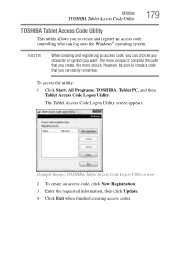
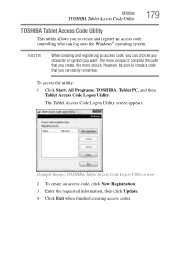
... codes.
Utilities
TOSHIBA Tablet Access Code Utility
179
TOSHIBA Tablet Access Code Utility
This utility allows you want.
NOTE
When creating and registering an access code, you can choose any character or symbol you to create a code that you can log onto the Windows® operating system. To access the utility: 1 Click Start, All Programs, TOSHIBA, Tablet PC, and then
Tablet...
User Guide - Page 186
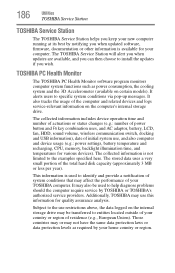
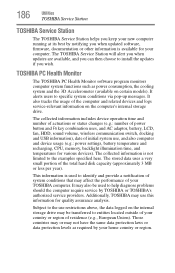
... information is not limited to specific system conditions via pop-up messages.
The TOSHIBA Service Station will alert you when updates are available, and you can then choose to install the updates if you when updated software, firmware, documentation or other information is used to help diagnose problems should the computer require service by your TOSHIBA computer.
Subject to the use...
User Guide - Page 195
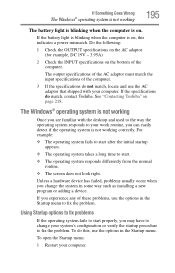
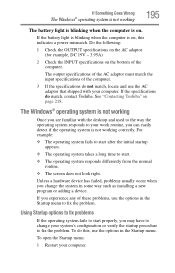
...specifications of the computer.
3 If the specifications do match, contact Toshiba.
For example:
❖ The operating system fails to start after the initial startup appears.
❖ The operating system takes a long time to start properly, you may have to change the system in some way such as installing... to fix the problem. Unless a hardware device has failed, problems usually occur when ...
User Guide - Page 209
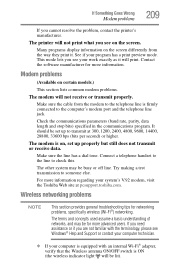
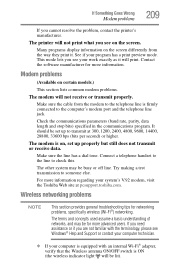
...set up to transmit at pcsupport.toshiba.com. If you need assistance or if you see Windows® Help and Support...else. Wireless networking problems
NOTE
This section provides general troubleshooting tips for more ...Toshiba Web site at 300, 1200, 2400, 4800, 9600, 14400, 28800, 33600 bps (bits per second) or higher. Contact the software manufacturer for networking problems, specifically...
User Guide - Page 215
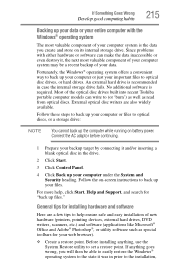
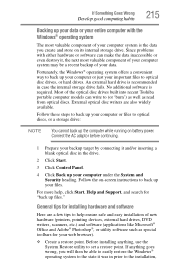
... the computer while running on -screen instructions to back up your files. For more help ensure safe and easy installation of your data. If anything , use the System Restore utility to set a restore point. External optical disc writers are a few tips to help , click Start, Help and Support, and search for your web browser...
User Guide - Page 261


...removing module 149 software Setup Wizard 50 software program starting 101 starting from Start menu 102 sound problem solving 205 sounds recording...problem solving 195 supervisor password, deleting 161 supervisor password, set up 160 system indicator lights AC power 45 drive in-use indicator 108
LEDs 46, 47, 49, 87, 90, 93, 101, 119, 120, 143
T
tablet mode
using 93, 139
Tablet PC Settings 177 tablet...
User Guide - Page 262
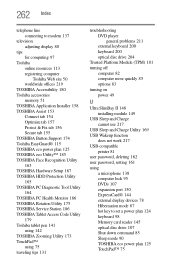
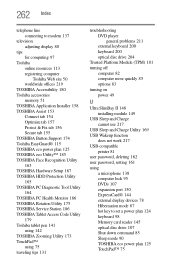
... Utility 163 TOSHIBA Hardware Setup 167 TOSHIBA HDD Protection Utility 165 TOSHIBA PC Diagnostic Tool Utility 164 TOSHIBA PC Health Monitor 186 TOSHIBA Rotation Utility 175 TOSHIBA Service Station 186 TOSHIBA Tablet Access Code Utility 179 Toshiba tablet pen 141 using 142 TOSHIBA Zooming Utility 173 TouchPad™ using 75 traveling tips 131
troubleshooting DVD player general problems 211...
Toshiba Portege M780-S7211 Reviews
Do you have an experience with the Toshiba Portege M780-S7211 that you would like to share?
Earn 750 points for your review!
We have not received any reviews for Toshiba yet.
Earn 750 points for your review!
