Toshiba Portege M780-S7230 Support and Manuals
Get Help and Manuals for this Toshiba item
This item is in your list!

View All Support Options Below
Free Toshiba Portege M780-S7230 manuals!
Problems with Toshiba Portege M780-S7230?
Ask a Question
Free Toshiba Portege M780-S7230 manuals!
Problems with Toshiba Portege M780-S7230?
Ask a Question
Popular Toshiba Portege M780-S7230 Manual Pages
User Guide - Page 5
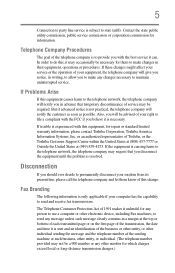
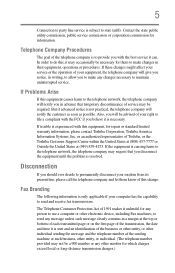
... to maintain uninterrupted service. Also, you will give you notice, in their equipment, operations or procedures. or an authorized representative of Toshiba, or the Toshiba Customer Support Center within the United...the problem is causing harm to send any message unless such message clearly contains in advance that you believe it can.
If trouble is experienced with the best service ...
User Guide - Page 29
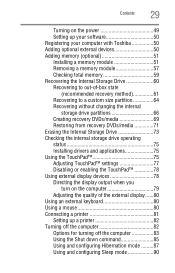
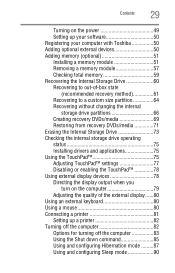
...power 49 Setting up your software 50 Registering your computer with Toshiba 50 Adding optional external devices 50 Adding memory (optional 51 Installing a memory module 51 Removing a memory module 57 Checking total memory...internal storage drive operating status 75 Installing drivers and applications 75 Using the TouchPad 75 Adjusting TouchPad™ settings 77 Disabling or enabling the ...
User Guide - Page 33
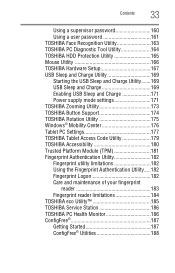
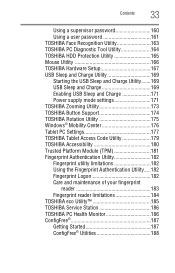
...TOSHIBA Hardware Setup 167 USB Sleep and Charge Utility 169 Starting the USB Sleep and Charge Utility.......169 USB Sleep and Charge 169 Enabling USB Sleep and Charge 171 Power supply mode settings 171 TOSHIBA Zooming Utility 173 TOSHIBA Button Support 174 TOSHIBA Rotation Utility 175 Windows® Mobility Center 176 Tablet PC Settings 177 TOSHIBA Tablet Access Code Utility 179 TOSHIBA...
User Guide - Page 40
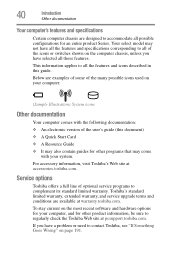
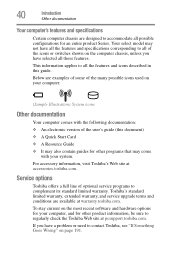
...'s standard limited warranty, extended warranty, and service upgrade terms and conditions are available at pcsupport.toshiba.com.
40
Introduction
Other documentation
Your computer's features and specifications
Certain computer chassis are designed to complement its standard limited warranty. Below are examples of some of the user's guide (this guide. If you have all those features...
User Guide - Page 45
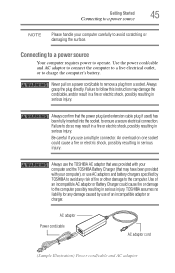
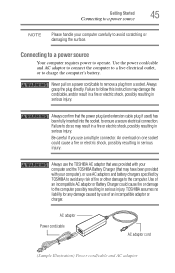
... could cause a fire or electric shock, possibly resulting in serious injury. An overload on a power cord/cable to ensure a secure electrical connection. Always use the TOSHIBA AC adaptor that was provided with your computer and the TOSHIBA Battery Charger (that the power plug (and extension cable plug if used) has been fully inserted into the socket...
User Guide - Page 116


... who are not completely familiar with your system configuration settings and the current time and date information. The Lithium-Ion battery has no memory effect so it is recommended that the battery maintains its maximum capacity, operate the computer on battery power
accessories.toshiba.com. The RTC battery powers the RTC memory that will provide the most stable operating environment...
User Guide - Page 129


... 4.
3 Operate the computer on battery power for the AC adaptor and power cord/cable.
5 Charge the battery pack until the battery pack is being supplied. Maintaining your battery
Fully discharging your battery pack:
❖ Periodically, disconnect the computer from a power source and operate it is not being charged. If the battery pack has at accessories.toshiba.com.
❖ A reverse...
User Guide - Page 131
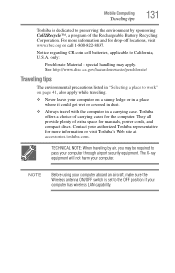
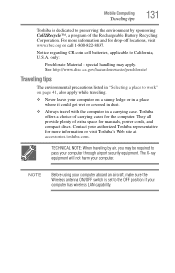
... cell batteries, applicable to the OFF position if your computer through airport security equipment. only:
Perchlorate Material - NOTE
Before using your computer aboard an aircraft, make sure the Wireless antenna ON/OFF switch is dedicated to preserving the environment by air, you may apply. Toshiba offers a choice of carrying cases for manuals, power cords, and...
User Guide - Page 162
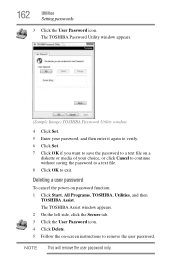
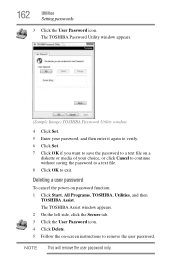
... function: 1 Click Start, All Programs, TOSHIBA, Utilities, and then
TOSHIBA Assist.
The TOSHIBA Assist window appears. 2 On the left side, click the Secure tab. 3 Click the User Password icon. 4 Click Delete. 5 Follow the on-screen instructions to exit. The TOSHIBA Password Utility window appears.
(Sample Image) TOSHIBA Password Utility window
4 Click Set. 5 Enter your choice, or click...
User Guide - Page 186
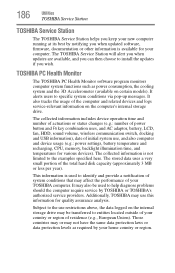
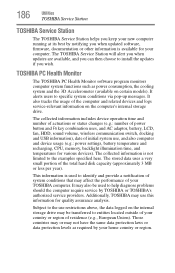
... usage (e.g.: power settings, battery temperature and recharging, CPU, memory, backlight illumination time, and temperatures for quality assurance analysis. The TOSHIBA Service Station will alert you when updates are available, and you can then choose to install the updates if you when updated software, firmware, documentation or other information is not limited to specific system conditions...
User Guide - Page 195
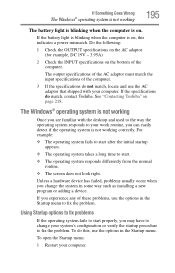
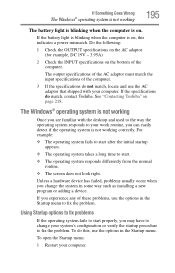
... occur when you are familiar with your system's configuration or verify the startup procedure to fix the problem.
To do match, contact Toshiba.
The Windows® operating system is not working correctly.
If the battery light is blinking when the computer is on. If Something Goes Wrong
The Windows® operating system is...
User Guide - Page 200
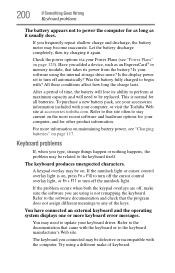
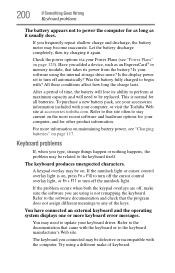
... time, the battery will need to update your computer, or visit the Toshiba Web site at maximum capacity and will lose its power from the battery? For more information on maintaining battery power, see "Charging batteries" on page 123). Keyboard problems
If, when you type, strange things happen or nothing happens, the problem may be replaced. If the problem occurs when both...
User Guide - Page 209
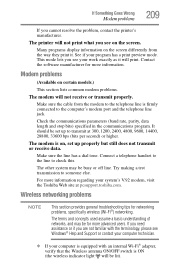
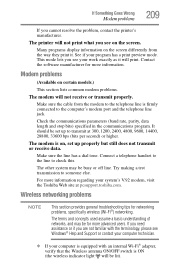
... this. Wireless networking problems
NOTE
This section provides general troubleshooting tips for more information.
The printer will be busy or off line. Contact the software manufacturer for more advanced users. It should be for networking problems, specifically wireless (Wi-Fi®) networking.
The modem is firmly connected to transmit at pcsupport.toshiba.com. See if...
User Guide - Page 215
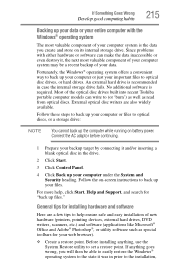
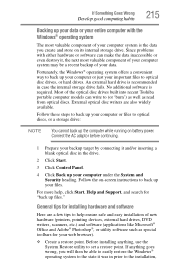
... read from optical discs. Before installing anything goes wrong, you create and store on -screen instructions to optical disc drives, or hard drives. If anything , use the System Restore utility to optical discs, or a storage drive:
NOTE
You cannot back up the computer while running on battery power.
Since problems with the Windows® operating...
User Guide - Page 255


Index 255
running computer on battery power 115
safety precautions 128 setting notifications 121 battery indicator light 119 BIOS Setup see TOSHIBA Hardware Setup button eject, optical disc drive 108 power 49
Shut down 52, 85
start 134
C
Call2Recycle™ battery 131
caring for your computer 94 changing
battery 125 character keys 99 charging the battery 47 checking device properties 197 ...
Toshiba Portege M780-S7230 Reviews
Do you have an experience with the Toshiba Portege M780-S7230 that you would like to share?
Earn 750 points for your review!
We have not received any reviews for Toshiba yet.
Earn 750 points for your review!
