Toshiba Portege M780-S7221 Support and Manuals
Get Help and Manuals for this Toshiba item
This item is in your list!

View All Support Options Below
Free Toshiba Portege M780-S7221 manuals!
Problems with Toshiba Portege M780-S7221?
Ask a Question
Free Toshiba Portege M780-S7221 manuals!
Problems with Toshiba Portege M780-S7221?
Ask a Question
Popular Toshiba Portege M780-S7221 Manual Pages
User Guide - Page 2


Model: Portégé® M780 Series
Recordable and/or ReWritable Drive...ALTERED OR LOST DUE TO ANY TROUBLE, FAILURE OR MALFUNCTION OF THE HARD DISK DRIVE OR OTHER STORAGE DEVICES AND THE DATA CANNOT BE RECOVERED, TOSHIBA SHALL NOT BE LIABLE FOR ANY... back-up copies of all set-up and usage instructions in the applicable user guides and/or manuals enclosed or provided electronically.
User Guide - Page 5
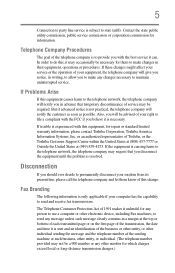
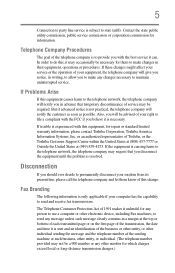
...service commission or corporation commission for repair or standard limited warranty information, please contact Toshiba Corporation, Toshiba America Information Systems, Inc.
If trouble is experienced with the best service... your service or the operation of Toshiba, or the Toshiba Customer Support Center ...you disconnect the equipment until the problem is resolved. The Telephone Consumer...
User Guide - Page 33
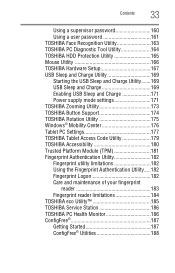
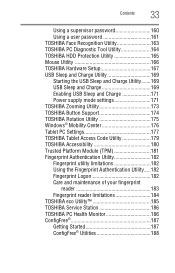
...TOSHIBA Hardware Setup 167 USB Sleep and Charge Utility 169 Starting the USB Sleep and Charge Utility.......169 USB Sleep and Charge 169 Enabling USB Sleep and Charge 171 Power supply mode settings 171 TOSHIBA Zooming Utility 173 TOSHIBA Button Support 174 TOSHIBA Rotation Utility 175 Windows® Mobility Center 176 Tablet PC Settings 177 TOSHIBA Tablet Access Code Utility 179 TOSHIBA...
User Guide - Page 40
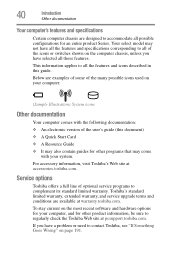
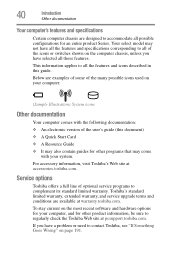
...; It may not have all the features and specifications corresponding to all of optional service programs to complement its standard limited warranty.
To stay current on your system. Your select model may also contain guides for an entire product Series. If you have a problem or need to contact Toshiba, see "If Something Goes Wrong" on page...
User Guide - Page 42


...instructions could result in serious injury or permanent damage to an authorized service center. Turn off the computer.
2.
Keeping yourself comfortable
The Toshiba Instruction Manual... rain, water, seawater or moisture. If any part of travel.
Do not turn on the power again...contact with your computer, contains helpful information for setting up your work area from the power plug socket...
User Guide - Page 152


...10070; TOSHIBA Assist ❖ TOSHIBA Application Installer ❖ Supervisor password ❖ User password ❖ TOSHIBA Face Recognition Utility ❖ TOSHIBA PC Diagnostic Tool Utility ❖ TOSHIBA HDD Protection Utility ❖ Mouse Utility ❖ TOSHIBA Hardware Setup ❖ USB Sleep and Charge Utility ❖ TOSHIBA Zooming Utility ❖ TOSHIBA Button Support
152...
User Guide - Page 162
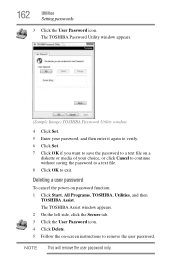
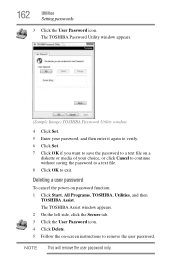
...-screen instructions to exit. The TOSHIBA Assist window appears. 2 On the left side, click the Secure tab. 3 Click the User Password icon. 4 Click Delete. 5 Follow the on password function: 1 Click Start, All Programs, TOSHIBA, Utilities, and then
TOSHIBA Assist. The TOSHIBA Password Utility window appears.
(Sample Image) TOSHIBA Password Utility window
4 Click Set. 5 Enter your password, and...
User Guide - Page 186
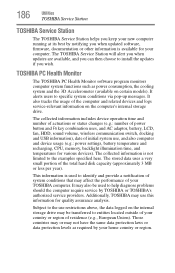
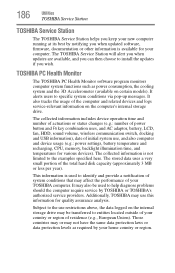
...limited to specific system conditions ...problems should the computer require service by TOSHIBA or TOSHIBA's authorized service providers.
This information is used to install the updates if you wish. 186
Utilities
TOSHIBA Service Station
TOSHIBA Service Station
The TOSHIBA Service Station helps you keep your new computer running at its best by notifying you when updated software, firmware...
User Guide - Page 195
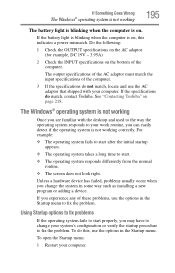
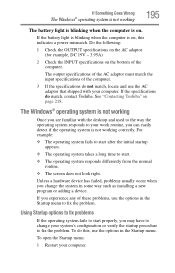
... problems
If the operating system fails to start .
❖ The operating system responds differently from the normal routine.
❖ The screen does not look right. To do this indicates a power mismatch. The output specifications of the AC adaptor must match the input specifications of the computer.
3 If the specifications do match, contact Toshiba. See "Contacting Toshiba...
User Guide - Page 202
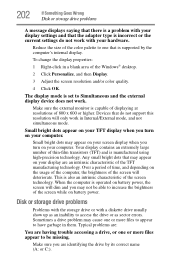
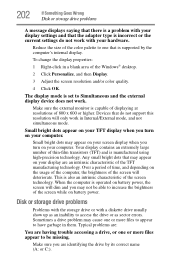
... a diskette drive usually show up as an inability to access the drive or as sector errors.
This is also an intrinsic characteristic of the Windows® desktop.
2 Click Personalize,...Disk or storage drive problems
A message displays saying that there is a problem with your display settings and that the adapter type is incorrect or the current settings do not support this resolution will ...
User Guide - Page 209
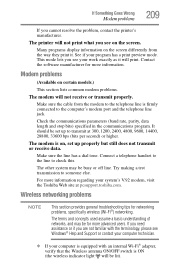
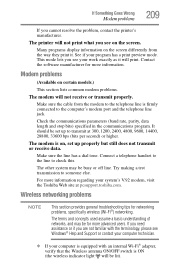
....
This mode lets you see Windows® Help and Support or contact your computer technician.
❖ If your work exactly as it .
Wireless networking problems
NOTE
This section provides general troubleshooting tips for more advanced users. Modem problems
(Available on certain models.)
This section lists common modem problems.
The modem will print.
The other system may...
User Guide - Page 210
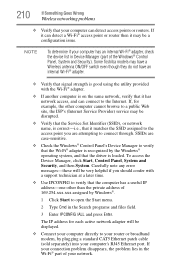
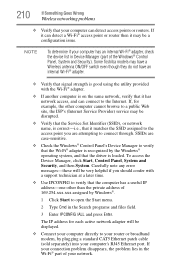
...any error messages-these will be disrupted.
❖ Verify that the Service Set ...problem disappears, the problem lies in the Wi-Fi® part of your computer has an internal Wi-Fi® adapter, check the device list in the Search programs and files field.
3 Enter IPCONFIG /ALL and press Enter. If it can detect access points or routers. Some Toshiba models... and that the driver is on the same...
User Guide - Page 215
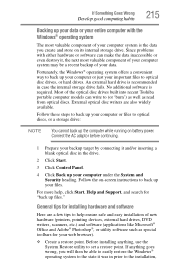
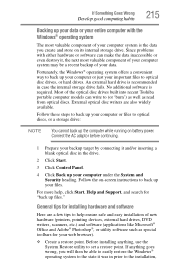
... System and Security heading.
Most of the optical disc drives built into recent Toshiba portable computer models can make the data inaccessible or even destroy it was in prior to the installation, If anything , use the System Restore utility to set a restore point.
If Something Goes Wrong
Develop good computing habits
215
Backing up...
User Guide - Page 223


... Diagnostic Tool utility
For more information, refer to "TOSHIBA Hardware Setup" on page 167.
Bluetooth settings
This Application Card launches your Bluetooth® settings. TOSHIBA Hardware Setup utility
For more information, refer to "TOSHIBA PC Diagnostic Tool Utility" on page 164. Hot Keys/TOSHIBA Cards
Application Cards
223
Application Cards
The Application Cards are used to launch...
User Guide - Page 262
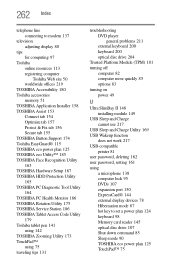
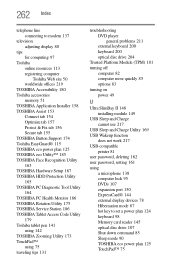
... Utility 163 TOSHIBA Hardware Setup 167 TOSHIBA HDD Protection Utility 165 TOSHIBA PC Diagnostic Tool Utility 164 TOSHIBA PC Health Monitor 186 TOSHIBA Rotation Utility 175 TOSHIBA Service Station 186 TOSHIBA Tablet Access Code Utility 179 Toshiba tablet pen 141 using 142 TOSHIBA Zooming Utility 173 TouchPad™ using 75 traveling tips 131
troubleshooting DVD player general problems 211...
Toshiba Portege M780-S7221 Reviews
Do you have an experience with the Toshiba Portege M780-S7221 that you would like to share?
Earn 750 points for your review!
We have not received any reviews for Toshiba yet.
Earn 750 points for your review!
