Toshiba Portege M750-S7201 Support and Manuals
Get Help and Manuals for this Toshiba item
This item is in your list!

View All Support Options Below
Free Toshiba Portege M750-S7201 manuals!
Problems with Toshiba Portege M750-S7201?
Ask a Question
Free Toshiba Portege M750-S7201 manuals!
Problems with Toshiba Portege M750-S7201?
Ask a Question
Popular Toshiba Portege M750-S7201 Manual Pages
Portege M750 Series User Guide - Page 2


...TOSHIBA AMERICA INFORMATION SYSTEMS, INC. ("TOSHIBA"), ITS AFFILIATES AND SUPPLIERS DO NOT WARRANT THAT OPERATION OF THE PRODUCT WILL BE UNINTERRUPTED OR ERROR FREE. IF YOUR DATA IS ALTERED OR LOST DUE TO ANY TROUBLE...possible failures, alteration, or loss of all set-up and usage instructions in the applicable user guides and/or manuals enclosed or provided electronically. Protection of Stored...
Portege M750 Series User Guide - Page 5
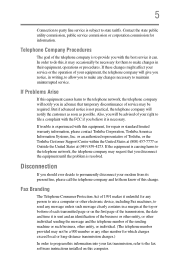
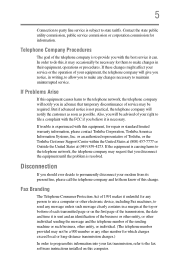
...repair or standard limited warranty information, please contact Toshiba Corporation, Toshiba America Information Systems, Inc. If these changes might affect your service or the operation of your fax transmission, refer to the fax software instructions installed... network, the telephone company will notify the customer as soon as possible.
If trouble is experienced with the best service it...
Portege M750 Series User Guide - Page 33
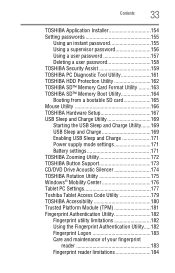
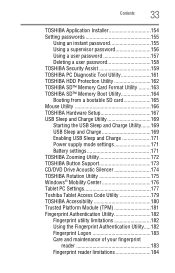
Contents
33
TOSHIBA Application Installer 154 Setting passwords 155
Using an instant password 155 Using a supervisor password 156 Using a user password 157 Deleting a user password 158 TOSHIBA Security Assist 159 TOSHIBA PC Diagnostic Tool Utility 161 TOSHIBA HDD Protection Utility 162 TOSHIBA SD™ Memory Card Format Utility .........163 TOSHIBA SD™ Memory Boot Utility 164 ...
Portege M750 Series User Guide - Page 44


...to a power source" on page 47.
Read the "Provide adequate ventilation" section in the "Instruction Manual for Safety and Comfort" that is shipped with any object.
❖ Never place your computer ...can use external power or to charge the battery you must complete all setup steps up to and including "Setting up your computer
TECHNICAL NOTE: You must attach the AC adaptor. Always...
Portege M750 Series User Guide - Page 61


... DVDs using your system. The Toshiba Customer Support Center in the United States is...models)
Your computer has been configured with a hard disk partition to allow you create recovery DVDs before using a writable drive.
❖ Recover your hard disk drive to the factory-set default without the HDD Recovery partition.
❖ Reinstall drivers... hard disk has been replaced on page 61.
NOTE...
Portege M750 Series User Guide - Page 101


... certain models)
Optical storage has become the preferred medium for information on restoring files. Digital versatile discs (DVDs) provide a significant increase in data storage and support features that... came with an optical drive. TECHNICAL NOTE: Your optical drive is the one you want before overwriting the existing file. Look in ." Make sure the backup version is set...
Portege M750 Series User Guide - Page 105


... CD and close the disc tray.
To do this happens, contact Toshiba support for assistance.
9 Push the disc tray in by pressing gently on... loud sound can harm your disc, try launching the optical disc manually. Learning the Basics
Using the optical drive
105
7 Gently press ... The disc drive will run the optical disc. Do not set the volume too high when using headphones. Handle DVDs and ...
Portege M750 Series User Guide - Page 157
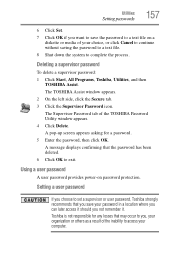
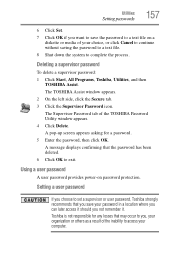
...may occur to you, your organization or others as a result of the TOSHIBA Password Utility window appears. 4 Click Delete. Setting a user password
If you choose to set a supervisor or user password, Toshiba strongly recommends that you save the password to a text file on password protection. Utilities
Setting passwords
157
6 Click Set. 7 Click OK if you want to save your choice, or click...
Portege M750 Series User Guide - Page 158
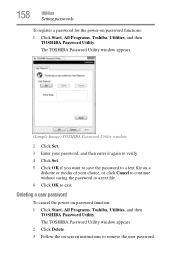
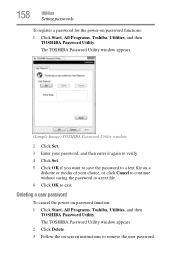
... text file on -screen instructions to exit. The TOSHIBA Password Utility window appears.
(Sample Image) TOSHIBA Password Utility window
2 Click Set. 3 Enter your choice, or click Cancel to continue without saving the password to a text file. 6 Click OK to remove the user password. 158
Utilities
Setting passwords
To register a password for the power-on password function: 1 Click Start, All...
Portege M750 Series User Guide - Page 193
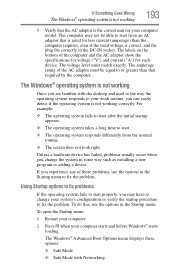
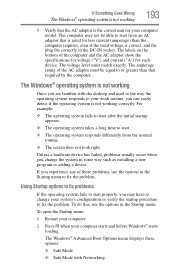
..., problems usually occur when you are familiar with Networking To open the Startup menu:
1 Restart your computer.
2 Press F8 when your work routine, you can easily detect if the operating system is not working
Once you change your computer model. The amperage rating of the computer and the AC adaptor show the specifications for...
Portege M750 Series User Guide - Page 208
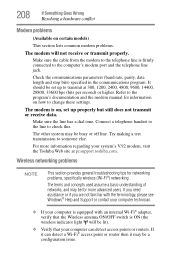
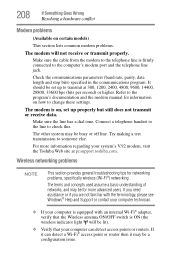
...see Windows® Help and Support or contact your computer technician.
...toshiba.com.
It should be a configuration issue. Connect a telephone handset to the line to someone else. The terms and concepts used assume a basic understanding of networks, and may be set up to the program's documentation and the modem manual for networking problems, specifically wireless (Wi-Fi®) networking...
Portege M750 Series User Guide - Page 209
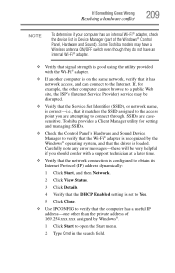
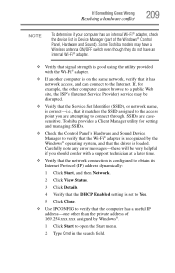
... Sound). Some Toshiba models may be very helpful if you are casesensitive. Carefully note any error messages-these will be disrupted.
❖ Verify that the Service Set Identifier (SSID), or network name, is ... is on the same network, verify that the driver is recognized by Windows®.
1 Click Start to open the Start menu.
2 Type Cmd in Device Manager (part of 169.254.xxx....
Portege M750 Series User Guide - Page 211
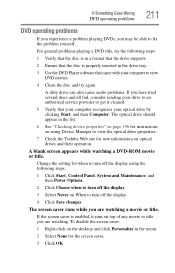
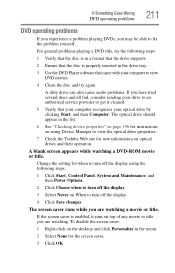
...problems playing a DVD title, try again. The optical drive should appear in the list.
6 See "Checking device properties" on page 196 for instructions on using the following steps:
1 Verify that the disc is in a format that the drive supports... the optical drive properties.
7 Check the Toshiba Web site for the screen saver.
3 Click OK. Change the setting for when to turn off the display using...
Portege M750 Series User Guide - Page 241
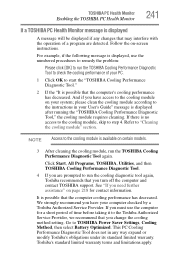
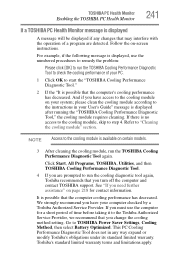
... to the cooling module on -screen instructions. And if you have your computer checked by a Toshiba Authorized Service Provider.
If you must use the numbered procedures to remedy the problem:
Please click [OK] to run the TOSHIBA Cooling Performance Diagnostic Tool again. Click Start, All Programs, TOSHIBA, Utilities, and then TOSHIBA Cooling Performance Diagnostic Tool.
4 If you...
Portege M750 Series User Guide - Page 264


...
Tablet PC Settings 177 tablet pen
using 86, 139
Taskbar 128 telephone line
connecting to modem 130 television
adjusting display 74 Toshiba
registering computer 46 worldwide offices 219 TOSHIBA Accessibility 180 Toshiba accessories memory 52 TOSHIBA Application Installer 154 TOSHIBA Assist 149 TOSHIBA Button Support 173 Toshiba EasyGuard® 109 TOSHIBA Hardware Setup 167 TOSHIBA HDD Protection...
Toshiba Portege M750-S7201 Reviews
Do you have an experience with the Toshiba Portege M750-S7201 that you would like to share?
Earn 750 points for your review!
We have not received any reviews for Toshiba yet.
Earn 750 points for your review!
