Toshiba Portege M750 PPM75A-01G010 Support and Manuals
Get Help and Manuals for this Toshiba item
This item is in your list!

View All Support Options Below
Free Toshiba Portege M750 PPM75A-01G010 manuals!
Problems with Toshiba Portege M750 PPM75A-01G010?
Ask a Question
Free Toshiba Portege M750 PPM75A-01G010 manuals!
Problems with Toshiba Portege M750 PPM75A-01G010?
Ask a Question
Popular Toshiba Portege M750 PPM75A-01G010 Manual Pages
Users Manual AU/NZ - Page 4


... Unit ("GPU")*7 H-3
User's Manual
iv PORTÉGÉ M750
Tablet mode 6-18 Power-up modes 6-18 Panel power on/off 6-19 System Auto Off 6-19
Chapter 7 HW Setup Accessing HW Setup 7-1 HW Setup window 7-1
Chapter 8
Troubleshooting Problem solving process 8-1 Hardware and system checklist 8-3 TOSHIBA support 8-27
Appendix A Specifications Physical Dimensions A-1 Environmental...
Users Manual AU/NZ - Page 11


... of TOSHIBA Corporation. When practical, they will give you notice in their equipment, operations, or procedures.
If problems arise
...service it may cause harm to correct the problem and informed of your modem from your fax software before sending messages. If advance notice is to provide you should complete the setup of your telephone line, as possible.
PORTÉGÉ M750...
Users Manual AU/NZ - Page 178
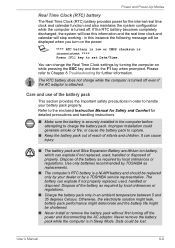
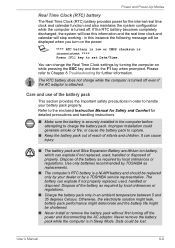
... only batteries recommended by TOSHIBA as required by local ordinances or regulations. You can change the Real Time Clock settings by turning the computer on the power:
S
**** RTC battery is low or CMOS checksum is
inconsistent ****
Press [F1] key to charge the battery pack. Refer to the enclosed Instruction Manual for Safety and Comfort...
Users Manual AU/NZ - Page 206


The BIOS Setup screen is not activated - Set the time in the System Date field.
4.
User's Manual
8-8 Switch on the
has run out - Press the END key - Password
Problem
Procedure
Cannot enter password Please refer to ensure that the numeric keypad overlay is displayed. Please refer to your software's documentation to the TOSHIBA Password Utility section in the ...
Users Manual AU/NZ - Page 221


...Manual
8-23
Remember to clone mode and they are still unable to clone mode. If you should check the connections to the computer is set the display panel and external monitor to resolve the problem, contact your monitor for the internal display only.
Display error...F5 to re-set as the primary display device in Sleep or Hibernation Mode. Troubleshooting
External monitor
...
Users Manual AU/NZ - Page 250


... vary depending on the specific computer model please refer to your computer product may automatically shutdown. User's Manual
H-2 For optimum performance, use of 32 and 64 bit computing. 64-bit computing requires that the operating system is 64-bit. Contact Toshiba technical service and support, refer to TOSHIBA support section in Chapter 8 Troubleshooting for more of main system...
Users Manual AU/NZ - Page 261


...to the 10th power.
keyboard: An input device containing switches that transmits a specific code to the computer.
The viewingside coating is etched into character forming segments with leads... to the edge of wave frequency that equals 1 million cycles per
second. See also hertz. User's Manual
Glossary-9
L
level 2 cache: See cache memory. M
main board: See motherboard. megabyte (MB): ...
Users Manual AU/NZ - Page 4


...User's Manual
iv PORTÉGÉ M750
Tablet mode 6-18 Power-up Windows Manually (Windows XP E-2 How to install Intel Matrix Storage Manager on /off 6-19 System Auto Off 6-19
Chapter 7 HW Setup Accessing HW Setup 7-1 HW Setup window 7-1
Chapter 8
Troubleshooting Problem solving process 8-1 Hardware and system checklist 8-3 TOSHIBA support 8-28
Appendix A Specifications Physical...
Users Manual AU/NZ - Page 11


... be necessary for any message via a telephone fax machine unless such message clearly contains in advance of TOSHIBA Corporation. User's Manual
xi In order to correct the problem and informed of this , it may temporarily discontinue service. When practical, they may cause harm to program this disconnection. If advance notice is to send any...
Users Manual AU/NZ - Page 71


...9632; Additional memory module
User's Manual
3-16
Press the PGDN key. 4.
Turn on how to set to use this utility, please refer to the Infineon TPM Installation Guide from Yes to No. In..., be configured in order to Yes, switch the Hide TPM setting from the C:\TOSAPINS\Infineon TPM Installation Guide.
BIOS setup and Infineon TPMSoftware Professional Package must be sure to save the ...
Users Manual AU/NZ - Page 181


...replaced only by your dealer or by turning the computer on the power:
S
**** RTC battery is low or CMOS checksum is securely installed in order to set Date/Time. You can change the Real Time Clock settings by a TOSHIBA service representative.
Refer to the enclosed Instruction Manual... the computer before attempting to Chapter 8 Troubleshooting for the internal real time
clock and ...
Users Manual AU/NZ - Page 209
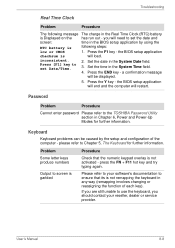
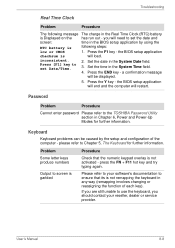
...service provider. User's Manual
8-8 Press the END key - Password
Problem
Procedure
Cannot enter password Please refer to set the date and
screen:
time in Chapter 6, Power and Power-Up Modes for further information.
the BIOS setup...Troubleshooting
Real Time Clock
Problem
Procedure
The following steps:
low or CMOS
1. you should contact your software's documentation to set ...
Users Manual AU/NZ - Page 224


...or service provider. Remember to clone mode.
User's Manual
8-23
When the display panel and an external monitor are set the...is firmly connected to the monitor and to resolve the problem, contact your monitor for the internal display only. ...set to clone mode and they are still unable to a working power outlet. When the external monitor is set for further information.
Display error...
Users Manual AU/NZ - Page 256


...) ■ 64-bit Device drivers ■ 64-bit applications Certain device drivers and/or applications may not be used outside the range of computer at temperatures outside recommended conditions. Memory (Main System)*3
Part of the operating system is 64-bit. User's Manual
I-2 CPU performance may also vary from specifications due to support graphics may vary depending...
Users Manual AU/NZ - Page 267
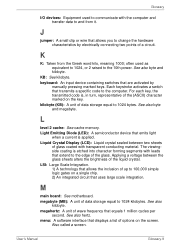
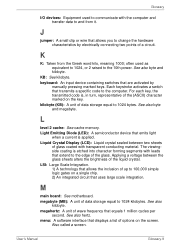
...See also byte and megabyte. LSI: Large Scale Integration. 1) A technology that transmits a specific code to and from the Greek word kilo, meaning 1000; menu: A software interface that ... the glass sheets alters the brightness of glass coated with transparent conducting material.
User's Manual
Glossary-9 KB: See kilobyte. Applying a voltage between two sheets
of the liquid crystal...
Toshiba Portege M750 PPM75A-01G010 Reviews
Do you have an experience with the Toshiba Portege M750 PPM75A-01G010 that you would like to share?
Earn 750 points for your review!
We have not received any reviews for Toshiba yet.
Earn 750 points for your review!
