Toshiba Portege M700-S7005X Support and Manuals
Get Help and Manuals for this Toshiba item
This item is in your list!

View All Support Options Below
Free Toshiba Portege M700-S7005X manuals!
Problems with Toshiba Portege M700-S7005X?
Ask a Question
Free Toshiba Portege M700-S7005X manuals!
Problems with Toshiba Portege M700-S7005X?
Ask a Question
Popular Toshiba Portege M700-S7005X Manual Pages
User Guide - Page 2


... INFORMATION SYSTEMS, INC. ("TOSHIBA"), ITS AFFILIATES AND SUPPLIERS DO NOT WARRANT THAT OPERATION OF THE PRODUCT WILL BE UNINTERRUPTED OR ERROR FREE. Model: Portégé® M700/M705 Series
Recordable and/or ReWritable Drive(s) and Associated Software Warranty
The computer system you must read and follow all set-up copies of all the data...
User Guide - Page 5


..., public service commission or corporation commission for any changes necessary to make changes in their equipment, operations or procedures. If Problems Arise
If this equipment causes harm to use a computer or other entity, or individual. (The telephone number provided may occasionally be required. or an authorized representative of Toshiba, or the Toshiba Support Centre within...
User Guide - Page 33
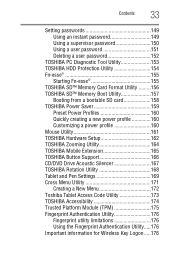
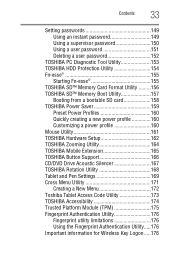
... a power profile 160 Mouse Utility 161 TOSHIBA Hardware Setup 162 TOSHIBA Zooming Utility 164 TOSHIBA Mobile Extension 165 TOSHIBA Button Support 166 CD/DVD Drive Acoustic Silencer 167 TOSHIBA Rotation Utility 168 Tablet and Pen Settings 169 Cross Menu Utility 171 Creating a New Menu 172 Toshiba Tablet Access Code Utility 173 TOSHIBA Accessibility 174 Trusted Platform Module (TPM 175...
User Guide - Page 41
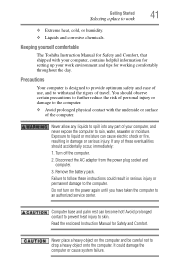
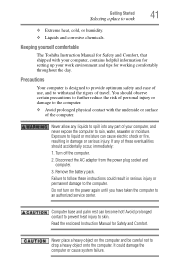
...:
1.
Never place a heavy object on the power again until you have taken the computer to an authorized service center. Disconnect the AC adaptor from the power plug socket and computer.
3. Keeping yourself comfortable
The Toshiba Instruction Manual for Safety and Comfort, that shipped with the underside or surface of personal injury or damage to...
User Guide - Page 123
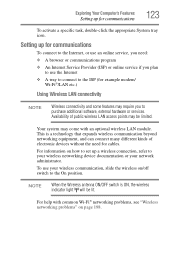
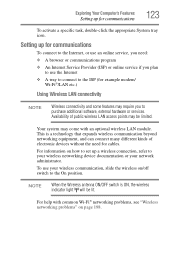
... a technology that expands wireless communication beyond networking equipment, and can connect many different kinds of public wireless LAN access points may be lit. Setting up for communications
To connect to the Internet, or use an online service, you need for communications
123
To activate a specific task, double-click the appropriate System tray icon.
User Guide - Page 137
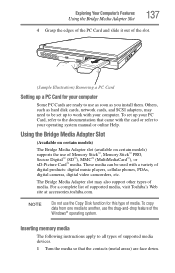
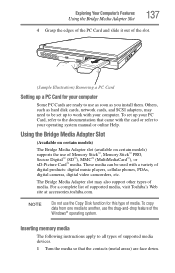
...of media.
Others, such as you install them.
Exploring Your Computer's Features
Using...Setting up a PC Card for this type of media. Using the Bridge Media Adapter Slot
(Available on certain models)
The Bridge Media Adapter slot (available on certain models) supports...support other types of supported media, visit Toshiba's Web site at accessories.toshiba.com.
To copy
data ...
User Guide - Page 152
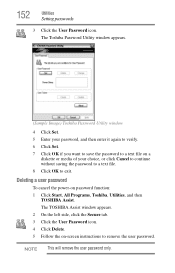
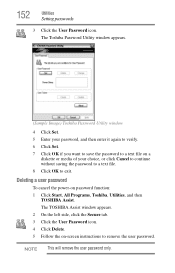
... click the Secure tab. 3 Click the User Password icon. 4 Click Delete. 5 Follow the on password function: 1 Click Start, All Programs, Toshiba, Utilities, and then
TOSHIBA Assist. NOTE This will remove the user password only. The Toshiba Password Utility window appears.
(Sample Image) Toshiba Password Utility window
4 Click Set. 5 Enter your password, and then enter it again to verify. 6 Click...
User Guide - Page 163
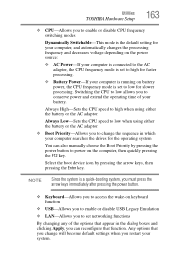
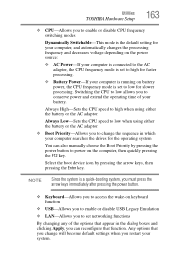
...can also manually choose the Boot Priority by pressing the arrow keys, then pressing the Enter key. Switching the CPU to low allows you to change will become default settings when you ... or disable USB Legacy Emulation
❖ LAN-Allows you to set networking functions
By changing any of your battery. Utilities
TOSHIBA Hardware Setup
163
❖ CPU-Allows you to enable or disable CPU ...
User Guide - Page 166
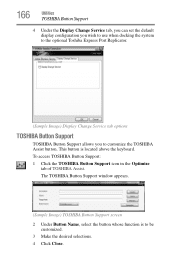
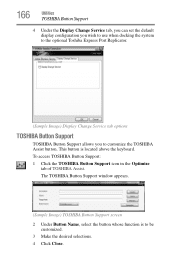
...
TOSHIBA Button Support
4 Under the Display Change Service tab, you can set the default display configuration you wish to use when docking the system to the optional Toshiba Express Port Replicator.
(Sample Image) Display Change Service tab options
TOSHIBA Button Support
TOSHIBA Button Support allows you to be
customized. 3 Make the desired selections. 4 Click Close. The TOSHIBA Button Support...
User Guide - Page 181
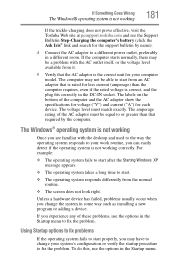
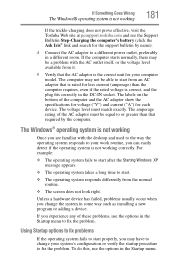
...charging does not prove effective, visit the Toshiba Web site at pcsupport.toshiba.com and see the Support Bulletin Step-Charging the computer's battery (...installing a new program or adding a device. Unless a hardware device has failed, problems usually occur when you experience any of the computer and the AC adaptor show the specifications for voltage ("V") and current ("A") for the support...
User Guide - Page 191
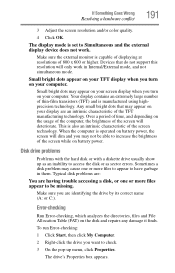
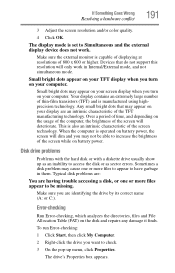
... or higher. Disk drive problems
Problems with the hard disk or with a diskette drive usually show up menu, click Properties. Error-checking
Run Error-checking, which analyzes the ...power, the screen will dim and you turn on the disk and repairs any damage it finds.
The display mode is also an intrinsic ...support this resolution will deteriorate. This is set to access the disk or as sector...
User Guide - Page 194


...specifications for your computer. Press the button on page 193.
The computer emits a loud, high-pitched noise. It occurs in this chapter may apply.
Most PC Card problems occur during installation and setup...problems when using external headphones or speakers, check that they are having trouble getting one or more information regarding supported...computer at pcsupport.toshiba.com.
If you...
User Guide - Page 197
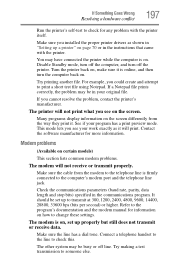
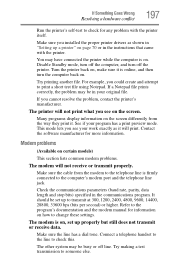
... in the instructions that came with the printer itself. It should be set up properly ...you installed the proper printer drivers as it . See if your work exactly as shown in "Setting up...problems
(Available on certain models)
This section lists common modem problems.
The modem will not print what you cannot resolve the problem...jack. Refer to change these settings.
The modem is on the ...
User Guide - Page 198
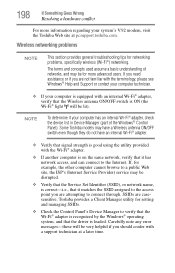
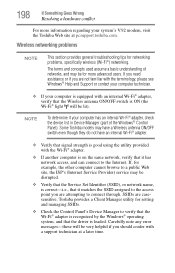
... a public Web site, the ISP's (Internet Service Provider) service may be lit). If you need assistance or if you are casesensitive.
Toshiba provides a Client Manager utility for networking problems, specifically wireless (Wi-Fi®) networking.
SSIDs are not familiar with the terminology, please see Windows® Help and Support or contact your computer technician.
❖ If...
User Guide - Page 257
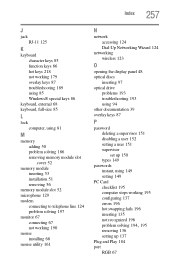
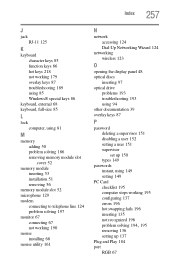
... 48 optical discs
inserting 97 optical drive
problems 193 troubleshooting 193 using 94 other documentation 39 overlay keys 87
P
password deleting a supervisor 151 disabling a user 152 setting a user 151 supervisor set up 150 types 149
passwords instant, using 149 setting 149
PC Card checklist 195 computer stops working 195 configuring 137 errors 196 hot swapping fails 196 inserting...
Toshiba Portege M700-S7005X Reviews
Do you have an experience with the Toshiba Portege M700-S7005X that you would like to share?
Earn 750 points for your review!
We have not received any reviews for Toshiba yet.
Earn 750 points for your review!
